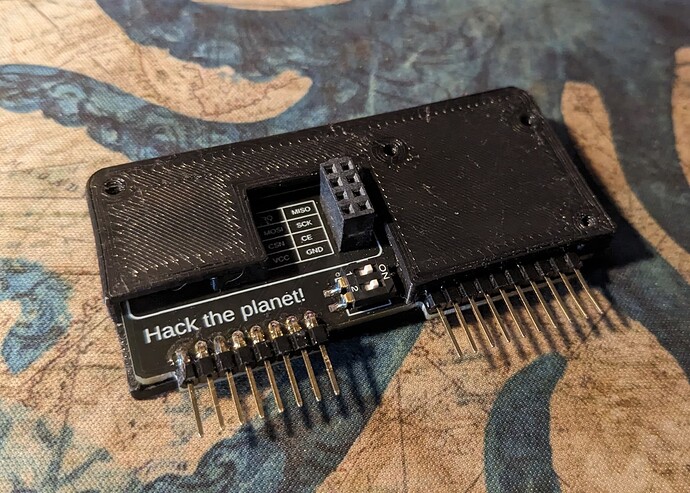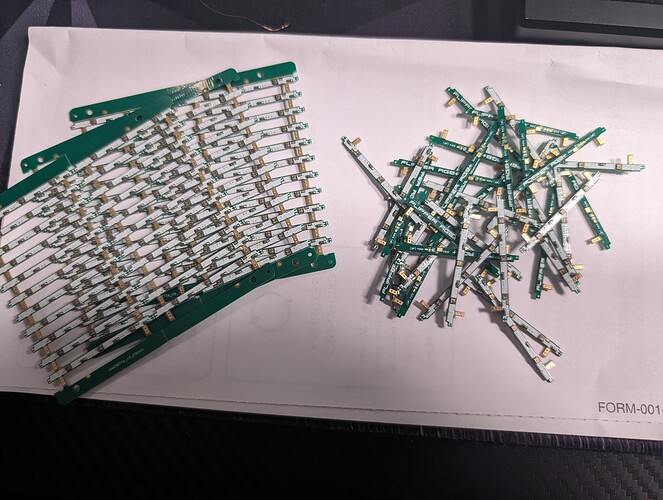Oh you made the RGB screen mod ![]() . That looks really great!
. That looks really great!
Yep, RGB mod and the multiboard.
I had mixed results with the RGB mod. First time soldering smd this tiny (0603). Had to use the hot plate and even then it was sketch since I had to iron the other side.
Install on the flipper was relatively painless. I had to carve out some of the plastic reflector to account for the resistor but it works great.
Alright, all boards are assembled. I am reaching out to those who showed interest.
Whats Left:
1x Flipper Multi-board - ESP32 Wifi Maurader, NRF24, Sentry Safe Pinout - 78$ shipped to the US
1x Flipper RGB Mod - multicolor LED to replace flipper backlight. 18$ Shipped to the US.
I will give you the option if you want the NRF24 soldered to the board, or if you want a 2x4 Breakout in its place so you can hotswap the NRF24 and use a CC1101 if you want. Your call, it isnt extra.
I’ll take one with nrf soldered on!
Gotcha, will be out in tomorrows post.
@amal FYI, sent you a message, since i heard you have spotty notifications in receiving DM’s on occasion
Looking great, can’t wait to get mine ![]()
USPS says tomorrow!
Awesome!
I’ll post some pictures when I have it together ![]()
I made a case for this if anyone is interested in this particular board. I edited it so Soldered NRF24 modules can be in its own little case as well.
TopCasewithNRFSolderedon.stl (12.1 KB)
BottomCaseLarger.stl (45.3 KB)
TopCaselarger.stl (16.1 KB)
If you are upgrading firmwares and you end up bricking it you can flash it back with the firmware i used. Here are the steps to do so
- download esp flasher from the Flipper App Store
- place these files in the flipper under sdcard>app_data>esp_flasher
- run esp flasher
- select S3
- select and navigate to bootloader, partition file, and firmware (dont need the other two)
- with the board connected, hold boot button, press en button once, wait a second and release boot button
- click flash on esp flasher.
Firmware to Use.zip (578.7 KB)
Everyone’s multiboard is showing as delivered. Please reach out if you have any issues with it.
Looks great, now start Rick rolling AP’s. Or setup evil portal to mess with your friends
Little time to play with it recently unfortunately. Work is being hectic. What are the DIP switches for ?
Turn on and off the different modules. Top I believe is esp32, and bottom is NRF24/cc1101
Looks great. I’ll be posting my files as well. I made a standoff for the NRF24 so it isn’t supported solely by the pins. I’ll upload it when I get a moment and post the link here.
Firmware Update to V 0.12.0
So the newest version is V 0.12.0 below is how to flash.
First make sure you have the esp flasher app on your flipper. I use Unleashed and it is part of the flipper app store.
Copy and Unzip this folder:
https//wwwdropbox.com/t/OCEdIWsvRtGToeaqMarauder.zip (600.2 KB)- Connect your Flipper to your computer and move Marauder Files to SD Card/apps_data/esp_flasher/
- Disconnect fliper from your computer
- Reboot Flipper (Settings>Power>Reboot>Reboot OS)
- Plug in Multiboard to flipper
- Navigate to Apps>GPIO>ESP Flasher
- Click Flash ESP
- Click Select if Using S3
- Click Bootloader
- Select bootloader.bin from the file you uploaded
- Click Part Table
- Select Partitions.bin from the file you uploaded
- click FirmwareA
- Select esp32_marauder_V0…bin
- hold boot, press En, release boot
- Click Flash ESP32
- You can click En to reboot the devboard at this point.
Thingaverse files for case with NRF24 Standoff. This case can be used in all version of flipper. I have one with the top cover specifically made for pre-solderd NRF32 modules as well.