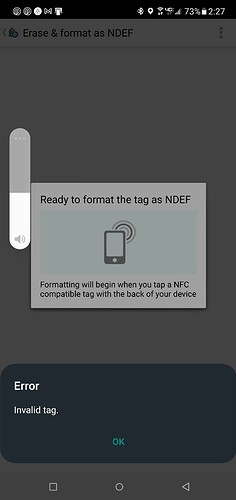I have tried writing with all of those apps and none of them will write. I get the error on the attached screenshot when I try to read or write using anything other than Taginfo.
NFC shell didn’t even see the tag at all, but I did get a warning that it was intended for an older version of android