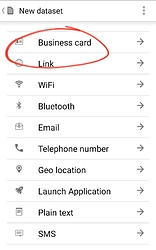Yeah, it is quite deep with a few twists and turns. So here you go
This is where the test cards would be useful because it comes down to the actual security system and what it is “Looking for”.
If the access needs to be specifically DesFire EV1 and an ID Number ( UID )
Then that’s what you will have to use, However, it might just be “happy” communicating over ISO14443A and looking for an enrolled UID…If that UID is in the system, then you get access.
Unfortunately not.
This will explain better than I ever could
If this is a goal. then depending on where you live in the world, then you may have options ( It just wont be with the same implant.
Generally not, The DESFire chips can have applets on them to do many things, they are often used in public transport systems etc.
Infact, that just gave me an idea ![]() I will come back to it at the bottom
I will come back to it at the bottom
So if you knew what you were doing you could install your own applet, OR what a lot of people do, is write NDEF data to them ( NDEF NFC Data Exchange Format ) eg. This is how your phone can read and write to some Chips, more on this shortly. now.
If you were to download
Android
.
.
Apple
.
.
TagWriter allows you to write a bunch of datasets, a lot of people use it for business card sharing, but there are other options alsoeg.
So here was my idea ![]()
Make sure NFC is turned on, on your phone
Open TagInfo
Scan your cards ( specifically transport if you have one ) Not money cards
Check for yourself or If you can share screenshots of the IC INFO Page
What we are looking for is a few options
Such as
DesFire
NTAG
Mifare
14443
etc
Then, if you have access to you security system, swipe one of those cards and see if it registers ( It wont give you access…yet )
If you can get it/them to register, then we can tell you what implants will be compatible… and in the meantime, you may be able to access doors with your library card ![]()

I hope that all makes sense, I didn’t want to get too technical too soon and scare you off.
We / I can explain it further as we go.