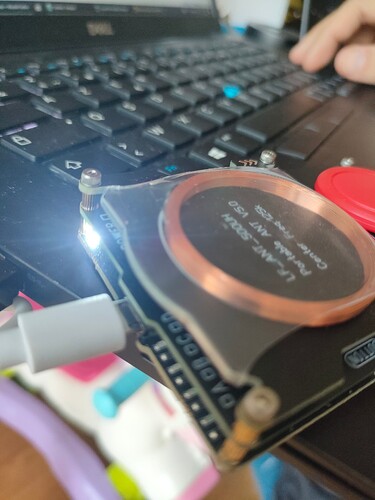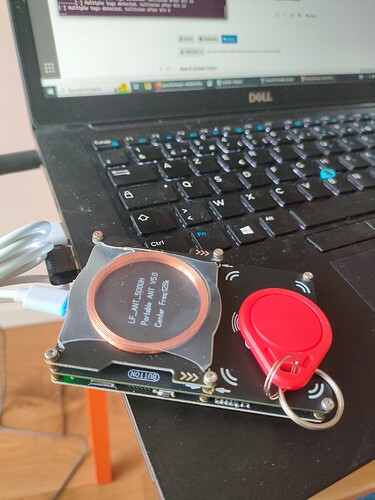Thank you for your response. Sorry for the delay, I haven’t been in front of my equipment for the past 2 days.
Here’s the NFC TAG from the tag I read.
** TagInfo Scan (version 5.0.0) 14-mars-24 15:07:57 **
Report Type: -- IC INFO ------------------------------
# IC Manufacturer:
NXP Semiconductors
# IC Type:
MIFARE Classic (MF1S50)
-- NDEF ------------------------------
# No NDEF Data Storage Present:
Maximum NDEF storage size after format: 716 bytes
-- EXTRA ------------------------------
# Memory Information:
1 kB
* 16 sectors, with 4 blocks per sector
* 64 blocks, with 16 bytes per block
# TagInfo Version:
Version :5.0.0
# Device Info:
Device Model :OPPO ( CPH2145 )
Android OS Version :13
-- FULL SCAN ------------------------------
# Technologies Supported:
MIFARE Classic compatible
ISO/IEC 14443-3 (Type A) compatible
ISO/IEC 14443-2 (Type A) compatible
# Android Technology Information:
Tag description:
* TAG: Tech [android.nfc.tech.NfcA, android.nfc.tech.MifareClassic, android.nfc.tech.NdefFormatable]
* Maximum transceive length: 253 bytes
* Default maximum transceive time-out: 618 ms
# Detailed Protocol Information:
ID: 02:9A:6A:E4
ATQA: 0x0400
SAK: 0x08
# Memory Content:
Sector 0 (0x00)
[00] ??? -- -- -- -- -- -- -- -- -- -- -- -- -- -- -- --
[01] ??? -- -- -- -- -- -- -- -- -- -- -- -- -- -- -- --
[02] ??? -- -- -- -- -- -- -- -- -- -- -- -- -- -- -- --
[03] ??? XX:XX:XX:XX:XX:XX --:--:-- -- XX:XX:XX:XX:XX:XX
(unknown key) (unknown key)
Sector 1 (0x01)
[04] ??? -- -- -- -- -- -- -- -- -- -- -- -- -- -- -- --
[05] ??? -- -- -- -- -- -- -- -- -- -- -- -- -- -- -- --
[06] ??? -- -- -- -- -- -- -- -- -- -- -- -- -- -- -- --
[07] ??? XX:XX:XX:XX:XX:XX --:--:-- -- XX:XX:XX:XX:XX:XX
(unknown key) (unknown key)
Sector 2 (0x02)
[08] ??? -- -- -- -- -- -- -- -- -- -- -- -- -- -- -- --
[09] ??? -- -- -- -- -- -- -- -- -- -- -- -- -- -- -- --
[0A] ??? -- -- -- -- -- -- -- -- -- -- -- -- -- -- -- --
[0B] ??? XX:XX:XX:XX:XX:XX --:--:-- -- XX:XX:XX:XX:XX:XX
(unknown key) (unknown key)
Sector 3 (0x03)
[0C] ??? -- -- -- -- -- -- -- -- -- -- -- -- -- -- -- --
[0D] ??? -- -- -- -- -- -- -- -- -- -- -- -- -- -- -- --
[0E] ??? -- -- -- -- -- -- -- -- -- -- -- -- -- -- -- --
[0F] ??? XX:XX:XX:XX:XX:XX --:--:-- -- XX:XX:XX:XX:XX:XX
(unknown key) (unknown key)
Sector 4 (0x04)
[10] rwi 00 00 00 00 00 00 00 00 00 00 00 00 00 00 00 00 |................|
[11] rwi 00 00 00 00 00 00 00 00 00 00 00 00 00 00 00 00 |................|
[12] rwi 00 00 00 00 00 00 00 00 00 00 00 00 00 00 00 00 |................|
[13] wxx FF:FF:FF:FF:FF:FF FF:07:80 69 FF:FF:FF:FF:FF:FF
Factory default key Factory default key (readable)
Sector 5 (0x05)
[14] rwi 00 00 00 00 00 00 00 00 00 00 00 00 00 00 00 00 |................|
[15] rwi 00 00 00 00 00 00 00 00 00 00 00 00 00 00 00 00 |................|
[16] rwi 00 00 00 00 00 00 00 00 00 00 00 00 00 00 00 00 |................|
[17] wxx FF:FF:FF:FF:FF:FF FF:07:80 69 FF:FF:FF:FF:FF:FF
Factory default key Factory default key (readable)
Sector 6 (0x06)
[18] rwi 00 00 00 00 00 00 00 00 00 00 00 00 00 00 00 00 |................|
[19] rwi 00 00 00 00 00 00 00 00 00 00 00 00 00 00 00 00 |................|
[1A] rwi 00 00 00 00 00 00 00 00 00 00 00 00 00 00 00 00 |................|
[1B] wxx FF:FF:FF:FF:FF:FF FF:07:80 69 FF:FF:FF:FF:FF:FF
Factory default key Factory default key (readable)
Sector 7 (0x07)
[1C] rwi 00 00 00 00 00 00 00 00 00 00 00 00 00 00 00 00 |................|
[1D] rwi 00 00 00 00 00 00 00 00 00 00 00 00 00 00 00 00 |................|
[1E] rwi 00 00 00 00 00 00 00 00 00 00 00 00 00 00 00 00 |................|
[1F] wxx FF:FF:FF:FF:FF:FF FF:07:80 69 FF:FF:FF:FF:FF:FF
Factory default key Factory default key (readable)
Sector 8 (0x08)
[20] rwi 00 00 00 00 00 00 00 00 00 00 00 00 00 00 00 00 |................|
[21] rwi 00 00 00 00 00 00 00 00 00 00 00 00 00 00 00 00 |................|
[22] rwi 00 00 00 00 00 00 00 00 00 00 00 00 00 00 00 00 |................|
[23] wxx FF:FF:FF:FF:FF:FF FF:07:80 69 FF:FF:FF:FF:FF:FF
Factory default key Factory default key (readable)
Sector 9 (0x09)
[24] rwi 00 00 00 00 00 00 00 00 00 00 00 00 00 00 00 00 |................|
[25] rwi 00 00 00 00 00 00 00 00 00 00 00 00 00 00 00 00 |................|
[26] rwi 00 00 00 00 00 00 00 00 00 00 00 00 00 00 00 00 |................|
[27] wxx FF:FF:FF:FF:FF:FF FF:07:80 69 FF:FF:FF:FF:FF:FF
Factory default key Factory default key (readable)
Sector 10 (0x0A)
[28] rwi 00 00 00 00 00 00 00 00 00 00 00 00 00 00 00 00 |................|
[29] rwi 00 00 00 00 00 00 00 00 00 00 00 00 00 00 00 00 |................|
[2A] rwi 00 00 00 00 00 00 00 00 00 00 00 00 00 00 00 00 |................|
[2B] wxx FF:FF:FF:FF:FF:FF FF:07:80 69 FF:FF:FF:FF:FF:FF
Factory default key Factory default key (readable)
Sector 11 (0x0B)
[2C] rwi 00 00 00 00 00 00 00 00 00 00 00 00 00 00 00 00 |................|
[2D] rwi 00 00 00 00 00 00 00 00 00 00 00 00 00 00 00 00 |................|
[2E] rwi 00 00 00 00 00 00 00 00 00 00 00 00 00 00 00 00 |................|
[2F] wxx FF:FF:FF:FF:FF:FF FF:07:80 69 FF:FF:FF:FF:FF:FF
Factory default key Factory default key (readable)
Sector 12 (0x0C)
[30] rwi 00 00 00 00 00 00 00 00 00 00 00 00 00 00 00 00 |................|
[31] rwi 00 00 00 00 00 00 00 00 00 00 00 00 00 00 00 00 |................|
[32] rwi 00 00 00 00 00 00 00 00 00 00 00 00 00 00 00 00 |................|
[33] wxx FF:FF:FF:FF:FF:FF FF:07:80 69 FF:FF:FF:FF:FF:FF
Factory default key Factory default key (readable)
Sector 13 (0x0D)
[34] rwi 00 00 00 00 00 00 00 00 00 00 00 00 00 00 00 00 |................|
[35] rwi 00 00 00 00 00 00 00 00 00 00 00 00 00 00 00 00 |................|
[36] rwi 00 00 00 00 00 00 00 00 00 00 00 00 00 00 00 00 |................|
[37] wxx FF:FF:FF:FF:FF:FF FF:07:80 69 FF:FF:FF:FF:FF:FF
Factory default key Factory default key (readable)
Sector 14 (0x0E)
[38] rwi 00 00 00 00 00 00 00 00 00 00 00 00 00 00 00 00 |................|
[39] rwi 00 00 00 00 00 00 00 00 00 00 00 00 00 00 00 00 |................|
[3A] rwi 00 00 00 00 00 00 00 00 00 00 00 00 00 00 00 00 |................|
[3B] wxx FF:FF:FF:FF:FF:FF FF:07:80 69 FF:FF:FF:FF:FF:FF
Factory default key Factory default key (readable)
Sector 15 (0x0F)
[3C] rwi 00 00 00 00 00 00 00 00 00 00 00 00 00 00 00 00 |................|
[3D] rwi 00 00 00 00 00 00 00 00 00 00 00 00 00 00 00 00 |................|
[3E] rwi 00 00 00 00 00 00 00 00 00 00 00 00 00 00 00 00 |................|
[3F] wxx FF:FF:FF:FF:FF:FF FF:07:80 BC FF:FF:FF:FF:FF:FF
Factory default key Factory default key (readable)
r/R=read, w/W=write, i/I=increment,
d=decr/transfer/restore, x=r+w, X=R+W
data block: r/w/i/d:key A|B, R/W/I:key B only,
I/i implies d, *=value block
trailer (order: key A, AC, key B): r/w:key A,
W:key B, R:key A|B, (r)=readable key
AC: W implies R+r, R implies r
--------------------------------------
My goal is to be able to clone the tag. But every command (chk, mf nested) I try results in collisions.
I have conducted further tests with a blank card. I’m getting different results, sometimes the correct one and sometimes an error message. Between each identical command, I don’t move the tag and I leave a delay of 1 second.
[usb] pm3 --> hf mf rdbl --blk 0
[=] # | sector 00 / 0x00 | ascii
[=] ----+-------------------------------------------------+-----------------
[=] 0 | CA 6F 1C 21 98 08 04 00 62 63 64 65 66 67 68 69 | .o.!....bcdefghi
[usb] pm3 --> hf mf rdbl --blk 0
[#] Multiple tags detected. Collision after Bit 40
[#] Can't select card
[usb] pm3 --> hf mf rdbl --blk 0
[=] # | sector 00 / 0x00 | ascii
[=] ----+-------------------------------------------------+-----------------
[=] 0 | CA 6F 1C 21 98 08 04 00 62 63 64 65 66 67 68 69 | .o.!....bcdefghi
[usb] pm3 --> hf mf rdbl --blk 0
[#] Can't select card
[usb] pm3 --> hf mf rdbl --blk 0
[#] Auth error
[usb] pm3 --> hf mf rdbl --blk 0
[#] Can't select card
[usb] pm3 --> hf mf rdbl --blk 0
[#] Can't select card
[usb] pm3 --> hf mf rdbl --blk 0
[#] Multiple tags detected. Collision after Bit 37
[#] Can't select card
This leads me to suspect either a hardware issue or an issue with the firmware I’m using. However, the versions seem to be correct:
QStandardPaths: XDG_RUNTIME_DIR not set, defaulting to '/tmp/runtime-root'
[ Proxmark3 RFID instrument ]
MCU....... AT91SAM7S512 Rev A
Memory.... 512 KB ( 68% used )
Client.... Iceman/master/v4.18218-98-g2cac75d8b 2024-03-12 12:23:57
Bootrom... Iceman/master/v4.18218-98-g2cac75d8b-suspect 2024-03-12 12:23:11
OS........ Iceman/master/v4.18218-98-g2cac75d8b-suspect 2024-03-12 12:24:49
Target.... PM3 GENERIC
I will try to return my device maybe