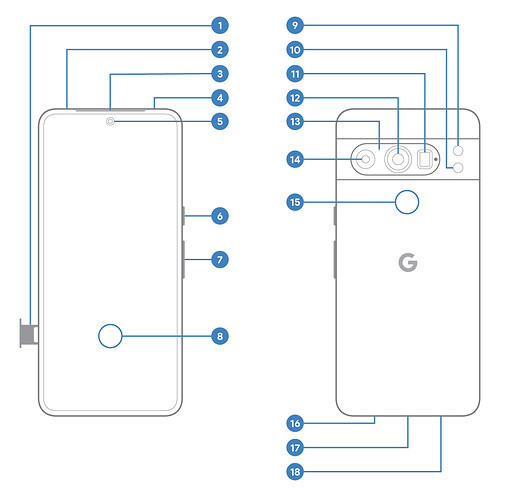I just got the Pixel 8 Pro and it reads my vivokey and xNT very well. The docs show this image, with 15 being the NFC antenna, but I’ve found it works better a little lower than indicated, still above the G symbol
3 Likes