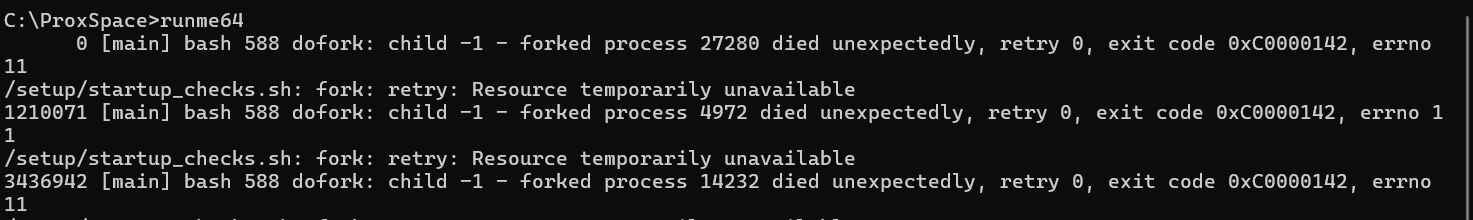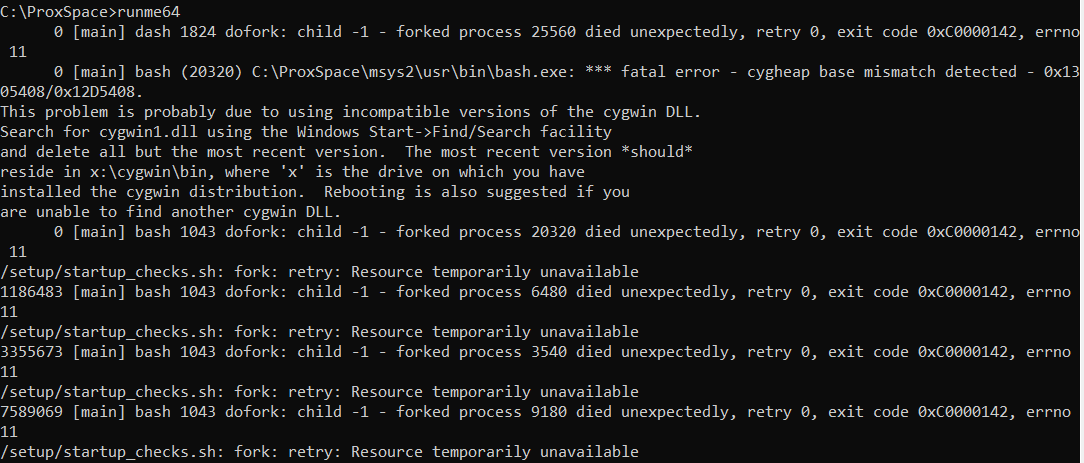Hello,
I can’t seem to install proxspace, I follow the directions on the getting started page for the proxmark3 easy from DT on a proxmark3 I bought through DT, for the newest version 3.11 from Gator96100 but I get stuck at the runme64 step and the error I encounter seems to not have been seen before. Have a great day and thank you in advance for any advice yall can provide.
Hmm maybe step back a release version of proxspace and try again?
Also be sure you have admin permission to that folder… might consider running the cmd prompt as administrator too
What’s your directory file path?
I think either excessive character number, or directory levels can cause an issue.
I just stick with Amals
C:\working\ProxSpace\pm3
fewer characters, fewer levels, I’ve never had an issue, and if I ever did, I know thats not going to be the cause
It also makes fault finding easier
@amal Admin permissions were given to the file and I ran the prompt in admin. This Error came up on both 3.10 and 3.9. I downloaded cygwin to try to remedy the problem but it still seems to error out the same code. Additionally, my file path is still C:\Proxspace. If there is anything yall think I might be doing wrong just let me know! Thank you for your help!
This is … strange. In out of ideas at this point. Maybe explore pinging the GitHub repo and filing an issue?
If you haven’t gotten a working PM3 client yet, I’d recommend checking out the pre-compiled binaries over at:
They may work for you