Want to see what you folks think is the best way to disable the beep on the scanner (KBR1). There may be some kind of diagnostic mode, I don’t know. I could clip the speaker too. Just wondering.
Thanks
Want to see what you folks think is the best way to disable the beep on the scanner (KBR1). There may be some kind of diagnostic mode, I don’t know. I could clip the speaker too. Just wondering.
Thanks
Remove the buzzer
Alternatively, If you want a confirmation beep but not so loud, you can fill the opening with hot glue or blutak etc
Desolder is another option if you decide to reattach it at a later date
I opened mine and used hot glue on it. Still a little beep, but I didn’t want it gone.
Candle wax works aswell
I put a bandaid (plaster) overtop of it. Cuts the shrill
I shoved a piece of blu-tack/poster putty into the hole of the beeper, and compacted it really hard. Deafened the beep considerably, and it’s easily removable.
Edit: just saw:
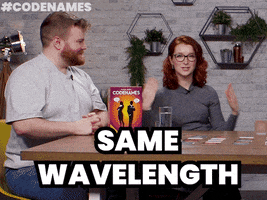
Yeah ‘buzzer’ was actually the word I was looking for. Alright, thank you. Might add a switch to turn it on and off, but I was really hoping there was some kind of diagnostic settings I could access.
I think this is the winning answer for now. Thank you Sir!
Ok, what is the best way to pop this thing open? I’m notoriously horrible at opening plastic cases like this. I’m assuming there are locking tabs, but do you know their positions? Are there 2 or 4?
4 small Phillips screws under the foot pads
Easy peasy lemon squeezy
The buzzer “legs” are too short to simply cut with side-cutters, so I de-soldered.
They do have a specific polarity, it’s marked on the board but not on buzzer so mark it incase you ever want to re-install.