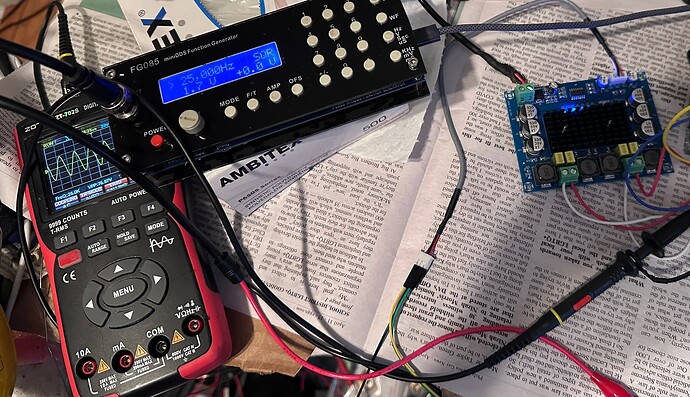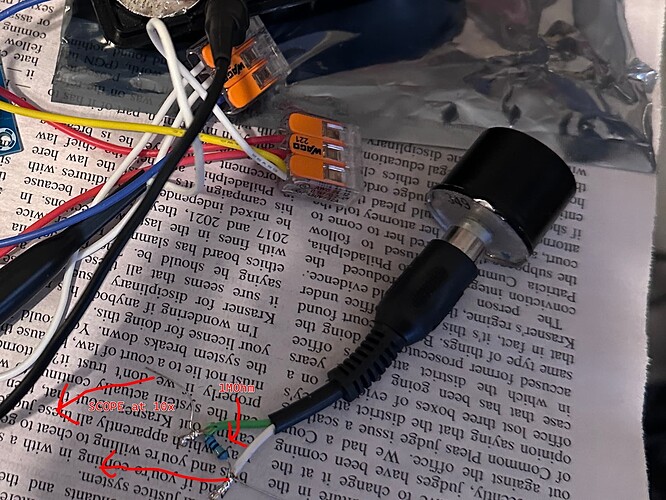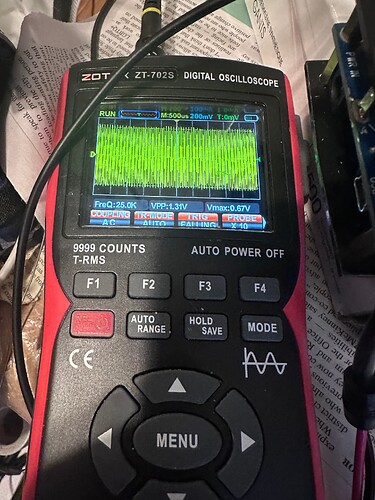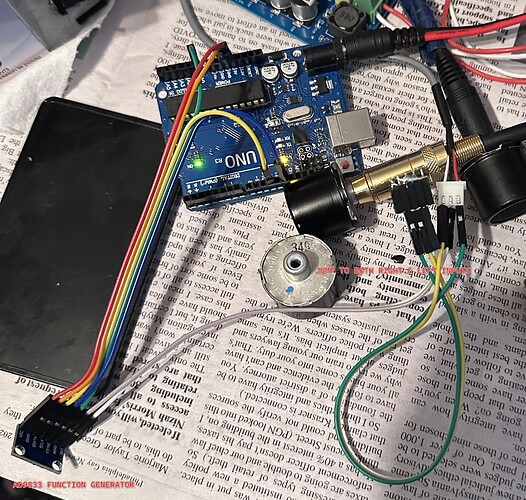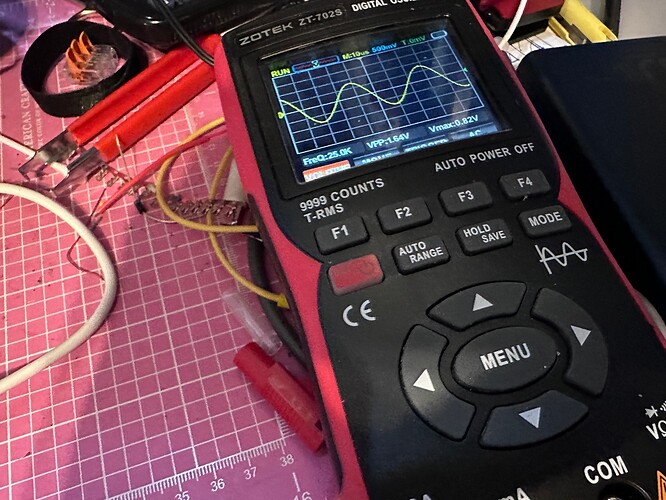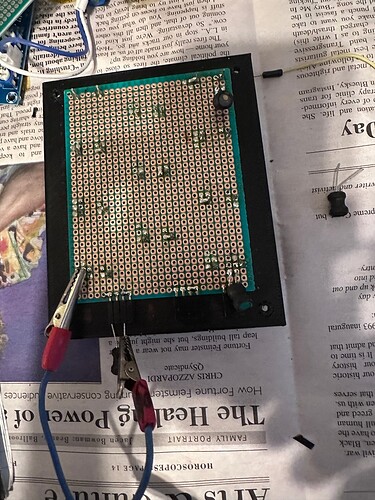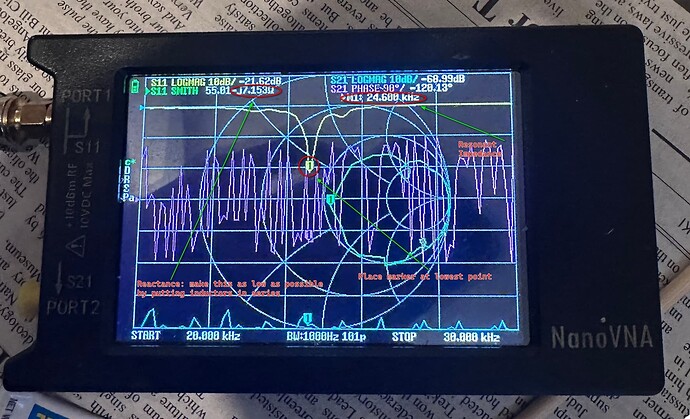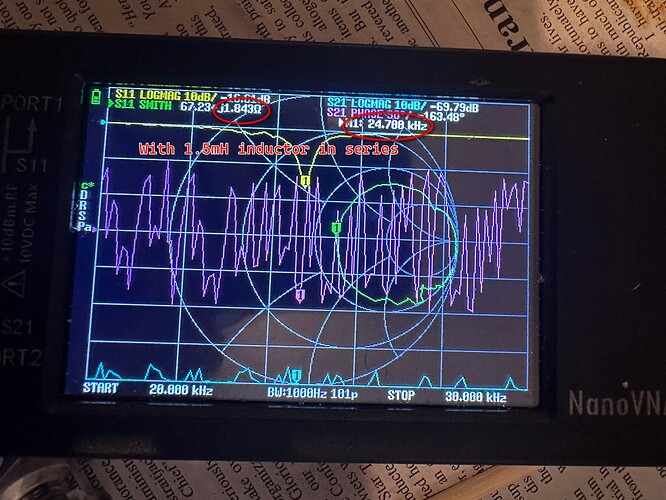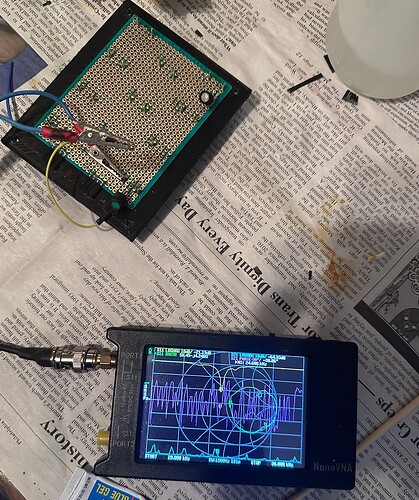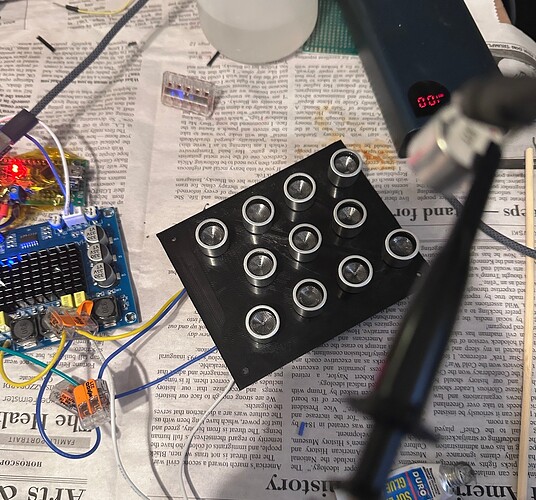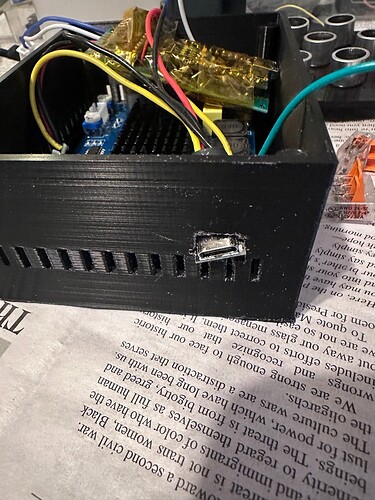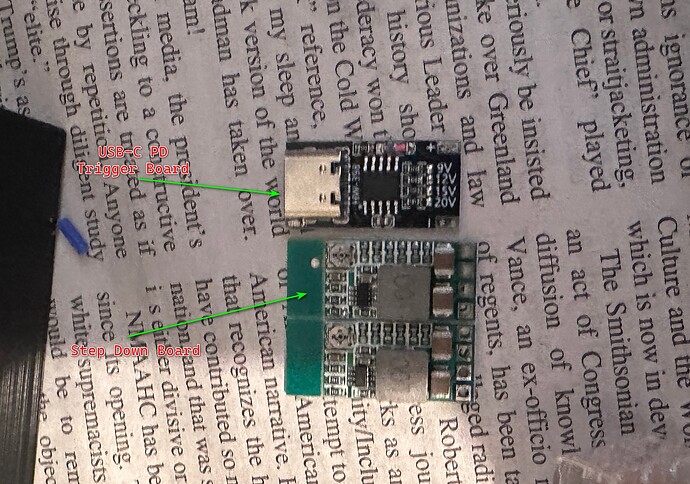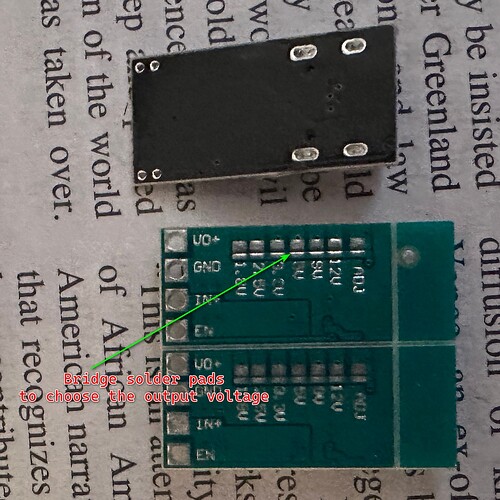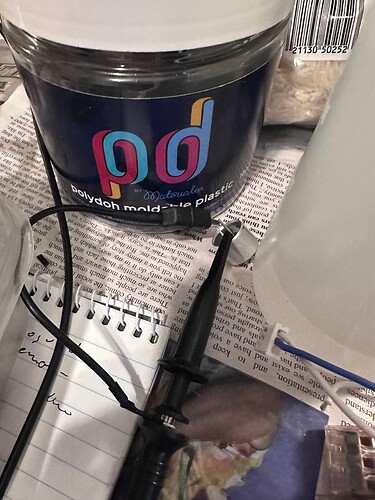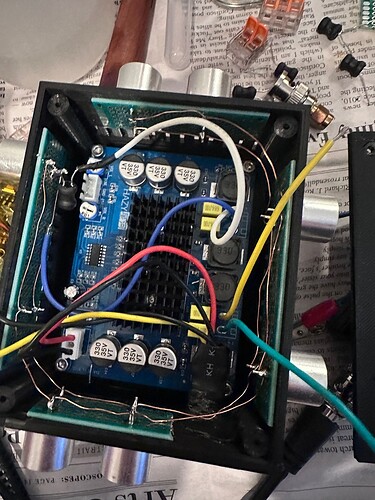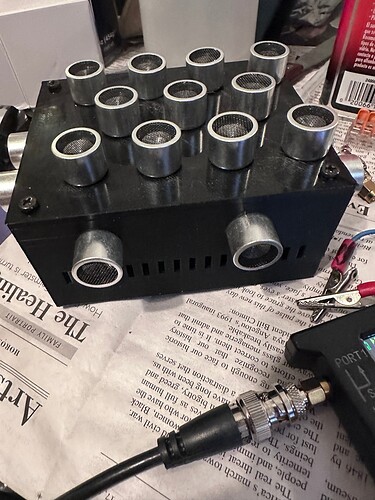(sorry about the million edits and formatting, I am getting used to this interface).
I am going to log my attempt to get a DIY microphone jammer working.
Basing off of this repo, my goal is to be able to cancel out a typical smart phone mic within a meter or more.
Reason for project: recently heard about a party host tell how they were able to mediate a dispute amongst guests because they had a recording of their private conversation on their in home surveillance. I was appalled and thought, “there has to be a defense against this”. Some searching later, I found something promising.
Parts needed:
- Arduino compatible board
- Amplifier capable of 25-26KHz output into a capacitive load
- 25KHz transducers
- Various jellybean parts like resistors and inductors
- Signal generator board AD9833
- Enclosure
- Battery pack with voltage regulator and charger board
Tools needed:
- Oscilloscope
- Multimeter
- Function generator
- Soldering iron
- Drill, file, etc
- Test device with microphone
So, first thing is to get the needed parts. I have arduino boards and the jellybeans and battery pack etc, so I needed the function generator board, the amp, and the transducers.
The amp was sourced for $10 on amazon, and the function generator boards (I got a few cause who knows with these things) were a few bucks. But the 25Khz transducers were tricky. Not wanting to deal with Aliexpress and possibly getting hit with tariffs on top of waiting for weeks, I hit the ebays. Was able to source some shady looking surplus military parts at supposedly 26Khz, and decided to take a chance.
First test: Amplifier
I hooked up the function generator to the amplifier inputs and set it to a 25Khz square wave and put the probes on the amp outputs tied together right and left.
For some reason it is coming out as a sine wave, but I will worry about that later.
Next I stripped the end of an RCA cable (the transducers have RCA plugs on them) and soldered a 1MOhm resistor between signal and ground, set the probes to 10x and connected them and plugged that into one of the transducers.
I then hooked a transducer to each of the right and left amp output and put the oscope connected one in front of one of them and powered up the amp.
Since piezo transducers can be receivers as well as transmitters, I should be able to hopefully see a voltage at the same frequency on the scope when pointing it at the transmitter.
Looks good!
To be continued…