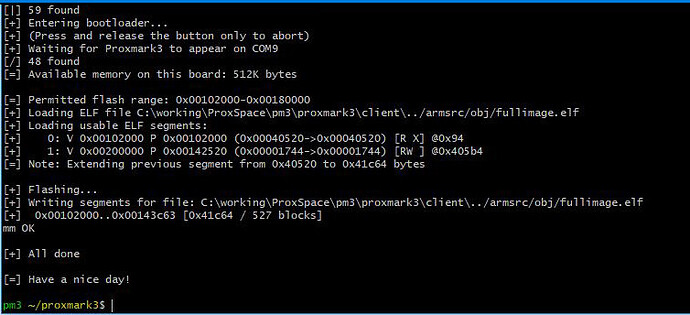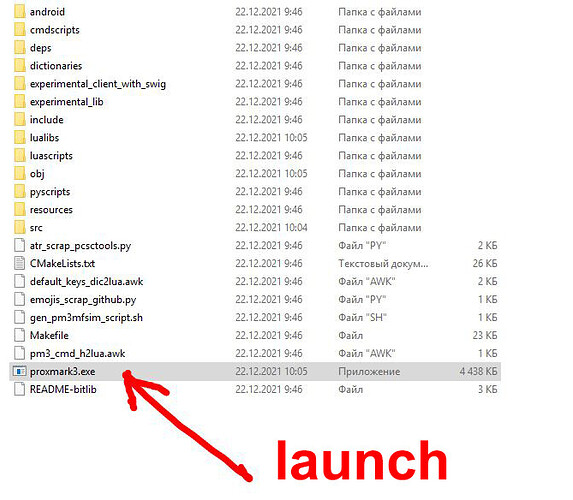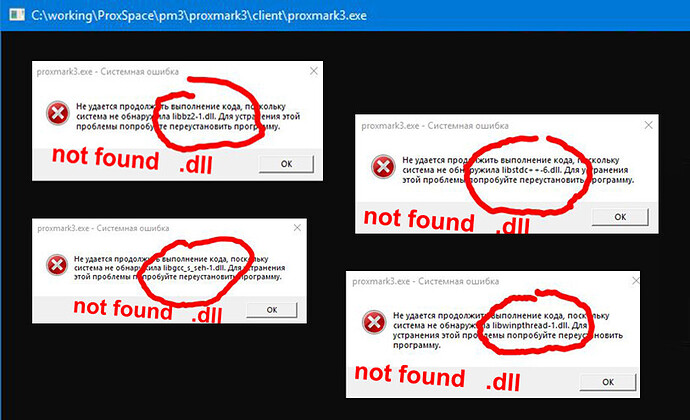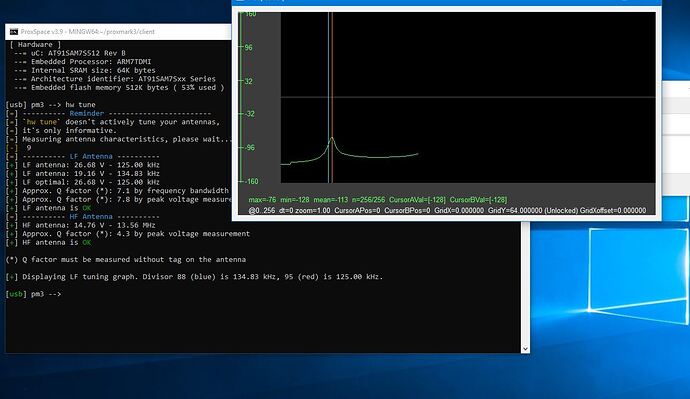I download the software in Proxmark 3 Easy following the instructions
The screenshot shows my last working window (where the firmware installation ended)
as far as I understand. you need to run proxmark3.exe from the directory that is located on this path
C:\working\ProxSpace\pm3\proxmark3\client \proxmark3.exe
Am I going right?
When running proxmark3.exe from the C:\working\ProxSpace\pm3\proxmark3\client directory,
messages appear: “not found *.dll”
Not found:
libbz2-1.dll
libgcc_s_seh-1.dll
libstdc++ -6.dll
libwinpthread-1.dll
What should i do in this case? help me please