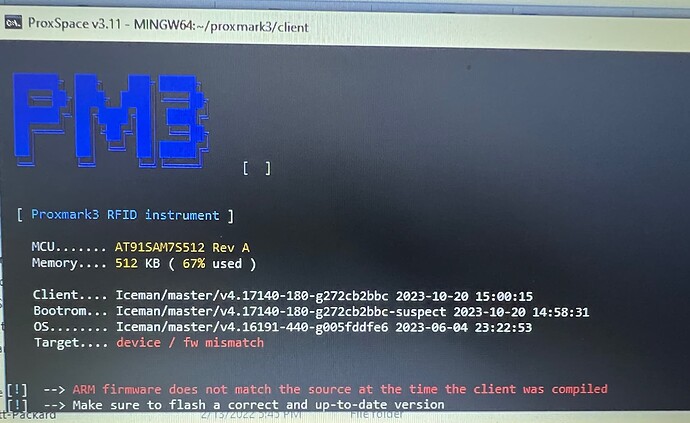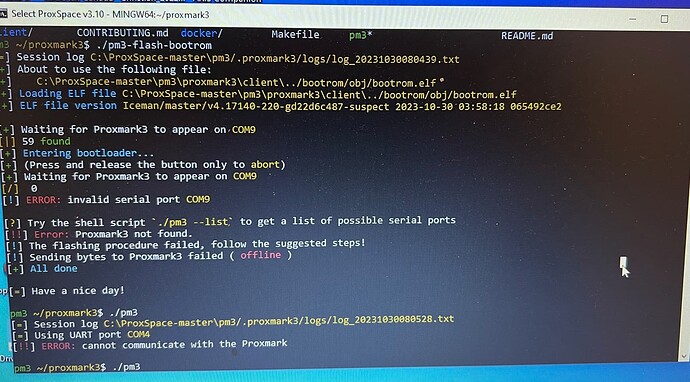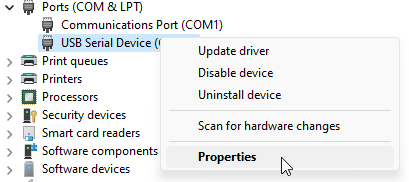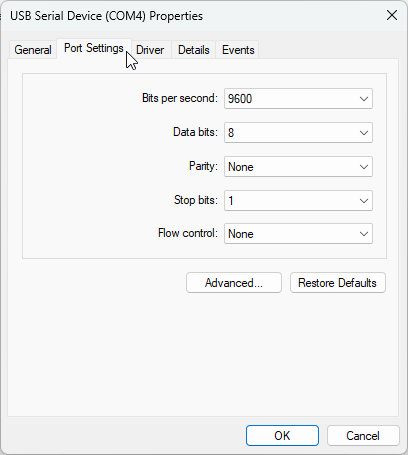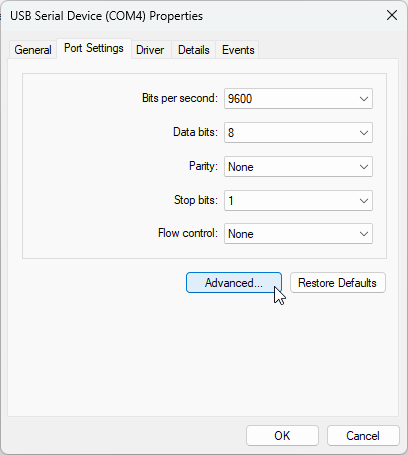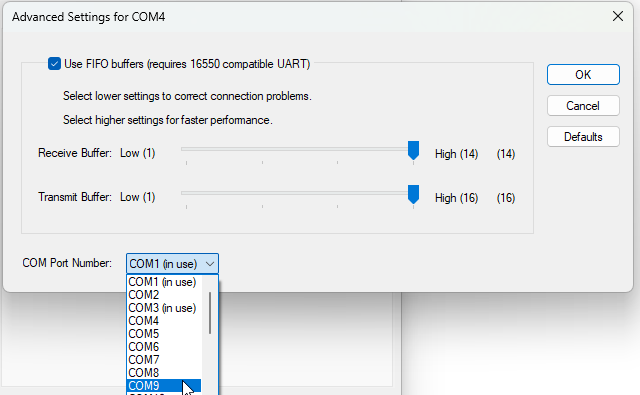any idea how or where i find the correct fireware to add here. it seems it didn’t come pre installed
The bootloader comes pre installed but the rest of the image is behind because the iceman firmware is bleeding edge (the bootloader does not tend to change much at all)
The reason for this is the bootloader step of flashing a pm3 is the most volatile time & the time most accidental brickings occur if the pm3 doesn’t already have a suitable bootloader, the DT PM3 should be easy to update with the previously mentioned flash all command ![]()
i re-did the steps from the beginning like the video ask but as soon as i run the flash command it like you see in the picture i seem to get blocked and cant advance.
am i using the wrong file or am i missing a step somewhere for this command to work properly?
You may want to try The Button Trick if you haven’t already, and then retry the ./pm3-flash-all
this actually looks like a windows problem with the com port assignment… sometimes happens… basically open device manager while you do this… check the ports section. Before staring the firmware update process you should see your proxmark on a specific com port. Mine is COM4.
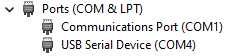
Once it goes into bootloader mode, it should re-appear on the same com port (yours is COM9)… but sometimes it doesn’t. This is because bootloader mode has a different device ID, and sometimes windows assigns a different com port for this new / different device ID. no worries though. if you see it is on a different port, immediately right click the USB Serial Device and hit Properties and follow along…
Now at this point you might notice that your COM9 might say “in use” beside it… that’s fine and good. Just accept any warnings and proceed with hitting OK buttons until you’re back to device manager and see COM9 for your USB Serial Device.
Now, you will not likely see any movement in your proxmark3 bootloader process. You will have to disconnect your proxmark3 at this point and error out of your firmware update process, then reconnect the proxmark3 and try again… and this time it should be fine.