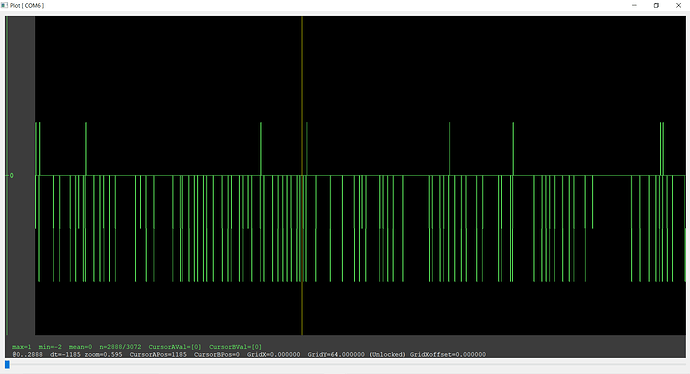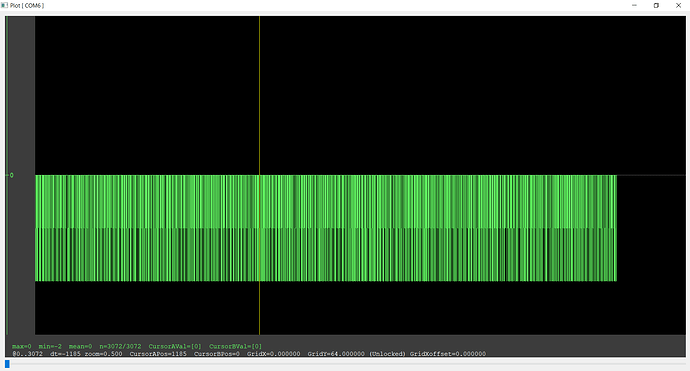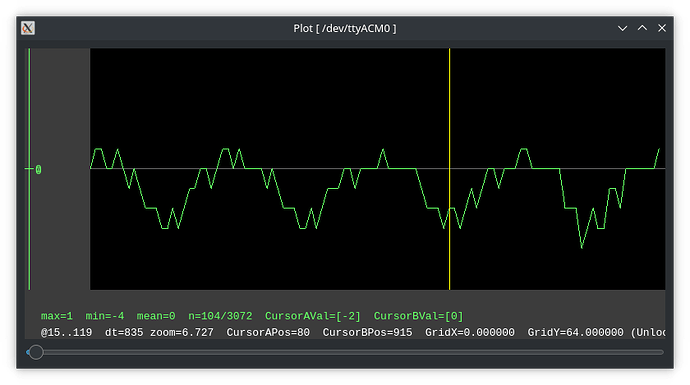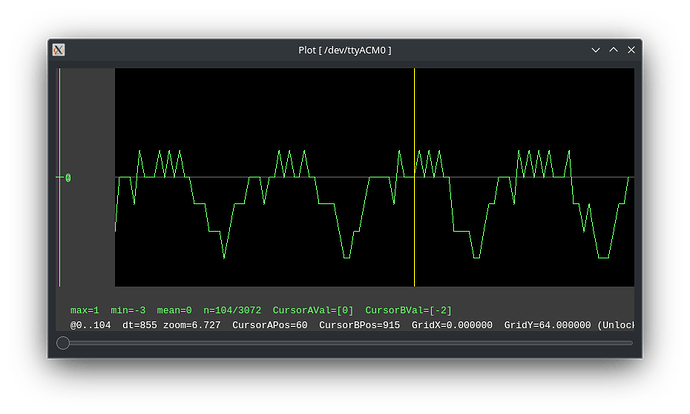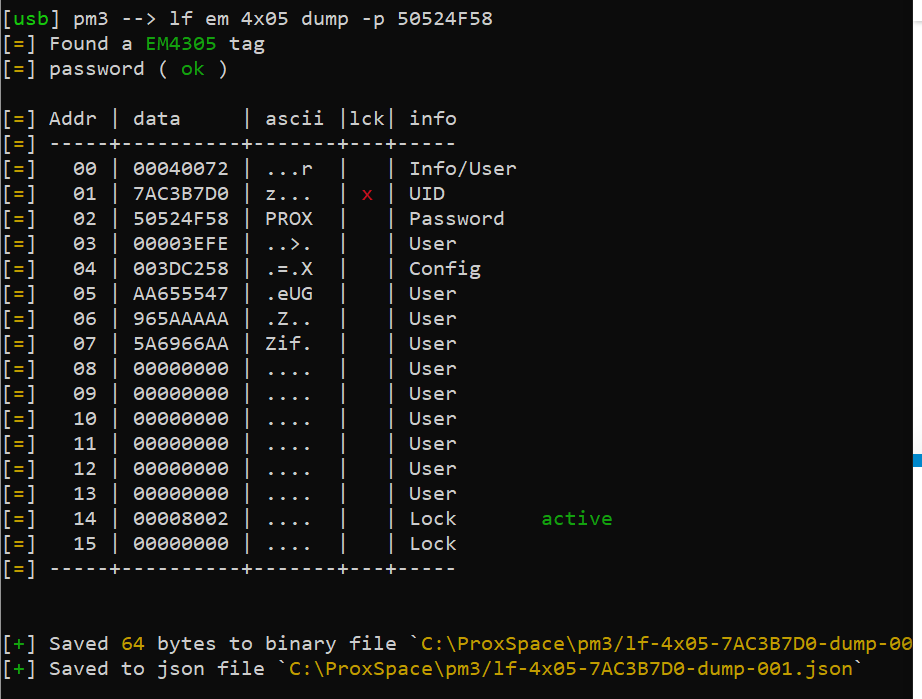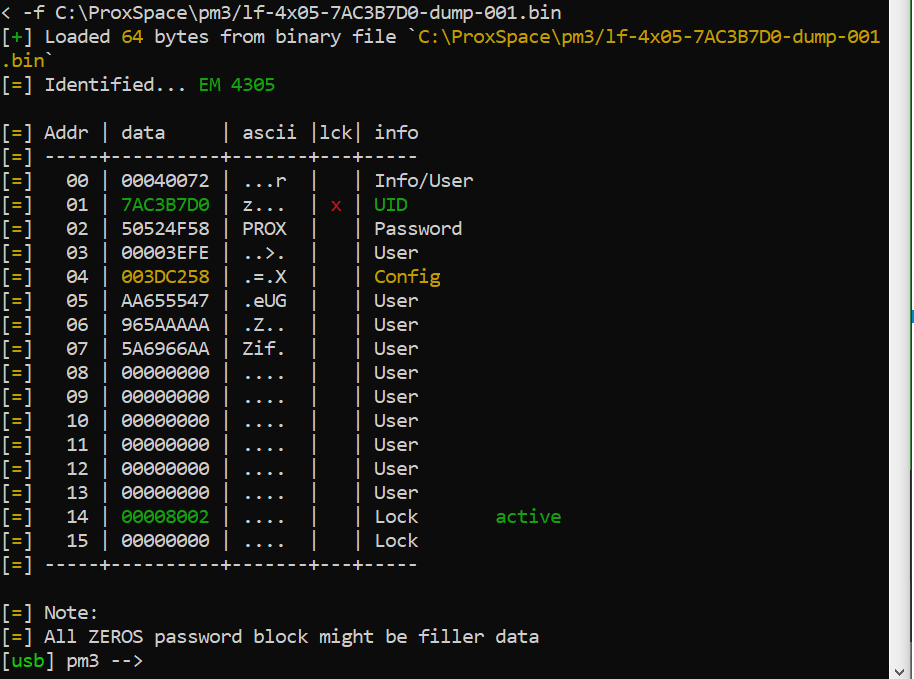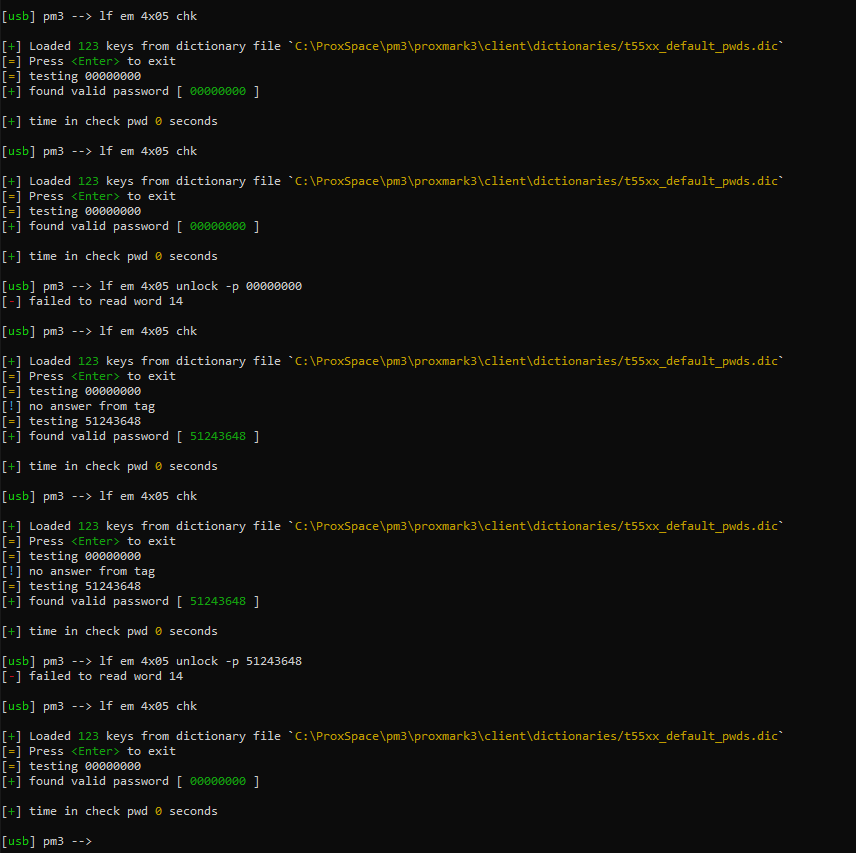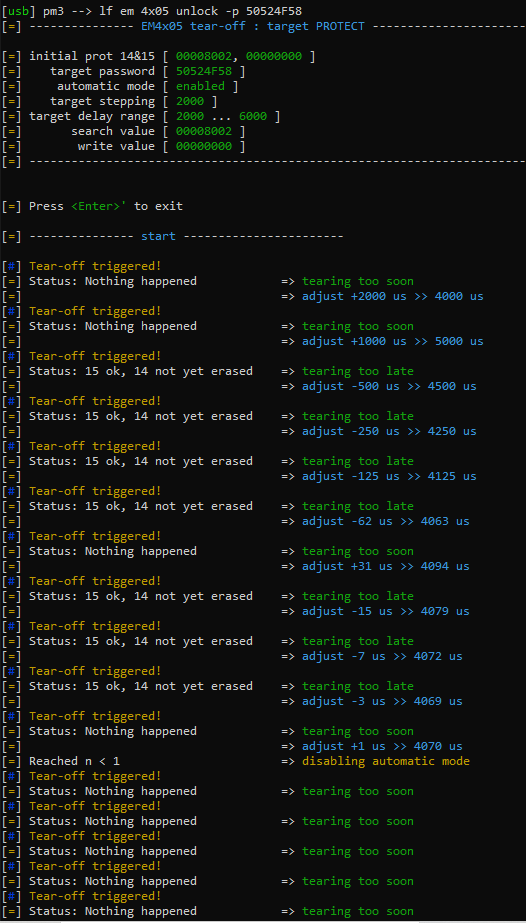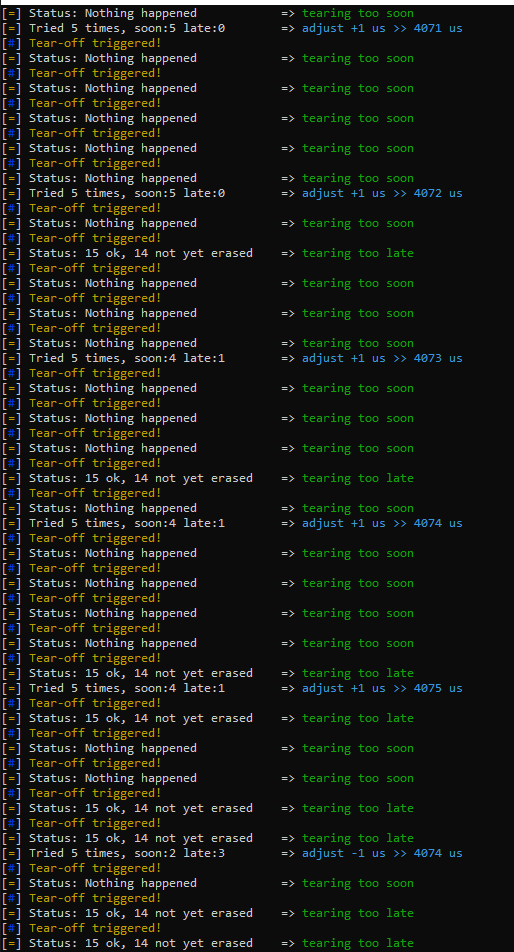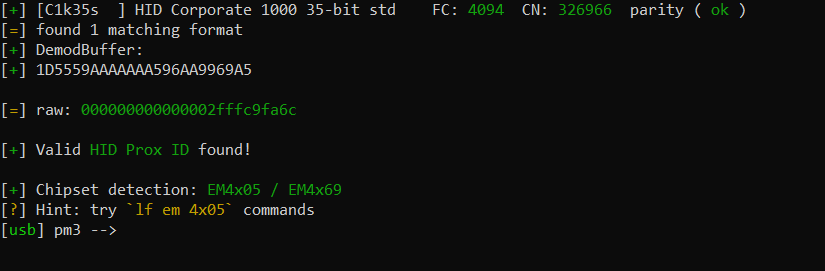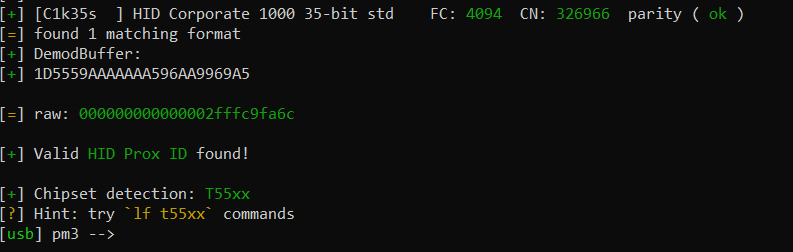Screen shot?
There’s a VERY long scroll bar at the bottom, so getting it all in a screen shot will be difficult
Mine drops around 10k mv when I set an HF card on it, I don’t think you’re seeing enough change to indicate an HF element
Playing with the data plot command myself, it also doesn’t seem to vary as much as I remembered between having a card there and not having a card there, my bad
Ok so doing my best here lol.
Here’s a screen capture of me running the commands the graph.
and i figured out i can scroll out on the graph with the ctrl key and the mouse scroll wheel, So i zoomed out until the graph fit on one screen and took a screen shot!
Here’s running HF search with nothing next to the PM3
And with the badge next to the PM3
On the off chance it’s helpfull:
With a tag:
Without a tag:
The general shape seems to change every time I run it too (with or without a card), so I’m just going to chalk it up to I have no idea what I’m doing here
Alright so when i say I’m out of my element here that’s a gross understatement.
I looking through commands and trying to figure this out as I go.
Looking through the em 4x05 commands I have figured out my badges password is 50524F58.
with that information i tried a lf em 4x05 dump -p 50524F58
and got the following.
You doing great. This is a weird one, for sure. I’ll be right back. I’m gonna hit that reader with some LF tags for shits and giggles.
Does HID Prox use em 4x05 chips?
I’m using lf em 4x05 commands to read my badge right now.
lf search on my work badge says valid HID Prox ID found. and try lf em 4x05 commands
Very interesting
I missed that in your earlier screenshot, my bad ![]()
Probably be my last post tonight, but the password on my badge changes?
I try lf em 4x05 chk and it returns password of all 0’s
run it again, same thing.
then i try a lf em 4x05 unlock -p 0000000000
and get failed to read word 14. Which i remember being marked as active earlier.
So i try another lf em 4x05 chk and this time get a password of 51243648
so i repeat the same steps and the password changes back to all 0’s…
screenshot
ok for real last one tonight.
I closed my cmd window, unplugged PM3, plugged it back in.
tried the chk and unlock commands again and ended up here.
Going back to the beginning… You were, it sounds like, able to correctly clone your badge to your NExT. But it didn’t work at the office. Given the reader is dual frequency, I’m wondering if (for whatever reason) it’s registering the HF side and it’s rejecting it while present effectively blocking the cloned tag from being read.
It unlocks your doors!?
Thats awesome.
The good news is:
we know now your writing is correct.
So whatever you wrote to your card, write to your NExT.
It is likey one or two things preventing you from doing the same thing with your NExT at the moment.
-
Your implant has only been in for 3 days, and although you are skinny, that inflammation may well be playing a part in your lack of satisfactory coupling with the reader.
-
The multiclass readers are “seeing” the HF side of the NExT first not the LF…SO we just need to figure out the best way to present it.
I am going to suggest this, but you will ignore it, as would everybody else, I would ignore my own advice too
BUUUTTTT,
Solution 1
Wait for 2 weeks and we can pretty much rule out inflammation as a contributing factor to the lack of reads.
Solution 2
Learn how to present your NExT to the reader.
I have had to deal with Multiclass readers before also, and once you learn how to present “correctly” it becomes pretty simple.
Swiping acrosst the face was what worked for me.
Like this
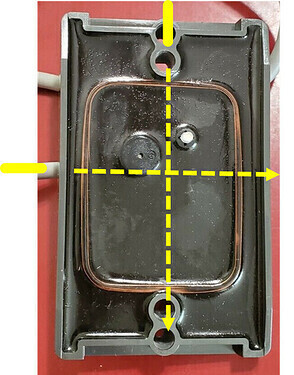
It may not be the right aproach for your specific reader, but I think the odds would be in your favour.
I still have questions, such as , why your Diagnostic card wasn’t flashing LF ![]()
It COULD be a faulty card/led
The reader COULD be on a low power setting, but the HF lights up, so less likely.
Anyway,
Its great news, and you are soooo close.
good luck and we’ll see how it goes after 2 weeks ![]()
Or sooner
I’ve verified the diagnostic card works using the PM3
I can’t get the xFD to detect either to figure that out. ![]()
I have tried that to avail.
One thing I’ve noticed and don’t know enough to know if it matters, when I read the badge in the PM3 it ID’s it as an em chip. When I can the NExT it gets all of the same data being sent, but it ID’s it as the t55xx. Which I know that’s what the chip actually is, but does it need to be programmed as the same em chip that’s in the badge? Is that even a thing?
Past that I guess the 2 week wait would be it.
Good answer
It happens on occasion.
Did I mention
Ok, because when we first started it was HID correct?
Just so im.100% clear, Can you confirm for me:-
- your work card reads as EM on the PM3?
- your T5577 card reads as EM on the PM3 but it says ~chipset detected :T5577
but the data is the same? - Your copied card works on your work readers
If yes to all of the above. (in order)
- Wait ~2weeks
- figure out how to present NExT to Reader
- The readers may not be putting out enough power to couple with your NExT
If #3 You may need to consider a FlexEM