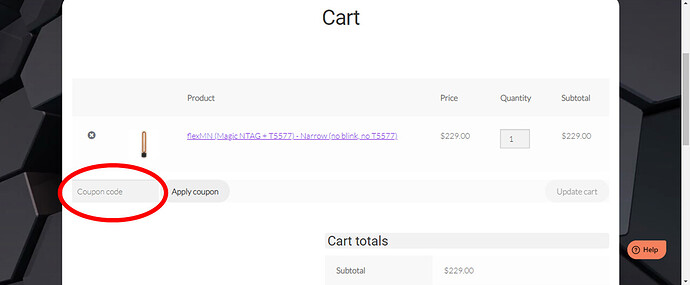ok clean install, updated firmware. Used lf hid reader command to verify clone, is there anything else I can do to verify it worked or do I just need to try it?
At this point, just try it
Still no luck it looks like I get a read but no open.
this is so suspect… hmm… my bet… the system is HF/LF dual frequency as is your source device… and the HF side is what’s doing the unlocking of the door. The LF side is probably still enabled at the reader but not being used for access.
Have you tested the reader with the RFID Diagnostic Card? It will tell you if the system is dual frequency and the LF and HF are both operational… or you could try scanning your source card/badge/fob for HF chips
Ok so here is the reader my work has https://www.hidglobal.com/products/readers/multiclass-se/rp10, my card has no HF chip but the reader can read HF or LF, so I am wondering if the reader is trying to read the HF side of my NeXT.
If you find your T5577 card that came with your proxmark and write to that, you will be able to confirm your theory.
Well looks like I’m looking into an EM. Couldn’t find my card but I had a panda rfid sticker that worked with no problem.
Well that is still a win in my books.
You sorted out your Proxmark issue.
You managed to clone your badge
You did your own fault finding
You have a viable solution.
The xEM is cheap and small.
![]()
O total win. I learned a lot, and I get to use my titan coupon code. Now I just need to decide where to put it.