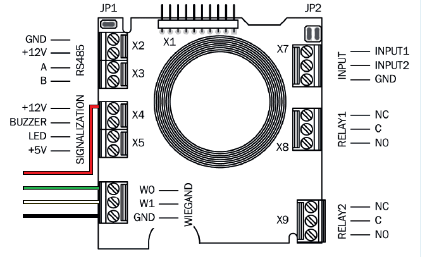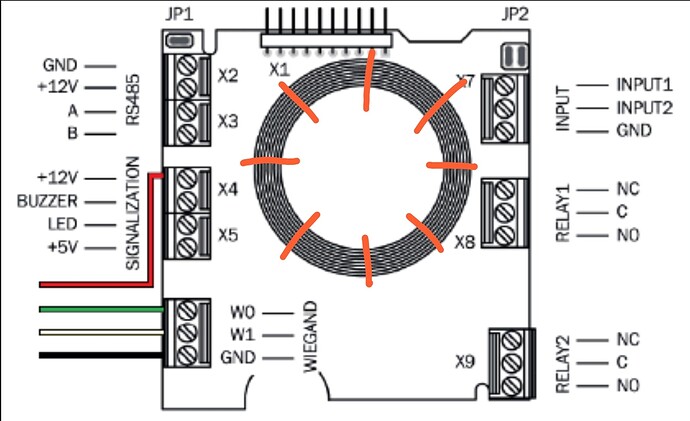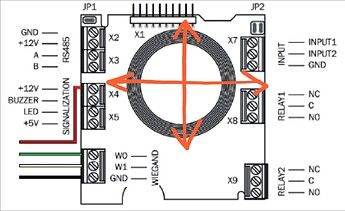2 weeks is our arbritatry period of time we suggest, some people heal faster than others, some slower…
2 weeks IS a good and realistic time frame, but performance will still continue to get better for a period after
You may be having a physics problem
A quick “google” tells me this is what the internals of an R10 reader looks like
Can you try your xFD in the area of the antenna and see if it will light up, and if it does take note of the orientation and the duty cycle.
Then try your implant in the same orientation, and make sure when you when you move, do so very slowly.
Try perpendicular to the antenna, like any of these
A slow swipe across the face may also yeild results ( I have successfully used this techniquie myself on stubborn readers )
Can you get a spare reader, or are you able to remove the cover and get direct access to the antenna rather than trying to read through the plastic cover? ( at least for your testing)