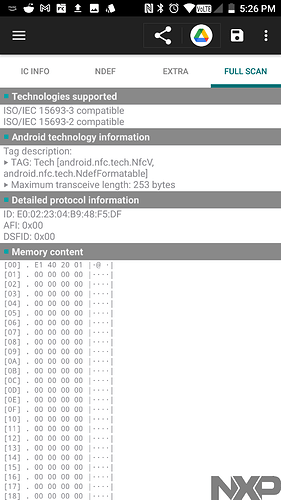“The Smallest, Most Capable Lock Ever”
Are you looking for a smart, drop in replacement for a lock that doesn’t stand out? Well then, Level has you covered is your only option! Pictures and videos from Level are better than I can provide.
Disclaimer
I can be obnoxiously critical. For $329 USD I expect a lot. For someone that used traditional electric strike based RFID access control setups constantly throughout the day, every day with zero issues, I expect reliability.
A Point of Clarification
There are two products currently available from Level: the Touch and Bolt. The bolt is just a replacement for the “guts” of your deadbolt where the Touch is a complete replacement. Only the touch supports NFC–and it’s more than $100 more expensive than its already steeply priced counterpart.
Conclusions
It’s a good looking product with a clever design, mechanically. It’s pretty straightforward to install (so long as you pay attention to the orientation of the locking mechanism; it’s easy to put in upside down) and storing the battery in the deadbolt itself is pretty slick. In reality, if there’s the slightest misalignment when it tries to lock, the lock will start to actuate then sound a few beeps. It will not be able to unlock electronically. The little gearbox seems to have a light break away strength to keep it from destroying itself but that means if you don’t have a physical key handy, you’re now locked out because the cylinder throws partway, locking the door but it’s no longer coupled with the gearbox so it can’t unlock. The act of using a key reseats it. Having to leave your phone near the lock to use the RFID features of the lock isn’t a deal breaker for some, but it is worth noting. Even with regard to it being a low profile smart lock, it’s just not quite right: I got the brass one, It matched the old one quite well… Except for the gray center. Again, not a deal breaker but just an obnoxious oversight when they’ve already gone so far to make it look so discreet. Despite the issues I have with it which could potentially be resolved by opting to use Apple Homekit, the product’s inherent unreliability that forces you to always have a physical key readily accessible makes me give it a shit rating and a one finger salute.
What follows is a more detailed run down of the lock…
Listed Features:
- Touch
- Cards
- App
- Auto-Lock
- Auto-Unlock
- Sharing
- Activity
- Passes
- Audio
- Apple Homekit Integration*
Touch
The app lets you set up the lock to lock or unlock via a touch of a finger. I used the lock feature–unlock is tied to the app on your smartphone and seems to use bluetooth to detect proximity.
Cards
There’s not much information on their website or the literature that comes with the product other than “ISO 15693.” Poking around with a proxmark easy didn’t show me anything special about the tags (but I am not an expert). To add a card, you use the app. Using a Spark 1 or Vivokey Developer Card throws an error. I contacted Level about using 3rd party cards and after a week long run around they finally told me that only their cards will work with the product. For me (and most of us, i think) the appeal of using an RFID based solution is that you can leave your keys/smartphone/whatever at home because you’ve got the thing under your skin. The Touch, however, will not respond to a tag (other than to beep twice when you scan a previously added tag) if it cannot connect to the app (I had turned off bluetooth). It can tell that the card was previously added (they sent two with the kit and the unadded one elicited no response) but will not respond without checking back to Level but the lock doesn’t have wifi… Maybe it works better if you have Apple Homekit? Further, it isn’t exactly easy to get the lock to scan the card–they say to touch the logo to the lock but I find myself rubbing it around on the lockface for around 10 seconds or more before it responds. I ordered a few different types of ISO 15693 cards to do more exhaustive testing–I will update when they arrive. We could also learn quite a bit more about what’s going on with some bluetooth snooping, I imagine, but I’m not even sure where to start with that.
App
I kind of hate that they list the “app” as a feature because most of the lock’s other listed features are features of the app… The only one that isn’t listed independently is that you can toggle the lock with a push of the button–assuming you are within the bluetooth range.
Auto-Lock/Auto-Unlock
These are proximity based using bluetooth in the app.
Sharing
Want to create a temporary pass for a certain time period that anyone with a link can use? Gotcha covered! Except they have to download the app.
Activity
Within the app you can see an access log. It will show when the lock was toggled manually, or by whichever methods are enabled. Kinda cool but it only lists the last five (?) and only if you can pair with it. It would be nice if there was an long term log–why not given that it has to sync back to their servers? If someone interacts with it using the app, you will be able to see the last time it was accessed. I guess this feature is a little better with Homekit–allowing remote notifications and the like. But still only a very short log. Which is inconvenient when you stumble back home after a month on the road, run a bunch of errands, but don’t remember to check the log immediately. (Did my plants die because my friend didn’t bother to water them?) Further, trying to check the extended history even when you are right next to it with a phone in hand is not super reliable. I find myself having to restart the app frequently just to get it to open…
Passes
These are a less restricted version of the sharing feature–there’s no timeout and you can give people either admin (config) or guest (just access) permissions.
Audio
The lock gives various beeps to provide feedback. Even when you specifically toggle the sound off, it will still beep at you when it encounters errors. I opted for Level because I live in the ghetto and would rather not draw any attention. An app notification would be vastly preferred, imo.
Apple Homekit
I don’t own any Apple products so I can’t say much… But here is what Level has to say:
- Remote Connectivity
- Check the status and use your lock when away.
- Voice Control
- Ask Siri to open, close, or check the status of your lock.
- Automations
- Unlock your door upon arrival, set a schedule to lock, and more.
- Notifications
- Know when someone’s come and gone while away