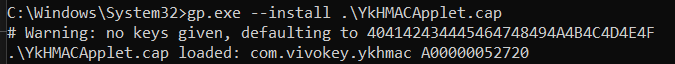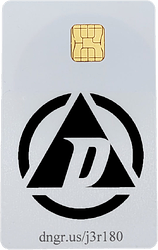I started writing this up a few months ago, but I’ve been away for 2 months of the last 3 Months.
I am just now back to it today, and my FlexSecure is up and running because:
This guide is fucken outstanding.
THANKS HEAPS @GrimEcho and @StarGate01
I couldn’t have SetUp my FlexSecure without you.
BACKGROUND ( Why I chose a FlexSecure to complement my ApexFlex )
I love how easy the Apex is to use, I love the current library of Apps and the ease of install.
My Apex Flex would be my most used Implant, It holds a lot of info that is important to my everyday life.
As such, It only makes sense to have a back-up.
I could have simply grabbed myself another APEX and made a copy, but instead I have decided to go down the path of the FlexSecure and had this “recently” installed.
This gives me an untethered alternative to APEX and without being tied to Fidesmo.
I have no issue with my APEX, VivoKey or Fidesmo but the Flex Secure does not have payment pre-installed, so I now have more memory space to play with and It’s simply an alternative.
I really appreciate that the FlexSecure is an option for us. Thanks Amal
A FlexSecure can be quite intimidating.
It is referred to as an “advanced user” implant!
There is a HUGE amount of info in @GrimEcho’s thread
BUT
How do you eat an elephant ?
One bite at a time!
Even a dummy like me can understand this fantastic guide.
I followed my own advice, and got myself a test card before trying to write anything to my FlexSecure.
Here’s why
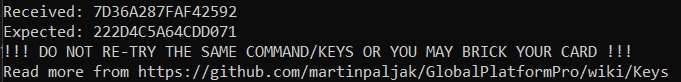
Apparently 3 or 10 wrong attempts = ![]()
I’m not sure if that is a single session, 3(10) in a row, or total over the life of the chip ![]()
Here is the card I got from AliExpress ( I actually grabbed 2 differet ones, because I didn’t know the difference between “Initialize” and “No Initialize” which they also call “Activated” and “Not Activated”, But now I do, and you don’t have to worry about it )
GET THIS ONE
J3R200 Initialize 1
HERE’S THE LINK
~~https://www.aliexpress.com/item/1005007620991596.html?spm=a2g0o.order_list.order_list_main.49.93c618022xLrVq ~~
Save yourself the headache and have a fully capabale card, buy the newer and beterer card from DT
More info in my post below
I did put this in the Review section, so here’s a quick one
INTRO
The flexSecure uses a SmartMX3 P71 chip from NXP. It comes with factory default master key set, and with ISD: A000000151000000 (OP_READY) and the card manager applet PKG: A0000001515350 (LOADED) so it’s ready for use with GlobalPlatformPro. Full documentation is available via public repository located at flexsecure-applets/docs at master · DangerousThings/flexsecure-applets · GitHub.
PROs
- Does what it says on the tin
- Once it’s set up it is easy to use
- Flex format reads easily
- Good alternative / BAck up to an Apex implant
- Larger storage capacity compared to Apex due to the lack of payment built in
- Pre-Loaded to work with GlobalPlatformPro
- Great informative guide to follow HERE
- Dedicated support thread “however the community forum will have a place for flexSecure discussion.”
CONs
- Not an easy setup if you don’t know what you are doing ( I didn’t deduct a star because it’s made very clear )
“The flexSecure is for advanced users. Compiling applets, deploying applets to the flexSecure, and using your flexSecure with various applications all require some amount of mastery over the various domains involved. We do not offer direct support in any of these areas”
SUMMARY
I’m super happy with it, I feel much better to have a BackUp to my security SetUp of my Apex and the overflow Extra functionality when I run out of space on my APEX.
It works just as it should and a great peace of mind
Is it right for you?
Only you will know that! Get yourself a test card, Try it out, learn how to use it, keep that as your back up and keep it somewhere safe, OR (reccommended) get a FlexSecure so it stays with you… forever.
Rating by the community 
PLEASE ONLY VOTE IF YOU HAVE ONE OR HAVE USED ONE
![]() =
= ![]()
![]()
![]() =
= ![]()
![]()
![]()
![]() =
= ![]()
![]()
![]()
![]()
![]() =
= ![]()
![]()
![]()
![]()
![]()
![]() =
= ![]()
- 1
- 2
- 3
- 4
- 5
I started this seperate thread so as not to mess up Grim’s thread, SO if you have any questions, ask here, I’m still learning but will help where I can, and if the experts chime in, we can learn together.
or HERE if you prefer