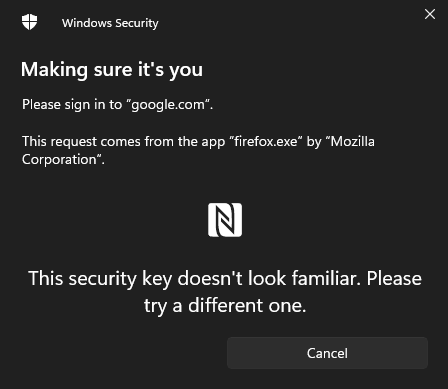Anyone having issues installing the new applet after removing the old one? Got a new phone the other day and decided that now was a good a time as any to update to the latest and greatest, so I used the Fidesmo app to destroy the old U2F application, but when trying to install the new one I receive an error saying my Apex may be out of memory. Any special steps I need to take after removing the old one?
I’m not sure, but the new version may be larger than the previous.
When I first installed it, I had to delete a number of other applets before I could reinstall it. ( I wasn’t using them yet anyway )
It seems wrong, but the Apex manager showed the Fido applet was using ~50% of my storage ( There could have been some system required data bulking that out, but ![]() )
)
Try deleting some other apps until you can either install Fido, or delete unti you have at least 50% free space.
Gotchya, currently at 44% space so that could be it. Will delete some stuff and give 'er another try.
Yup, 100% that was it, Ironically I needed to remove the ‘free memory’ app to free up enough memory to install the fido security app, I’m now beeping my way back into websites
I’ve heard that can also happen when trying to install it from an iPhone. I got that same error a couple times with only the OTP and free space applets installed. But trying to install FIDO2 using an Android phone worked without a problem.
I pushed an update for the FIDO2 applet to Fidesmo which contains the latest of @BryanJacobs fixes. If you can, please re-test.
Testing asap! Thanks
Double posting but who cares.
Tested with Google and Facebook - works like a charm!
Much appreciated Folks! Cheers
Way to go! I’m glad I got on board with the Apex Flex sale last month so I can play with cool tech like this. (Next thing you know, I’ll be in the market for a second Apex Flex or a Flex Secure to use as a backup.)
Yes, and it also works ![]()
Thought I’d mention: For whatever reason logging in via security key stopped working on several websites for me with the old applet.
Going through the process of removing the key from all my accounts, destroying the applet, and deploying the new applet seemed to resolve all my issues. Not even upset honestly, the capabilities of the new applet are awesome!
But with Status.im Keycard, TOTP, Free Memory, and FIDO2 (8 Keys), I have 9% free storage. I guess that’s it for the capabilities of the Apex then, not even sure if I could fit a future pipe dream EMV payment applet. ![]()
The reason there’s so little free space is that half the card already has an EMV applet in it.
The flex has the full space avai|able for you; the apex does not.
Ohh, I didn’t know it was an EMV applet. I assumed it was some other overhead related to Fidesmo integration.
When you say Flex,You are of course referring to FlexSecure
and
When you say Apex you mean Apex Flex.
Just clarifying for others who may not be aware what you are referring to.
So it randomly stopped working with Google. Last time with the old applet it randomly stopped working with Microsoft. Any ideas?
Is there any way to manage discoverable credentials on Windows? I suspect removing and re-enrolling it in Google would fix the problem, but I don’t want to keep filling up the Apex with keys (if that’s how it works?).
Chrome has an interface deep in the settings to manage discoverable creds.
But it should never “just stop working”: things on the device don’t change randomly.
But it should never “just stop working”
This is what is frustrating me. Even if I can fix it, I want to know what is going on.
Not seeing a way in Chrome to manage them.
The interface in Chrome is hidden under settings > privacy and security > manage security keys. Several of the pages are scrollable but don’t look scrollable: make sure to explore.
Google has been changing up their security key management stuff recently. I’ve seen Reddit posts that say they’ve hidden the interface for registering hardware authenticators (non-google-passkey). Good luck.
I can see it on a Linux machine here, but I am apparently too dumb to setup the FIDO2 Bridge to get my reader working. ![]()
So there is currently no way for a non Linux user/developer to manage creds?