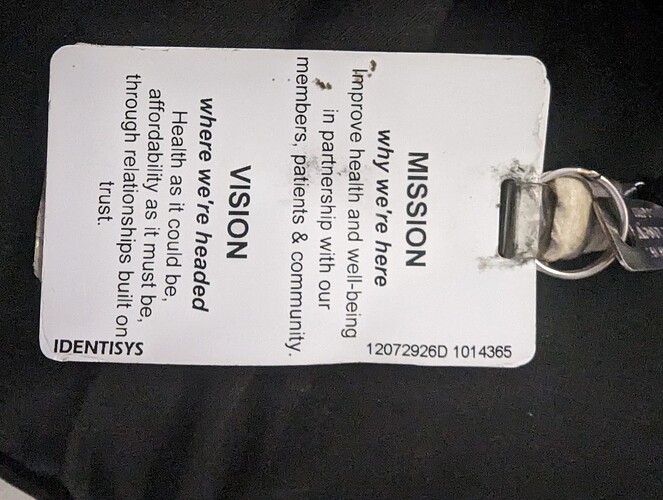Background: I work at a hospital. Hospital also houses a second separately run “hospital” and we are in constant perpetual upgrades to our systems. The majority of our doors operate with an HID reader that I’ve gotten to work with my NeXT implant after cloning my work badge using my flipper zero. Today I found out some of the readers to not recognize my implant and some of the others recognize it but it registers in the system as unknown user I’ll attach pictures of the readers and badge below (side note I use one badge for everything)
Badge is made by Identisys
Do you remember what mode it wrote “HID” ? or something else
Do you have a diagnostic card ![]() and the xFD
and the xFD ![]()
This COULD be an issue
It is a multi class reader HF AND LF, As your NExT is Both also, it may read one before the other and deny access
AND
HID SE is the HF side, it MAY require an HID SE card, which the NExT is not.
My assumption is they would keep the LF HID active on all the readers, which is good news, but if the HF is operating on these multiclass readers, that may continue to cause you issues. ( Use your
IF, it is using HF, are you able to TRY and enroll your NExT (HF) into the system…
IF they are all HID LF, an xEM may be your best/easiest option. ( I would “always” reccomend a NExT over an xEM, but this would be an exception to that rule )
The other thing you can try is, identify where the antennas are using ![]()
and with that you maybe able to approach the LF antenna and avoid the HF antenna
Badge is written in HID
I definitely will have to try this when I go back
HID badges should have some text along the bottom edge that say what type of credential they are. Can you post that?
Flipper shows it as an H10301
A trick that I do whenever I run into clone issues
Take the implant out of the equation (no put the scalpel down)
Just try to clone to a t5577 iso card
If that still has issues, then you rule a few things out
You could also try to just emulate with the flipper
Since the readers you are running into issues with are both combination HF/LF readers from HID, my best guess is that your badge is multi-technology and most likely also had some sort of iClass. Scanning with a proxmark should yield more information.
Need to get one still currently just running on the flipper zero … I guess I can also use that to check the badge as well
iClass/picopass for the flipper is up and coming but not current implemented I believe. If it scans as iso 14443a, then it is Seos. So with the flipper you can at least rule in or out 1/3.
Update: after all this I have found out we are upgrading our access control system next month so Im just going to let this ride until the new system goes in and I’ll re attempt with the new system (may have a new implant in my future ![]() )
)
the picopass reader app in the applications/tools/ menu does Legacy, SE (detection) and Elite (with small dict of known keys) so provided you have the key you can use to your liking
emulation is the only thing it cant do at the moment for iclass but NVX is working on it, so
READ: provided key is known ![]()
WRITE: provided original key is known ![]()
Downgrade to LF when applicable: ![]()