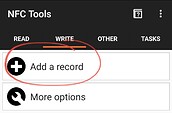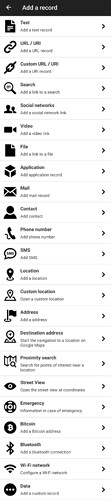feel free to name drop, thats the sort of information that can benefit others AND the installer through word of “mouth”
that would be my guess also buddy, so no worries there
NFC Tools is good, although, it is not great at chip identification.
Basically it comes down to what you want to use your NExTs for.
Once you have written to them, just present them to an NDEF reader (phone)it it will do what you have asked of it.
open a link
open an app
send a preformwd message
display a map link
…
…
to write one of these to your NExT, it is as easy as choosing what you want, inputting the data, and writing.
just pick what you want from the list
it also has a task function, which can be useful.
I would just suggest you try it out, you won’t brick them, just give the phone the time to read/ write.
remember it takes longer to write than to read.
there is also the paid/pro version which has some further functionality.
there are a few other apps that may be of use to you.
TagWriter is the equivalent of NFC Tools, but with better Chip identification.
Here is a recent write up Amal did for TagWriter how to…very much the same principle as NFC Tools.
TagInfo is a good Chip ID and “diagnostic” tool.
@darthdomo very recently made a cool little app, for utilising your UID for quick input
also @hoker oka made a pretty sweet NDEF tool.
it is actually my preferred NDEF text reader/writer.
No bells and whistles
It just works
https://play.google.com/store/apps/details?id=com.hoker.biocom