great solution; I’m assuming you run your own email server ???
Another system for those who don’t have their own server or wan’t to add and manage multiple email accounts, a single sacrificial email should last you a long time using the technique below.
Lets use a sacrificial gmail account as an example.
There are 2 options ( That I know of )
+ or .
+
if your sacrificial email is emailmcemailface@gmail.com ( FYI that’s taken, I checked)
add a “+” symbol after your email, then something like the website name you are giving your email account to.
eg.
emailmcemailface+fakebook@gmail.com
emailmcemailface+shadyshoppingsite@gmail.com
or simply ( as @Hamspiced mentions below )
emailmcemailface+spam@gmail.com
If the site accepts it as a valid email, it will still reach your inbox, and you can set up a rule to send to a specific folder eg. junk/ spam, its own folder etc.
This “+” doesn’t always work (some sites may block the “+”), but it is a better function option than the “.” option so try the “+” first
.
Add a dot anywhere within the address. and will at the least allow you to filter / identify sites you don’t trust
i.e. emailmcemailface@gmail.com, becomes email.mcemailface@gmail.com will still hit your inbox.
depending on how long your email name is, you will get a lot of options ( you can add multiple dots)
email.mc.email.face@gmail.com
e.m.a.i.l.m.c.e.m.a.i.l.f.a.c.e@gmail.com
etc.
the “.” always works.
Also, don’t take advice from weirdos on the internet
Now the question is, do you trust me or don’t you???
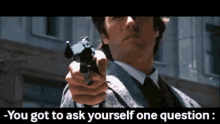
![]()
![]()
![]()
![]()
![]()
It does actually work, You can test these yourself.
Just use the above options (+ or .) to send yourself an email