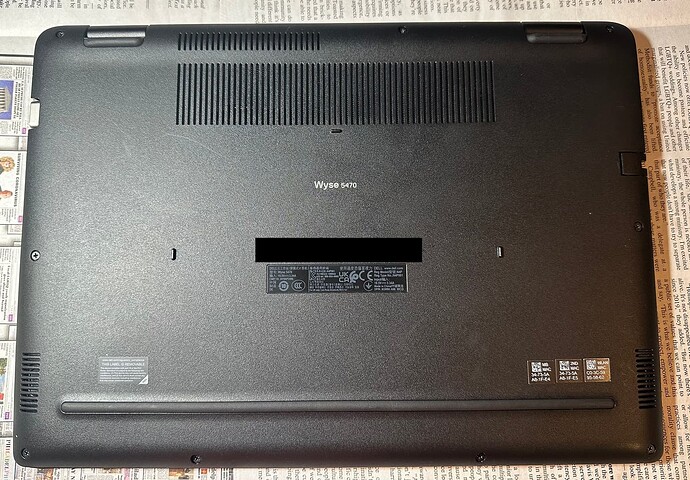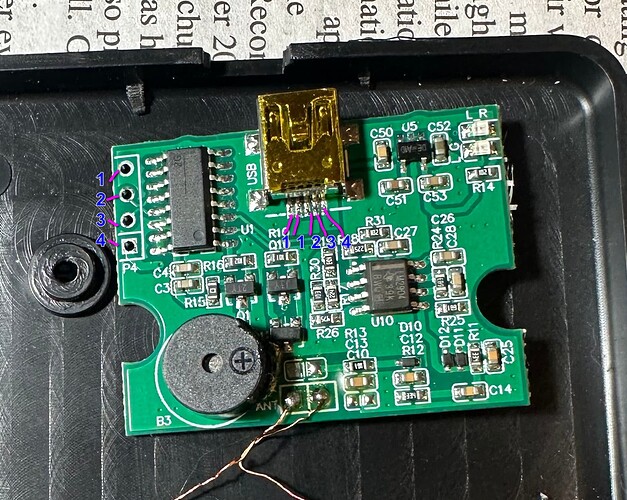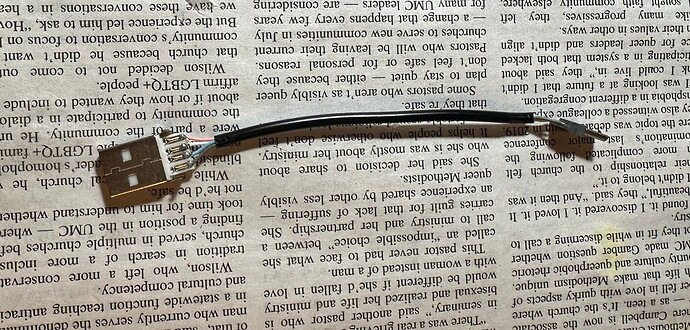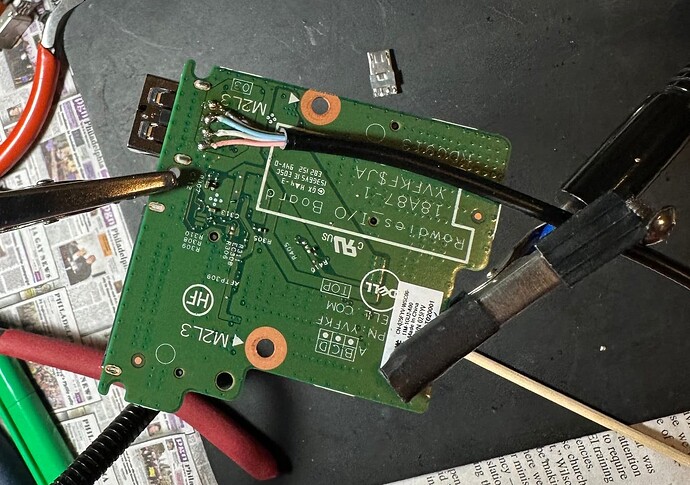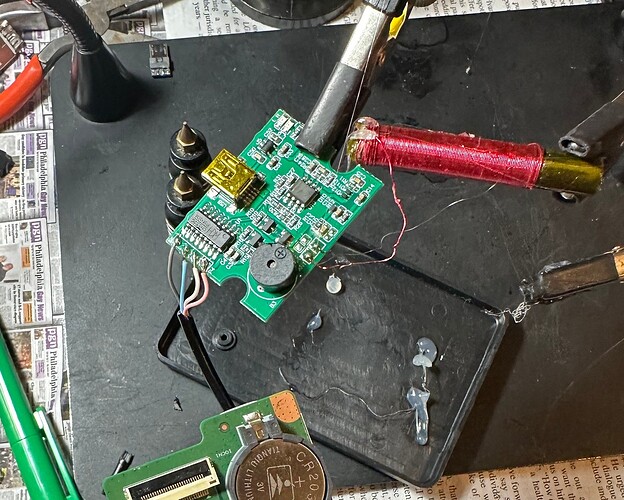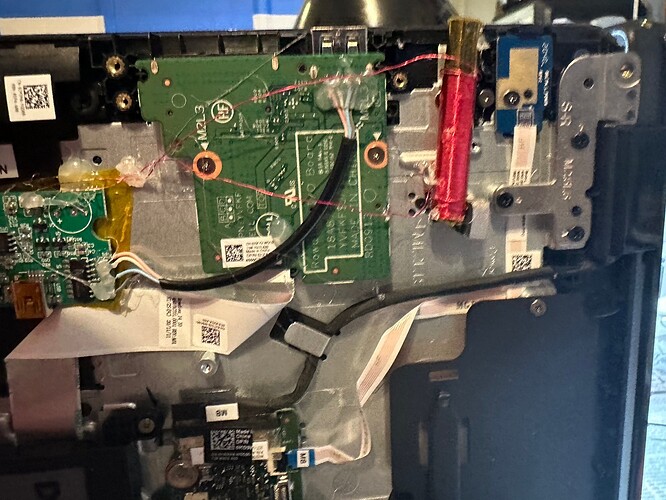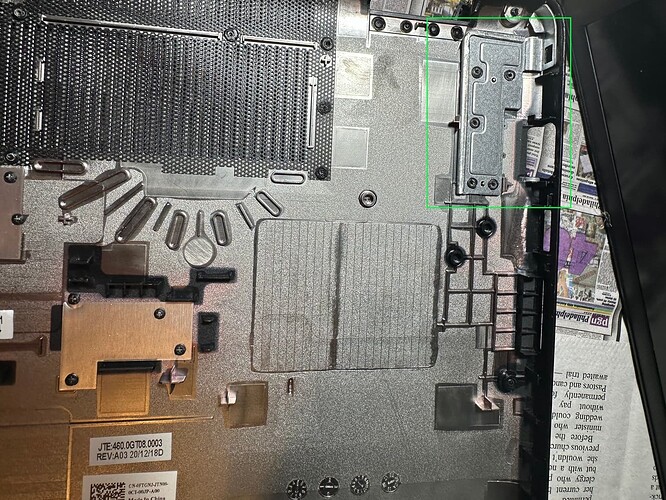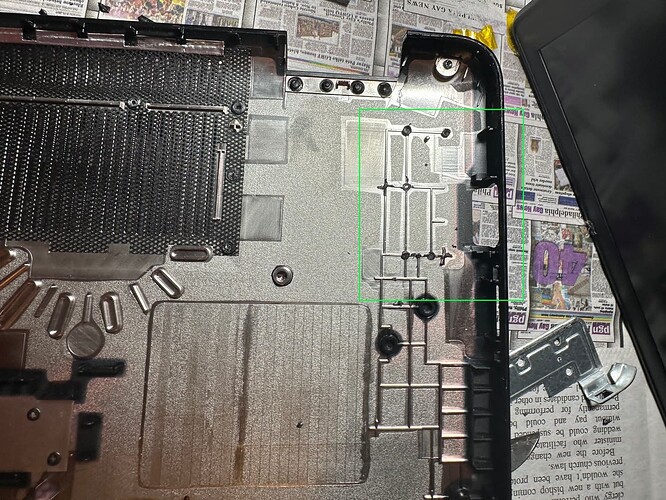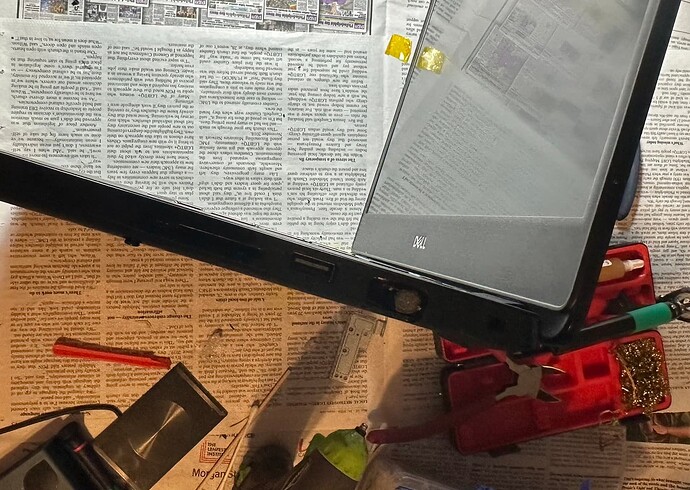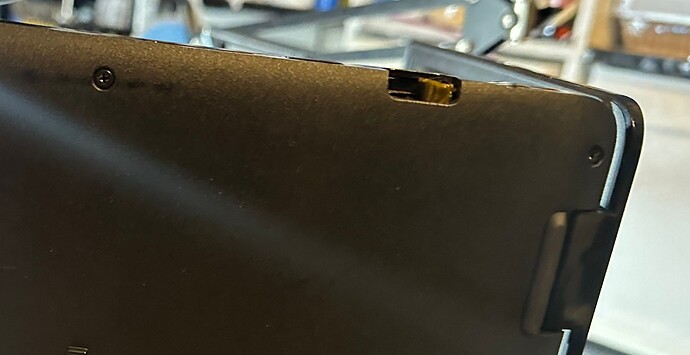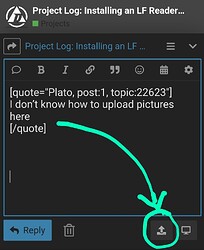Here is a project I just completed.
I have an installed xEM and wanted to use it to login to my computer. Since it is an EM4100 it has a UID and I decided to try out the cheapo USB readers that can input as an HID (keyboard). It worked fairly well so I went to work installing it.
Parts:
- Dell Wyse 5470 laptop
- Cheapo RFID reader (~$12)
- Old USB cable
- Kaptop tape
- Hot glue
- Home wound ferrite core antenna (instructions on this forum somewhere)
- Solder
Plan:
The keyboard rest is probably not going to be able to be read through, even though there is a huge empty spot for a smart card reader that isn’t installed. I figure the best bet is to use the ferrite core antenna I have, since I wound a bunch of them trying to get one just right for the ProxMark. Since the end of the antenna rod basically has to be touching skin to read, the antenna would stick out where the VGA port is, with the VGA port being removed (it is modular). The antenna would connect to a cheap USB reader which would be directly soldered to a free USB 2 port on the computer.
Issues:
The only real issue I faced was that there wasn’t enough room for the back cover to fit. There was a metal bracket installed for a laptop lock, and once I removed that it fit just fine.
End result:
Works perfectly.
Pics:
I don’t know how to upload pictures here, so here is an imgur album.