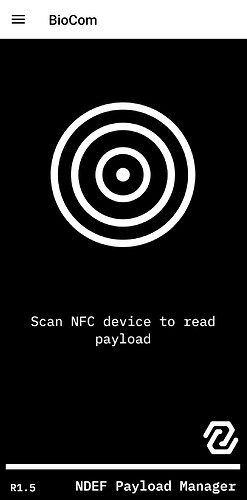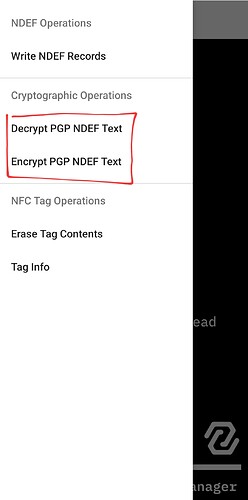i impalnted a NXP - NTAG216 in my hand today and realised its not compatible with 2fa for securing my accounts and if i store recovery phrases and passwords in a text file it can be read by anyone that scans it, please does someone have or know a was to atleast passwordd protect the text files on my implant or some sort of security method, i saw the dangerous things app has some password protection but im not sure how it works and i keep seeing long explanations with terms i dont understand
I hope this makes it easier to understand.
The problem you are having, is because the chips we use in our implants are made to freely share information, not protect it or hide it.
You would be better using the Appex Flex (when it is released) with the KeePass applet or similar, which are made to securely store the information.
This is not to protect the info, but more protect your implant from you making a mistake and “bricking” your implant
Only someone scanning it while looking for more data than the ID would see the text, and they’d have to know it was there and have the right software for that, not to mention getting within touching distance.
If you really wanted to encrypt your data, I say pick a Cypher and do it manually/with a Cypher encoding app. Playfair, Caesar, Vigenère, hell, even Enigma.
Yeah but imagine you pass out at a party and happen to be around someone that knows it’s there and they scan it you’d have know way of catching the person out or knowing they even did it
I’ll look into encrypting it but I need something pretty self explanatory as I’m not good with coding
Also only have iOS devices
I know about the apex just can’t be bothered to wait😂 or atleast need a little protection on my current implant till apex comes out
I see, thanks
You can set a password on an NTAG 216, but…
It is not particularly secure and the majority of reader software doesn’t know to ask for a user password when reading the user memory.
youd have better luck with something that has read protections, like the xm1 of which you can just set custom keys to protect sectors of which youd be storing your secretive info
if you really want it on an ntag youd either have to manually shift the data by using something like a replacement cypher or host your info on a website protected with a password.
(yes i know the xm1 can be cviewed but who has the capablilites of doing that with them at any given time)
That’s pretty paranoid. Just don’t advertise you have an implant? Plus, say you do save some backup passwords or something to your chip, and someone reads them. The only way they’d be able to use them is if you labelled what they were for. So, save like 20 passwords in a long string, and remember that the only ones you need are the 3rd, 7th, and 8th, or something like that. You’re only limited by your imagination.
How do you set it and is it a password that will be required to read the data
Smart I’ll do something like that if there’s no other way I can find
You could get something like BioCom made by our very own @hoker but I don’t think there is an iOS version…
Unfortunately I am not aware of any software that actually implements this password protection. But you can set a password and a starting location that it should be required from.
How
Gotta get me an android
Read the datasheet I think section 8 is where they go into details on password protection.
Give me 10 random passwords then ^^
I’ll find what they’re for, at least for some
I agree the simple solution is just encrypting your data.
&Z]?@M:#3AE7olJGgMdpgMwTxpw?+DQb5O>#,aQfw@]ZhqZzW7MvBcJ_@kYQeGlW
gSsvD#fx#iNuTI%b]5qmEfkZQg]C,K*6I4oS6R?yU66G)dr7h+^lw^tP_r^ztAM?
?v*hkX4&fn6FEh+tNwpD^l8=5AwBpzhRbq=7259zJyT%bXWAF]~XUJxO]dh1R>!C
CdTdOFhr95*.MKih@zq2u%H}*TK8kUE:}LJ#77x0-bwDHwJuEne*}_g2m5UBf%.L
.sZ+H^dGpP-Qo@RQghLnyC}c.5P8E&&BoiRdL]+OOw>&7-:oA&RwN*ap]4RVU_KT
wsLPI@_XU.+Bg4)cCBcOY=SsDUSjzZG89V>O1^@=OYE6}gcK@a9*hgao5PLAkz&s
+CnHWwhVb?Z3>%f&ZxVd1:E=BM-HwN%Exo]It>KbJW3]&:>&a&si^=h>j,Q-ejGm
CgvAj0Mhz8^qjw>g6RrZPY]7t4=77p+0D-=&^G-ca1Xp6W70?}!YObqWB>IF77+)
hu^Jp2vE=sgJ.jpjkX^>*=McR,&79k^@?i1l=u]]a2+s3pKUmUzN^.cUMFSD&?V5
yl!s-m=9d71JmO6:HO2=12%dT}&}KexfcQ%,?73i7jqSXWV~3>zOMO_zI:F*e^w2
There ya go. 10 64-character strings. Oh, might an actual password or three be included among them? how long are the actual password(s)? Were they mixed in with garbage characters? Only I would know. Maybe the second @ signifies the start of the first password, and the number of vowels in the whole string divided by 3 is the password length. Maybe all Arabic numerals should be converted to Roman, and visa versa. Maybe the string needs to be reversed and typed on a standard keyboard but with the regional settings changed to Dvorak. My whole point was safety in obscurity.