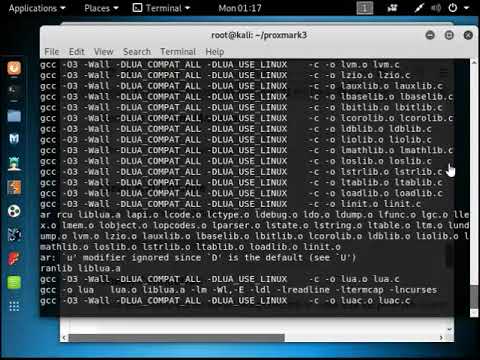Right are you in the discord? If so there is a version of iceman precompiled to work in native windows. Just change the com port in the flash all bat
I am in there. What channel is that in, I will download and take a look?
Docs under dangerous things
That’s exactly what my guide is about ![]()
I will check them both out, just downloaded it. Thanks again everyone.
SUCCESS!! Used the one on the Discord and it worked right away. Now to figure out why the other method I was using did not work, because I am not letting it win ![]()
SUCCESS!!
Glad you got it working!
The main reason I was mentioning WSL is that some PM3 Easy’s have less memory and dont support the Iceman fork too well. On WSL/Linux you can specify that, while compiling, to do it for an Easy (specifically a more “generic” device).
I am on the discord (same username) if you want to switch/try WSL just let me know. Also happy to help with some cloning queries (I mostly know Mifare stuff).
I thought that the newer forks where limited in memory when you compile them for pm3-other. Im sure iceman mentioned that yesterday.
He did mention that they should work but they are still pushing too close to the sun in regards to memory usage. In practice I’ve seen someone with a lower memory spec Easy that just wouldnt accept the Iceman fork so we had to roll back to the factory firmware & client.
Good Info, the one I have is a 512. I am just getting started with it so I guess I have some reading to do now. I just wanted to get it on the Iceman Fork before I started since that seems to be the main build recommendation. I have a 20 pack of 125khz tags to play around with so I am going to start really researching how to use it now ![]()
![]()
I just thought I would add this to the list of possible solutions to try:-
The installation of my PM3 Easy onto my PineBook 64 ( Linux )
I followed through the Linux video and accompanying step by step guide.
Installation Guide
Video
It took me 2 attempts to get it working correctly. ( A few errors on my first attempt, SO I just started afresh )
Well, sort of fresh, I tried to delete my Proxmark3 folder but Linux ![]() wouldn’t let me
wouldn’t let me ![]() I really like Linux, but why are you acting all bitchy like an
I really like Linux, but why are you acting all bitchy like an ![]() let me do what the fuck I want; I had to change my folder name to " Delete Me " To which I can’t …yet.
let me do what the fuck I want; I had to change my folder name to " Delete Me " To which I can’t …yet.
I clearly have many Linux idiosyncrasies to learn.
The 2nd attempt, I went through without any errors until the very end, I mucked around with the button holding, unplugging and plugging back in etc and I kept getting:
[+] Waiting for Proxmark3 to appear
[!!] ERROR: cannot communicate with the Proxmark
Finally, I tried the following and it worked for me ( Dont ask me why ![]() )
)
make PLATFORM=PM3OTHER clean && make PLATFORM=PM3OTHER all
then
./pm3-flash-all
![]() Ta Da
Ta Da ![]()
I think on the newer firmware, the PM3OTHER should now be PM3GENERIC
I hope this helps somebody else
It may be an old post but it definitely helped.
I think I pretty much did the same thing as you until I found this post. I ran into a few errors along the way and was struggling, deleted ‘proxmark3’ (had to use ‘rmdir -r’ as ‘rmdir’ wouldn’t work).
And then, because it was stupid o’clock in the morning I used PM3OTHER and waited until the end before I realised it needed to be PM3GENERIC.
I had to hold the button down during the flash but…SUCCESS.