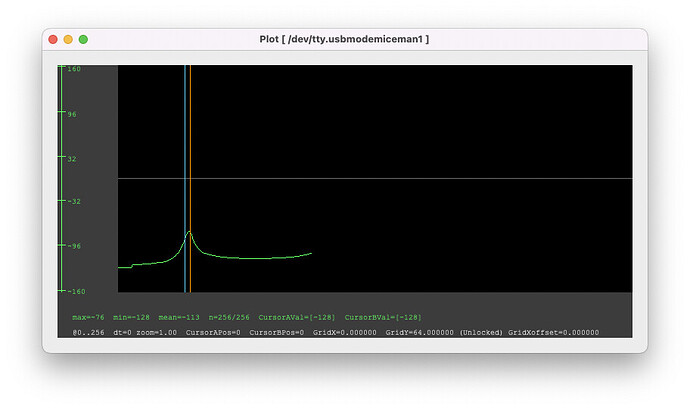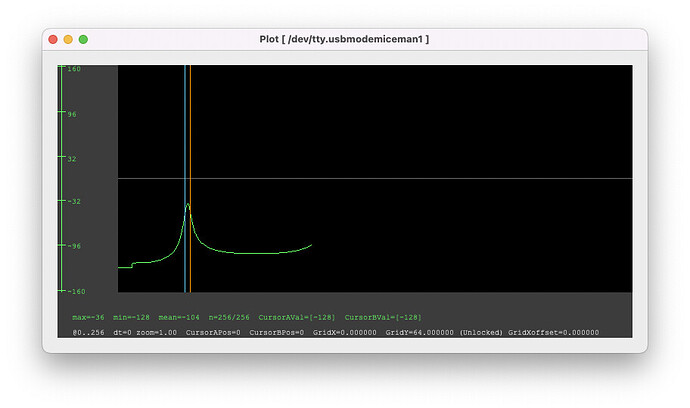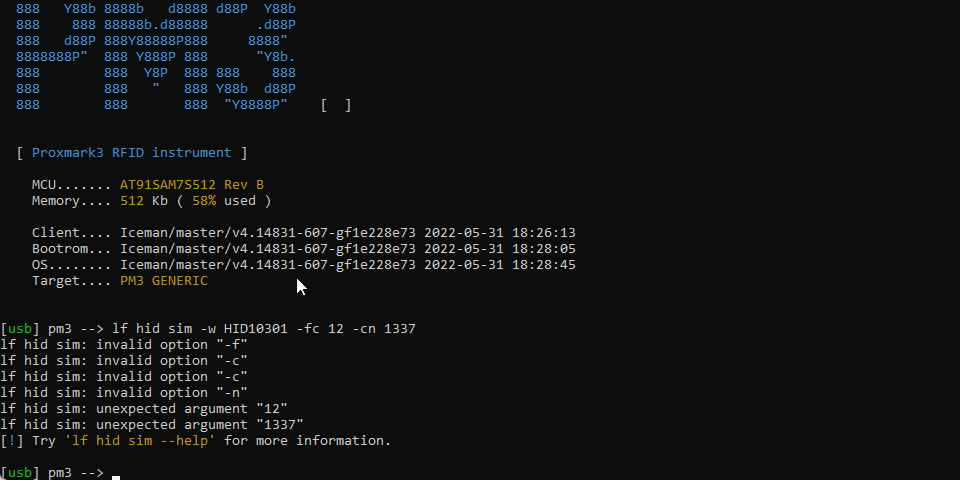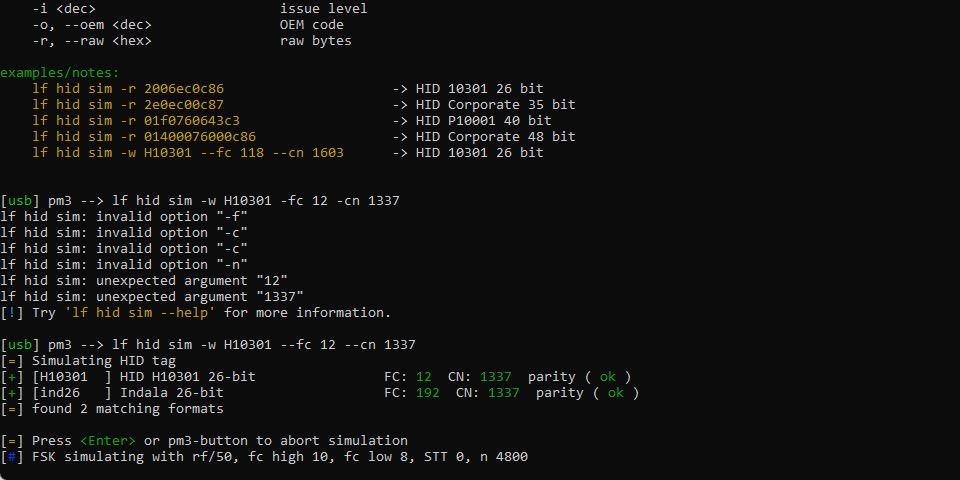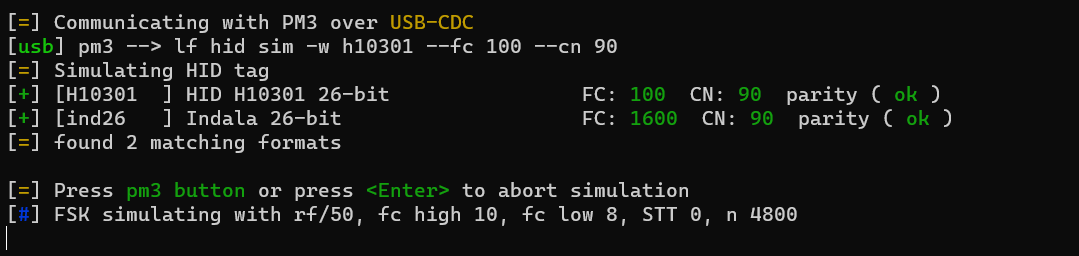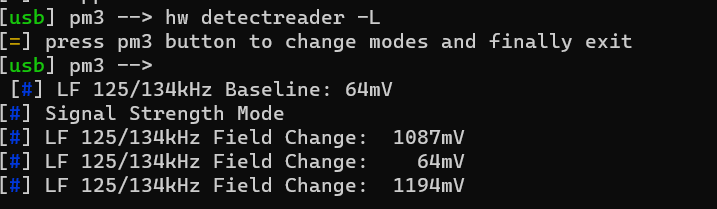On the left is a proxmark3 easy recently purchased from DT, on the right is an older proxmark3 easy; they are slightly different in size (screws don’t line up so no mixing and matching parts) and the side usb ports are in different locations.
Of particular interest is that when I do a “lf hid sim” (eg lf hid sim -w HID10301 —fc 12 —cn 1337) I can’t get any reader to read it (including the other proxmark). If I try the same thing on my older proxmark3 easy it works perfectly. Exact same firmware flashed on each.
(tldr - both boards function as hid readers, but only the older board can correctly emulate hid)
firmware:
MCU....... AT91SAM7S512 Rev B
Memory.... 512 Kb ( 58% used )
Client.... Iceman/master/v4.14831-604-g65b9a9fb7 2022-05-31 02:11:20
Bootrom... Iceman/master/v4.14831-604-g65b9a9fb7 2022-05-31 02:11:14
OS........ Iceman/master/v4.14831-604-g65b9a9fb7 2022-05-31 02:11:18
Target.... PM3 GENERIC
new board:
[=] ---------- LF Antenna ----------
[+] LF antenna: 26.55 V - 125.00 kHz
[+] LF antenna: 20.88 V - 134.83 kHz
[+] LF optimal: 27.06 V - 126.32 kHz
[+] Approx. Q factor (*): 7.2 by frequency bandwidth measurement
[+] Approx. Q factor (*): 7.9 by peak voltage measurement
[+] LF antenna is OK
[=] ---------- HF Antenna ----------
[+] HF antenna: 15.06 V - 13.56 MHz
[+] Approx. Q factor (*): 4.4 by peak voltage measurement
[+] HF antenna is OK
(*) Q factor must be measured without tag on the antenna
[+] Displaying LF tuning graph. Divisor 88 (blue) is 134.83 kHz, 95 (red) is 125.00 kHz.
old board:
[=] ---------- LF Antenna ----------
[+] LF antenna: 42.21 V - 125.00 kHz
[+] LF antenna: 38.04 V - 134.83 kHz
[+] LF optimal: 47.40 V - 129.03 kHz
[+] Approx. Q factor (*): 8.4 by frequency bandwidth measurement
[+] Approx. Q factor (*): 13.8 by peak voltage measurement
[+] LF antenna is OK
[=] ---------- HF Antenna ----------
[+] HF antenna: 34.07 V - 13.56 MHz
[+] Approx. Q factor (*): 9.9 by peak voltage measurement
[+] HF antenna is OK
(*) Q factor must be measured without tag on the antenna
[+] Displaying LF tuning graph. Divisor 88 (blue) is 134.83 kHz, 95 (red) is 125.00 kHz.
Does anyone else have one of the new proxmark3 easy boards to test with? I can’t tell if it’s just a failed board or if the new pcb design somehow breaks hid emulation.