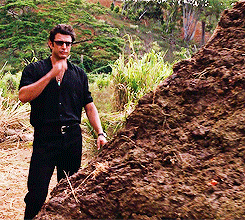Hey Folks,
I’ve decided to install the blueshark module on my pm3rdv4. I do use a mac os ventura 13.5.1
So for the last two days I am trying to solve this and I am really really pissed off.
What the issue is? When I connect the blueshark to the mac os first time pairing goes fine, client connects to the tty, but then on random interval the connection drops and bt got disconnected. Afterwards the pm3 cannot connect to the client any more, despite the connection to the bt is established. Initially my client, bootloader and pm os image were done from latest stable release of iceman 4.16717. I also tried to rollback to 4.16191 and 4.15864. No luck. I was reading the github instructions and I saw that people mention that random disconnects may occur, and I should clean NVRAM/PRAM also remove /Library/Preferences/com.apple.bluetooth.plist. I did this multiple times but nothing came out of it. I also did SMC reset - same story.
Afterwards, I’ve decided to pinpoint if I have a faulty blueshark or my mac bt serial driver is crap.
I built the same client and fw on a raspberry pi4(latest in master of proxmark repo). Connected the proxmark to the raspberry, and surprise surprise, everything worked like a charm, no disconnects, no issues, reconnecting just fine after manual disconnect.
My question here is, does anyone have a workaround for fixing this issue with the mac bt serial driver?
here is some more info
build from
git show
commit eaef707fb0732f5211f998a464c1e37854ba1144 (HEAD -> master, origin/master, origin/HEAD)
Merge: aa0bd3ea1 96eededb8
Author: iceman1001 <iceman@iuse.se>
Date: Thu Aug 24 20:49:30 2023 +0200
Merge pull request #2094 from kormax/master
Remove duplicate MFP definitions. Update AIDlist
this is from the mac
./pm3 -p /dev/tty.PM3_RDV40
[=] Session log /Users/******/.proxmark3/logs/log_20230825092241.txt
[+] loaded from JSON file `/Users/******/.proxmark3/preferences.json`
[=] Using UART port /dev/tty.PM3_RDV40
[=] Communicating with PM3 over FPC UART
[=] PM3 UART serial baudrate: 115200
8888888b. 888b d888 .d8888b.
888 Y88b 8888b d8888 d88P Y88b
888 888 88888b.d88888 .d88P
888 d88P 888Y88888P888 8888"
8888888P" 888 Y888P 888 "Y8b.
888 888 Y8P 888 888 888
888 888 " 888 Y88b d88P
888 888 888 "Y8888P" [ ☕ ]
[ Proxmark3 RFID instrument ]
MCU....... AT91SAM7S512 Rev B
Memory.... 512 KB ( 67% used )
Client.... Iceman/master/v4.16717-378-geaef707fb 2023-08-25 10:34:29
Bootrom... Iceman/master/v4.16717-378-geaef707fb-suspect 2023-08-25 10:33:40
OS........ Iceman/master/v4.16717-378-geaef707fb-suspect 2023-08-25 10:34:01
Target.... RDV4
[fpc] pm3 --> hw status
[#] Memory
[#] BigBuf_size............. 38540
[#] Available memory........ 38280
[#] Tracing
[#] tracing ................ 0
[#] traceLen ............... 200
[#] Current FPGA image
[#] mode.................... fpga_pm3_felica.ncd image 2s30vq100 2023-07-12 16:12:34
[#] Flash memory
[#] Baudrate................ 24 MHz
[#] Init.................... OK
[#] Memory size............. 2 mbits / 256 kb
[#] Unique ID (be).......... 0x25999F97307C69D5
[#] Smart card module (ISO 7816)
[#] version................. v4.13
[#] LF Sampling config
[#] [q] divisor............. 95 ( 125.00 kHz )
[#] [b] bits per sample..... 8
[#] [d] decimation.......... 1
[#] [a] averaging........... yes
[#] [t] trigger threshold... 0
[#] [s] samples to skip..... 0
[#]
[#] LF T55XX config
[#] [r] [a] [b] [c] [d] [e] [f] [g]
[#] mode |start|write|write|write| read|write|write
[#] | gap | gap | 0 | 1 | gap | 2 | 3
[#] ---------------------------+-----+-----+-----+-----+-----+-----+------
[#] fixed bit length (default) | 29 | 17 | 15 | 47 | 15 | N/A | N/A |
[#] long leading reference | 29 | 17 | 18 | 50 | 15 | N/A | N/A |
[#] leading zero | 29 | 17 | 18 | 40 | 15 | N/A | N/A |
[#] 1 of 4 coding reference | 29 | 17 | 15 | 31 | 15 | 47 | 63 |
[#]
[#] HF 14a config
[#] [a] Anticol override.... std ( follow standard )
[#] [b] BCC override........ std ( follow standard )
[#] [2] CL2 override........ std ( follow standard )
[#] [3] CL3 override........ std ( follow standard )
[#] [r] RATS override....... std ( follow standard )
[#] Transfer Speed
[#] Sending packets to client...
[#] Time elapsed................... 505ms
[#] Bytes transferred.............. 5632
[#] Transfer Speed PM3 -> Client... 11152 bytes/s
[#] Various
[#] Max stack usage......... 4088 / 8480 bytes
[#] Debug log level......... 1 ( error )
[#] ToSendMax............... 6
[#] ToSend BUFFERSIZE....... 2308
[#] Slow clock.............. 31071 Hz
[#] Installed StandAlone Mode
[#] LF HID26 standalone - aka SamyRun (Samy Kamkar)
[#] Flash memory dictionary loaded
[#] Mifare.................. 1092 / 2047 keys
[#] T55x7................... 123 / 1023 keys
[#] iClass.................. 28 / 511 keys
[#]
[fpc] pm3 --> hw version
[ Proxmark3 RFID instrument ]
[ CLIENT ]
Iceman/master/v4.16717-378-geaef707fb-suspect 2023-08-25 10:34:29 0171633e7
compiled with............. Clang/LLVM Apple LLVM 14.0.3 (clang-1403.0.22.14.1)
platform.................. OSX / x86_64
Readline support.......... present
QT GUI support............ present
native BT support......... absent
Python script support..... present
Lua SWIG support.......... present
Python SWIG support....... present
[ PROXMARK3 ]
device.................... RDV4
firmware.................. RDV4
external flash............ present
smartcard reader.......... present
FPC USART for BT add-on... present
[ ARM ]
bootrom: Iceman/master/v4.16717-378-geaef707fb-suspect 2023-08-25 10:33:40 0171633e7
os: Iceman/master/v4.16717-378-geaef707fb-suspect 2023-08-25 10:34:01 0171633e7
compiled with GCC 10.2.1 20201103 (release)
[ FPGA ]
fpga_pm3_lf.ncd image 2s30vq100 2023-07-12 16:12:04
fpga_pm3_hf.ncd image 2s30vq100 2023-07-12 16:12:14
fpga_pm3_felica.ncd image 2s30vq100 2023-07-12 16:12:34
fpga_pm3_hf_15.ncd image 2s30vq100 2023-07-12 16:12:24
[ Hardware ]
--= uC: AT91SAM7S512 Rev B
--= Embedded Processor: ARM7TDMI
--= Internal SRAM size: 64K bytes
--= Architecture identifier: AT91SAM7Sxx Series
--= Embedded flash memory 512K bytes ( 67% used )
here is the only diff in the clients / this is the rasp linux
[fpc] pm3 --> hw version
[ Proxmark3 RFID instrument ]
[ CLIENT ]
Iceman/master/v4.16717-378-geaef707fb-suspect 2023-08-25 11:24:20 0171633e7
compiled with............. GCC 12.2.0
platform.................. Linux / aarch64
Readline support.......... present
QT GUI support............ present
native BT support......... present
Python script support..... present
Lua SWIG support.......... present
Python SWIG support....... present
[ PROXMARK3 ]
device.................... RDV4
firmware.................. RDV4
external flash............ present
smartcard reader.......... present
FPC USART for BT add-on... present
[ ARM ]
bootrom: Iceman/master/v4.16717-378-geaef707fb-suspect 2023-08-25 10:33:40 0171633e7
os: Iceman/master/v4.16717-378-geaef707fb-suspect 2023-08-25 10:34:01 0171633e7
compiled with GCC 10.2.1 20201103 (release)
[ FPGA ]
fpga_pm3_lf.ncd image 2s30vq100 2023-07-12 16:12:04
fpga_pm3_hf.ncd image 2s30vq100 2023-07-12 16:12:14
fpga_pm3_felica.ncd image 2s30vq100 2023-07-12 16:12:34
fpga_pm3_hf_15.ncd image 2s30vq100 2023-07-12 16:12:24
[ Hardware ]
--= uC: AT91SAM7S512 Rev B
--= Embedded Processor: ARM7TDMI
--= Internal SRAM size: 64K bytes
--= Architecture identifier: AT91SAM7Sxx Series
--= Embedded flash memory 512K bytes ( 67% used )
Native bt support is present in linux and absent in mac os(but I guess this is expected)
Any suggestions how to address this will be very welcome ![]()