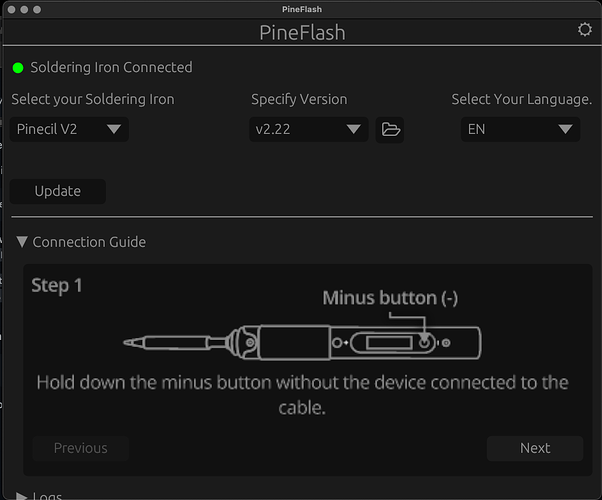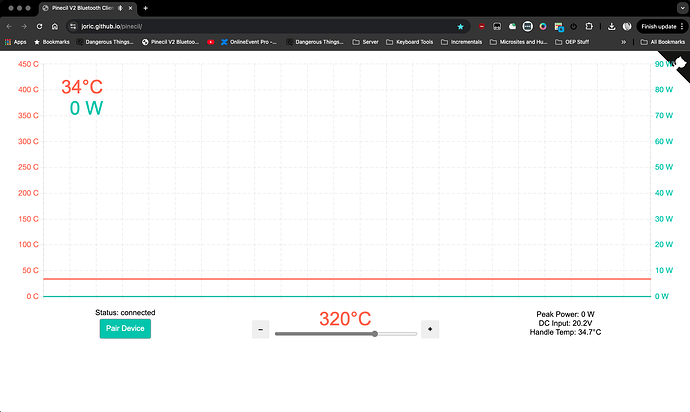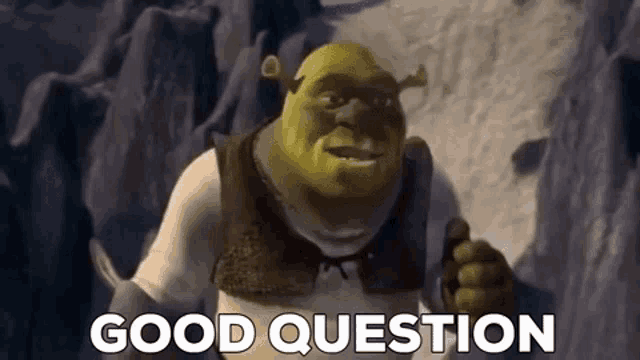Pine64 Soldering Iron (IronOS) V2
Product image as per product page
Price
Official Site: $25.99 +Shipping fr. China
Amazon: $39.99
First Use and Updating IronOS
When received You get just the Iron, Tip and the Manual. It is very Barebones.
Tips are standard across the TS101, TS100, TS200, PinecilV1 and V2. They are all interchangeable. They slide right into the iron and are secured with two phillips screws on the front and back. Different than the TS100 as it uses a hex head to secure the tip.
Prior to first run i always update. The update process for the V2 differs from the V1 as it has switched from a DFU firmware into a Bin file firmware that needs an updater. Pineflash is a great GUI utility that uses blisp to update the firmware.
For Macos it is easily installed with a few commands
git clone https://github.com/Spagett1/PineFlash/
cd PineFlash
curl -L "https://github.com/pine64/blisp/releases/download/v0.0.3/blisp-macos64-v0.0.3.zip" -o "blisp-macos64-v0.0.3.zip"
unzip blisp-macos64-v0.0.3.zip
sudo mv ./blisp /usr/local/bin/blisp
cargo build --release
cd target/release
pineflash
The updater is very straightforward. Hold the minus button while plugging in the iron. Once plugged in the updater sees the iron. Choose your firmware and click update:
Once updated you will then have the bluetooth function available on the iron. With bluetooth enabled in the app you have access to the web monitoring software.
First Run and Impressions + Comparison
For those that are aware this is an upgrade for me from my old and trusty TS100 that i have have been using for the past 5 years. When i first got my TS100 i was skeptical because it is small and i thought it was going to just be a Novelty iron. I have not pulled my weller out of storage since moving. This TS100 has been my go-to just because of how simple and quick it is. I liked it so much i even upgraded it to use USB-C by adding a USB-C PD Board and running the wires into the iron and connecting it to the Barrel Jack power input.
The Pinecil is almost the same iron but with a snappier processor and added BT functionality. I didnt expect much to be different when plugging into USB-C and starting the iron up, but Holy Cow i was wrong.
Side by side comparison of the TS100 and the Pinecil V2
The Pinecil V2 took about 10seconds to get up to my soldering temp of 320*c
TS100 took about 50secs.
This is almost instant on from a cold powered off state. Absolutely amazing
PROs
• Instant on (10 sec)
• Gyroscopic Screen switching is much faster and more reliable than TS100
• Web Interface gives a good window to monitor the temp and power draw. Can aso set temperature.
• Native USB-C
• Compact, no additional tools or cables needed.
• Pricepoint is VERY attractive for Beginner DIY’ers.
CONs
- Bluetooth is cool but the web interface is niche and not necessarily that useful and it doesnt include darkmode
Optional Reccomended Accessories
Stand and Tip Cleaner - $12.19
Transparent Shell/Replacement Shell - $13.07+shipping fr Germany
SUMMARY:
Excellent Soldering iron for Beginners or Advanced users. Build quality is great, iron overall is great. Big fan of what Pine64 has made.
POLL
Rating by the community 
PLEASE ONLY VOTE IF YOU HAVE ONE OR HAVE USED ONE
![]() =
= ![]()
![]()
![]() =
= ![]()
![]()
![]()
![]() =
= ![]()
![]()
![]()
![]()
![]() =
= ![]()
![]()
![]()
![]()
![]()
![]() =
= ![]()
- 1
- 2
- 3
- 4
- 5