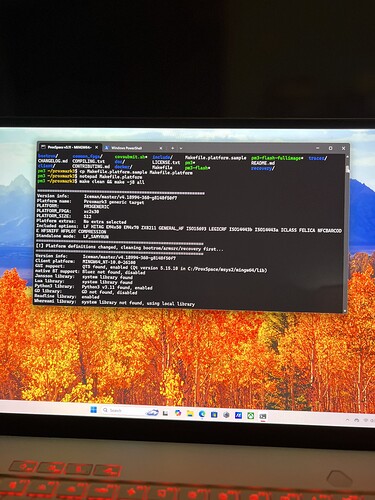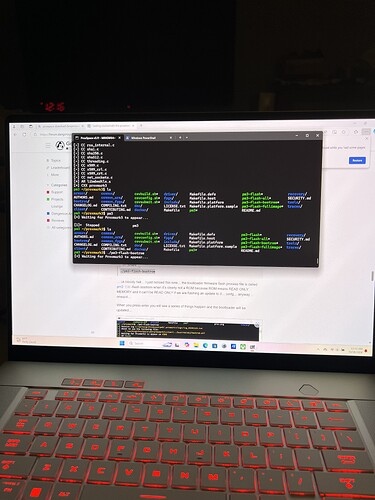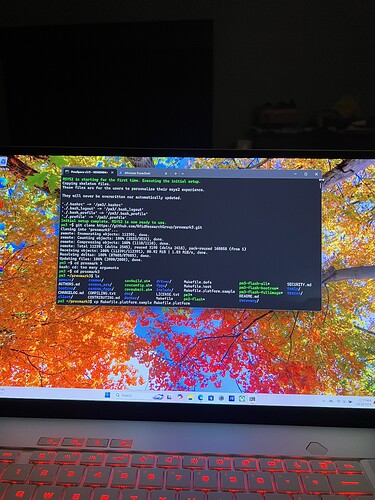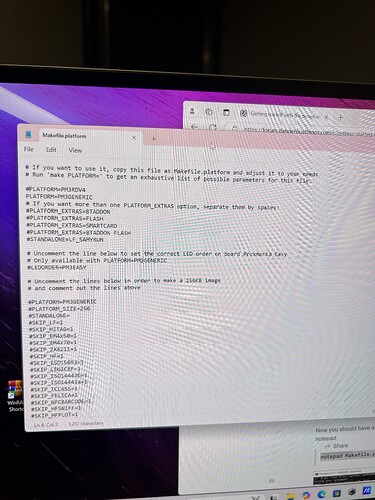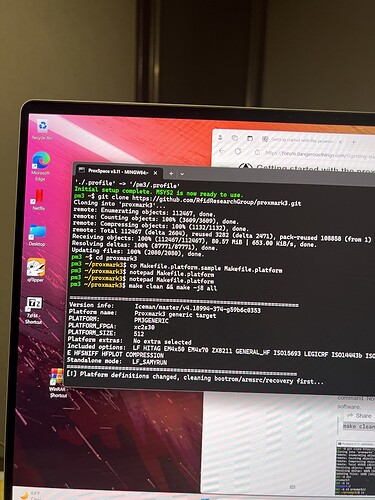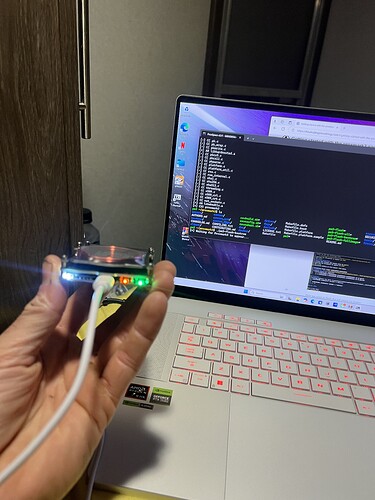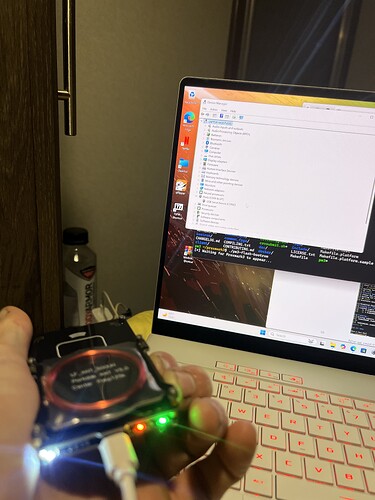I can’t seem to figure out what’s going on. Just bought a Proxmark easy from dangerous things. It’s the 512 with the ice man firmware. The problem is during set up when I go to flash the ice man firmware, it basically freezes on waiting for Prox Mark to appear. I’ve tried changing the ports and lowering the com number. Initially it was on com 6 I moved it to 1. I’ve tried reinstalling proxspace three or four different times . I tried using multiple zip programs just to see if that could be it.
I’ve tried the button trick and three lights come on when I do that. The PC does recognize it. Cause every time I plug it in, it makes a sound and when I go to the device manager, it pops up. And I’m not sure if this is normal but there’s no way to close out waiting for proxmark to appear and when I have to exit out, I lose everything and have to start over. I’m using Windows 11 home on an Asus brand
New laptop.
I’m not sure what’s happening, but my hunch is the proxmark hardware is appearing on a different com Port when it goes into bootloader mode.
You need to open device manager and look at what com port number it’s appearing as when it goes into bootloader mode.
If it’s not the same comport it had before, your update process will just sit there waiting. To fix this, after entering bootloader mode and appearing on a different port number, right click on the com port in device manager and go to properties. Then go into advanced, and you can actually change the com port to the old number. You might get a warning but accept this and proceed. This tells windows that you want the new device ID for the proxmark in bootloader mode to be the same com port number as it was before entering bootloader mode.
Restart the whole update process and it should work this time.
Also I see you copied the make file but have you updated it to comment out the rdv4 and enable the generic version? If not you will have to do that and then recompile everything.
Yes, I have done the make file. I just didn’t have a picture of it. Let me try what you said before and I’ll let you know.
What exactly are you calling? Boot loader mode
The software should be putting it into bootloader mode when it starts the flash process, or if you hold the button when powering up, it goes into bootloader mode.
When you type ./pm3 --list what is the output returned?
So I’ve tried it and nothing it stays on the same com when I install it and when I put it onto bootlegger mode. This is crazy I’m not sure what I’m doing wrong
I’ve just read something else you wrote. Am I supposed to hold down the button the entire time I’m flashing it
No, you only have to hold it while connecting the USB.
What is the output of ./pm3 --list
Yeah, I really don’t know what else to do. It doesn’t seem to change.
I think this is a response to you @Hamspiced … proper grammar definitely helps technical support situations though.
Most likely because of an older bootrom.
Do the button trick and update bootrom first.
then you should be able to do normal flashing when going on.
Yeah, I apologize. I’ll try to be more specific. So I deleted proxspace And tried it again still the same thing. Stuck on waiting for proxmark 3 to appear. Each time I try the button trick it stays on the com that I’ve put it on. I’ve messed around and tried to move it to a few different com ports. Each time reinstalling proxspace. I understand what you mean because I also have an I copy X and when I install it in the same port, it starts out on com 3 and when I put it in PC mode, it changes to com 4. Could I possibly have a broken Proxmark?
It’s not broken… your seeing it on a com port so it’s alive.
- hold the button
- power up
- wait to see a white light, red light, and… I think a green light. This means bootloader mode.
- keep button held for good measure.
- run ./pm3-flash-bootrom
It’s still not going past waiting for proxmark to appear
Ok and it’s appearing on a com port in device manager at this stage?.. like when it’s in bootloader mode