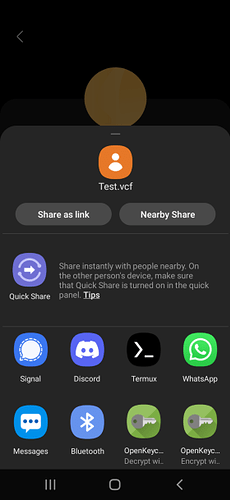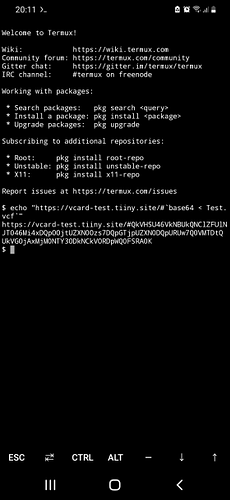You want to
a) share your contact details via NFC,
b) but support iPhones aswell, and
c) don’t want to host your private data somewhere?
I have the solution for you!
You can share your vCARD as link, without ever uploading it anywhere!
My idea is essentially is a mix of storing the vCARD locally, but using a website link to serve it to iPhone users.
It reads all the vCARD data from the location.hash in the url, your vCARD is never on the server, but encoded in the URL.
The website just serves a script to convert this URL back to a vCARD and save it.
This is possible becasue location.hash (everything after # in a url) is never sent to the server, so you can easily store this sensitive data there without leaking it to the server.
You can try it here: https://vcard-test.tiiny.site/#QkVHSU46VkNBUkQKRk46T3NjYXIgZGVsIFBvem8KTjpkZWwgUG96byBUcmlzY29uO09zY2FyClNPUlQtU1RSSU5HOlBvem8KRU5EOlZDQVJECg==
Although I don’t make any promises and it looks shitty af, you could in theory already use this.
(The service will stop working in 7 days, as it’s hosted for free.)
To make your own, you need to base64 encode your vCARD and replace everything after # in the url above with the result.
On linux you can generate such urls like this: echo "https://vcard-test.tiiny.site/#`base64 < mycontact.vcf`"
This is a very very dumbed down proof of concept of this project. Big vCARDs make for long URLs, which wont fit on the chip, so this doesn’t even solve that use case completely.
You can just inspect the source code on the website, there is no backend, tiiny.site just serves my html.
I dont want to let this idea die, but I also don’t want to do all the work the real project, a secure contact sharing platform, requires, so this is all I can give you now. I think this location.hash thing is by far the best approach to sharing things with implants.