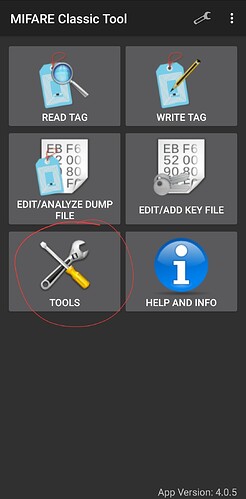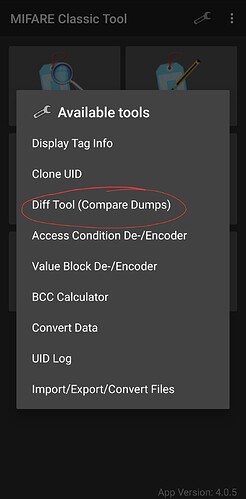Helo
What is the difference betweeen copy uid and copy block 0 sector 0 ?
There’s not enough context to know exactly what you’re talking about but changing the UID on a magic mifare chip will change only the bytes responsible for UID in sector 0. Sector 0 contains more information than just the UID, It also includes some manufacturer information and the MAD which is the mifare application directory.
Cloning sector 0 means you are going to include this additional data in the copy.
Thanks you.
I talk about sector 0 block 0 only.
When i write uid in sector 0 block 0 all IS nickel but with clone uid functionnality id impossible…error key
I think the process depends on which type of magic mifare chip you are trying to write to.
For example, if you are trying to change the UID of a gen1a magic mifare chip, then you would use the “change UID” process because this requires sending a “backdoor command” to the magic chip first, before you can change the UID. If you attempt to write to sector 0 directly, then this will fail because the only way you can change sector 0 is by using the “back door command” method. However, once you send the back door command, you can write to any sector regardless of keys set. The back door command opens all sectors to direct write, without keys.
If you are trying to write to sector 0 block 0 of a magic mifare gen2 chip, then no back door is needed and the write process is the same for sector 0 as it is for any other sector, so you just use the copy / write commands to write to sector 0. Because sector 0 works like any other sector in a gen2 magic chip, you must have the correct keys and access bit settings in the sector trailer to be able to write data, just like you would for any other sector.
thank you very much for these complete explanations!
I copied a badge then compared the 2 dumbs. They look identical perfectly.
but the copied badge does not open the door. How is it possible
1dumb.zip.zip (767 Bytes)
dumb2.zip (568 Bytes)
Thanks
dumb1.zip (564 Bytes)
Replace thé first by this. Thanks