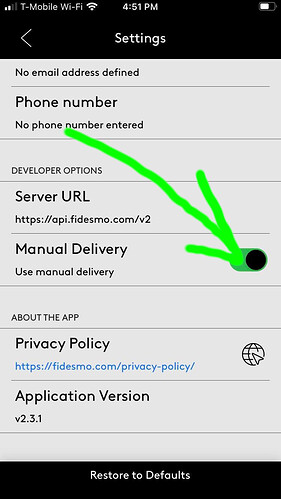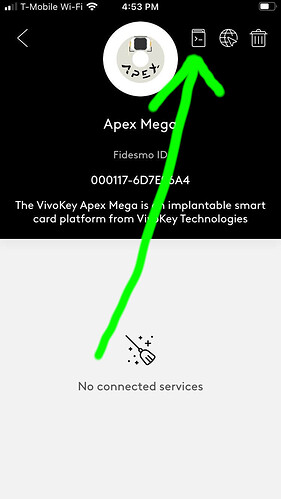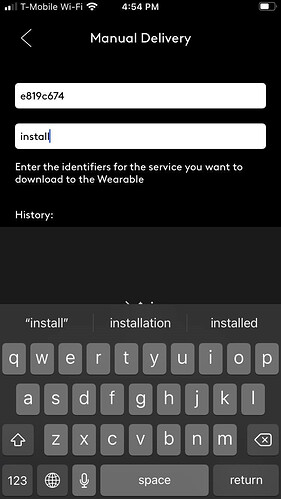Ok let’s try this. Turn on manual service delivery under settings.
On the device screen tap the Manual Delivery icon
Use the app ID e819c674 and service install
Now… as I mentioned above, there is some kind of problem with deployment right now and the attempt to actually move to the screen to install it will ultimately fail… but this might be because I changed the name of the app and some of the details… and Fidesmo’s system might then block deployment of a published service until a check can be done on it for safety. I think that’s the cause anyway. I have submitted a support ticket about it so I’m hoping to have this applet accessible for deployments again by Monday.