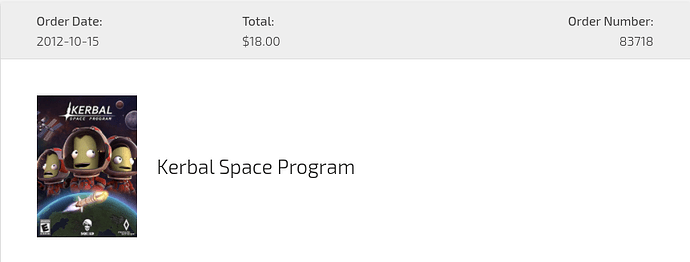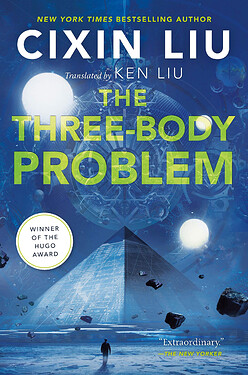I thought I would throw a bit of a double post in here, with one of them being dubiously on-topic…
I recently read The Langoliers by Stephen King, and it was a lot better than I had expected. I had only experienced it from the awful TV mini-series from decades ago, and thought it was going to be really boring and cheesy.
The “science” of it is incredibly mystical and it’s more supernatural than anything, but it was still interesting. It’s one of the only sci-fi horror books I’ve read that caused me genuine discomfort at parts. The antagonists are hard to portray with special effects, but their literary descriptions are horrific.
It’s a shorter read at ~270 pages, it’s a novella, so it doesn’t take much time.
Now, for the slightly less on-topic part. I’ve been reading a lot more lately, so, I bought a new e-reader (thanks to some unexpected cashback rewards earned from my trip  ), and given that this is the book recommendation thread, it seemed like the most fitting place for a review, besides the anti-derailment thread. I figured that chances are, anyone thinking about getting an e-reader might look at this thread. Warning: just like all of my posts, it’s going to be needlessly in-depth and long-winded
), and given that this is the book recommendation thread, it seemed like the most fitting place for a review, besides the anti-derailment thread. I figured that chances are, anyone thinking about getting an e-reader might look at this thread. Warning: just like all of my posts, it’s going to be needlessly in-depth and long-winded  So, I’ll throw it behind an expansion.
So, I’ll throw it behind an expansion.
Kobo Libra H2O review
I had a few different kindles a few years ago, the 4th gen one and the 3rd gen (with free 3G). I got the 4th gen for christmas when I was 11. It was my first e-reader, and I enjoyed it, but the overall experience wasn’t great looking back on it. The device wasn’t super comfortable to hold, the interface was pretty slow, and it had the Amazon subsidized ads when you turned it off. A year or two after I got it, I saved up money and upgraded to the Kindle 3, despite it being a bit older. It had a full keyboard, and free unlimited 3G for downloading books on the go. I really enjoyed this one, and used it a ton, but it was equally slow, and the build quality left something to be desired. It was all hard plastic, but the plastic they used absorbed any kind of dirt that got on it. Over time, my white kindle turned a bit yellow 
As the battery began to die, and the screen began to fail, I stopped using it. Both of those kindles had a fundamental flaw, and that was the lack of an optional backlight. E-ink without a backlight is fantastic in daylight, it’s one of the main advantages, but it makes it no fun to read at night. I do a lot of reading in bed, so this was a major issue. I used a reading light, but unlike normal books, the kindle screens were slightly glossy, resulting in annoying glare.
Over the years, Amazon released quite a few new Kindle models, starting with the Kindle Paperwhite. This added the backlight that I had desired, but I had heard iffy things about the build quality. By this point I was also growing a bit tired of Amazon, and didn’t really want to support them any longer if I could avoid it. They also annoyingly could only use side-loaded books in the mobi format, rather than the standard ePub. This meant that all of my collected e-books had to be converted to mobi with calibre, which worked, but often led to formatting issues. This felt like Amazon was punishing me for not buying through their store, and not using their format.
I heard about Kobo a while back, but hadn’t looked too much into their readers. As I got into reading more, I started to do some research, and it looked like just what I wanted. Modern, fast readers, with a backlight, using open formats. They’re a bit more pricy, but this is because they aren’t ad subsidized, and they don’t expect to necessarily make their money back through their e-book store. Amazon has said in the past that they sell kindle devices at-cost, or even at a slight loss.
I ended up buying the Libra H2O. It’s not their cheapest model, but I really like having physical page turn buttons, the waterproofing is a nice addition, and it’s also not as expensive as the Forma model. The Forma is also a bit older, and had a few issues that were fixed in the Libra H2O (mainly issues with the power button. The primary difference it storage size, and screen size. The Forma is therefore a bit better for PDFs, which weren’t a major use-case for me.
I ordered it from Walmart, as Kobo readers can only be ordered via Walmart or their own site. The shipping on their site apparently takes 7-10 days, and I’m impatient. I also ordered an official sleep cover, which I’ll cover in a moment.
The overall feel is really nice. The finish feels decent, and the device feels sturdy. The buttons are satisfyingly clicky. The screen is sharp, and it feels overall quite responsive compared to other e-readers I’ve used.
For putting books on, you can either buy them from Kobo’s store, connect to to your local library if they support Overdrive, or you can connect it up to a PC. When connected to a PC, you can either manually drag on epubs, or use Calibre for library management. Calibre is great, and I’m glad I can use open-source software to manage my reader. I simply imported all of my books, installed the KoboTouchExtended plugin, and everything worked perfectly.
For the library, linking it to my library card took less than 5 minutes, and I can browse and borrow books directly on the reader. Super super simple, and I’m happy to be able to easily utilize library resources. The reader even knows now to show my library’s catalog by default, rather than Kobo’s store, since that’s what I used last. I don’t feel like they’re constantly pandering to my wallet.
The reading experience is very nice. The backlight is super adjustable, and can be turned off completely, to act as a “normal” e-reader. While reading you can quickly adjust brightness by swiping up and down the left side. You can use either the touch screen or the physical buttons to page turn, and the touch buttons can be disabled completely if you like, or their shape changed. Auto-rotation can be turned on or off, and the reader can be used in any orientation. Font and font size are both adjustable as well.
The backlight also allows you to change the color temperature, which is really nice for nighttime reading. It can also do automatic adjustment, by supplying your bedtime.
One of the coolest things is that while reading, you can hold a word to see the definition, but you can also search it on Google or wikipedia. I’m currently reading the Three Body Problem, and since it’s originally a Chinese novel, I’ve had to look several things up on Wikipedia. It’s a fantastic feature to have. It also lets you highlight and annotate to your heart’s content, but that’s not really something I do.
The page turn buttons are angled, along with the whole side of the reader, which I really like. It makes it really easy to hold without obscuring the screen. Overall, I like the bezels. I can hold it from any angle without issues.
Now, the sleep cover. It’s one of those iPad-esque covers with magnets. It automatically sleeps and wakes the reader, which is really convenient. The power button is on the back, and the case has a cutout, but if the cover is open, you have to reach through the flap.
The flap is firmly held when in use, using magnets on the other side. I haven’t had it come loose during reading, which was a worry of mine.
The case does an origami fold thing with the magnets, allowing it to stand on a table in landscape mode. This is nice, and I can see myself using it while sitting at my desk.
The cover also protects the screen (E-ink can be a bit fragile). Since I plan on throwing it in my bag, it’s pretty necessary. The material is nice and thick, and it’s not fragile leather. It’s some kind of plastic, but it feels nice in the hand. The cover is normally $50, but at Walmart, I got the black one for $35. A little pricy for what you get, but it’s a really nice addition, and feels like a complete package,
The weight is a little on the heavy side for an e-reader when the case is on, but it’s easy to hold thanks to the angled-handle portion.
If you’re thinking about buying an e-reader, I would highly recommend the Libra H2O, or any modern Kobo reader. The software is great, and it’s a good experience all around.