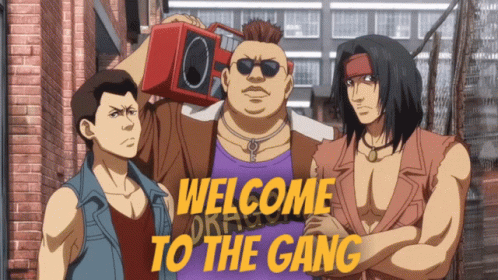It sounds like a clone SHOULD be super easy, however, it will also depend on the actual reader if it will couple with your implant.
That’s interesting; Do you have to hold one of the buttons? or just tap?
Do the buttons do anything that you know of?
My guess is that it is a 2 button version of this
What OS are you running?
Here are some setup guides
FULLY DETAILED
ABRIDGED STEP BY STEP
https://forum.dangerousthings.com/t/handy-dandy-tips-and-tricks/13041/14?u=pilgrimsmaster
He’s very knowledgeable and will be able to help you out if you get stuck.
FINALLY