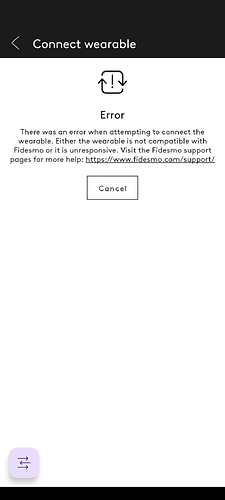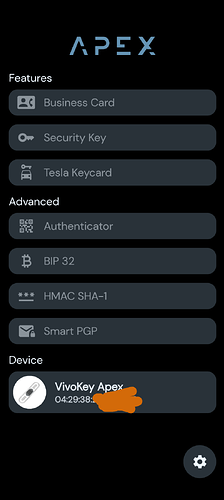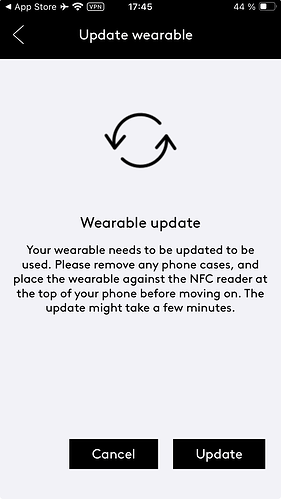Hi Folks,
I just got my APEX Felx chip delivered and tried to upload the applets, but I can not connect it with the Fidesmo app on both Android and Apple.
On Android I just get a general error, the Fidesmo App on Apple just offers me to upgrade the chip, which I can’t do.
Do I miss something or do something wrong?
I added some screenshots for context.
My doc has not put it into me yet, I’m just testig it in the plastic bag.
Output from the debug log Fidesmo on Android:
onNewIntent! intent: Intent { act=android.intent.action.MAIN cat=[android.intent.category.LAUNCHER] flg=0x10600000 cmp=com.fidesmo.sec.android/.ui.MainActivity bnds=[432,298][648,656] }
onNewIntent! intent: Intent { act=android.intent.action.MAIN cat=[android.intent.category.LAUNCHER] flg=0x10600000 cmp=com.fidesmo.sec.android/.ui.MainActivity bnds=[432,298][648,613] }
onNewIntent! intent: Intent { act=android.intent.action.MAIN cat=[android.intent.category.LAUNCHER] flg=0x10600000 cmp=com.fidesmo.sec.android/.ui.MainActivity bnds=[432,298][648,613] }
onNewIntent! intent: Intent { act=android.intent.action.MAIN cat=[android.intent.category.LAUNCHER] flg=0x10600000 cmp=com.fidesmo.sec.android/.ui.MainActivity bnds=[432,298][648,613] }
onNewIntent! intent: Intent { act=android.intent.action.MAIN cat=[android.intent.category.LAUNCHER] flg=0x10400000 pkg=com.fidesmo.sec.android cmp=com.fidesmo.sec.android/.ui.MainActivity }
onNewIntent! intent: Intent { act=android.intent.action.MAIN cat=[android.intent.category.LAUNCHER] flg=0x10600000 cmp=com.fidesmo.sec.android/.ui.MainActivity bnds=[432,298][648,613] }
The app on the iPhone offers to update the chip.
Is there something with the chip or do I something wrong?
Best Regards,
Hover