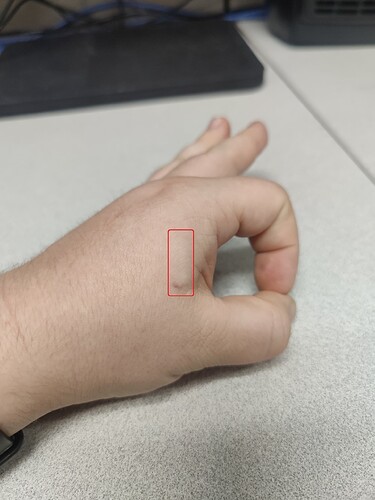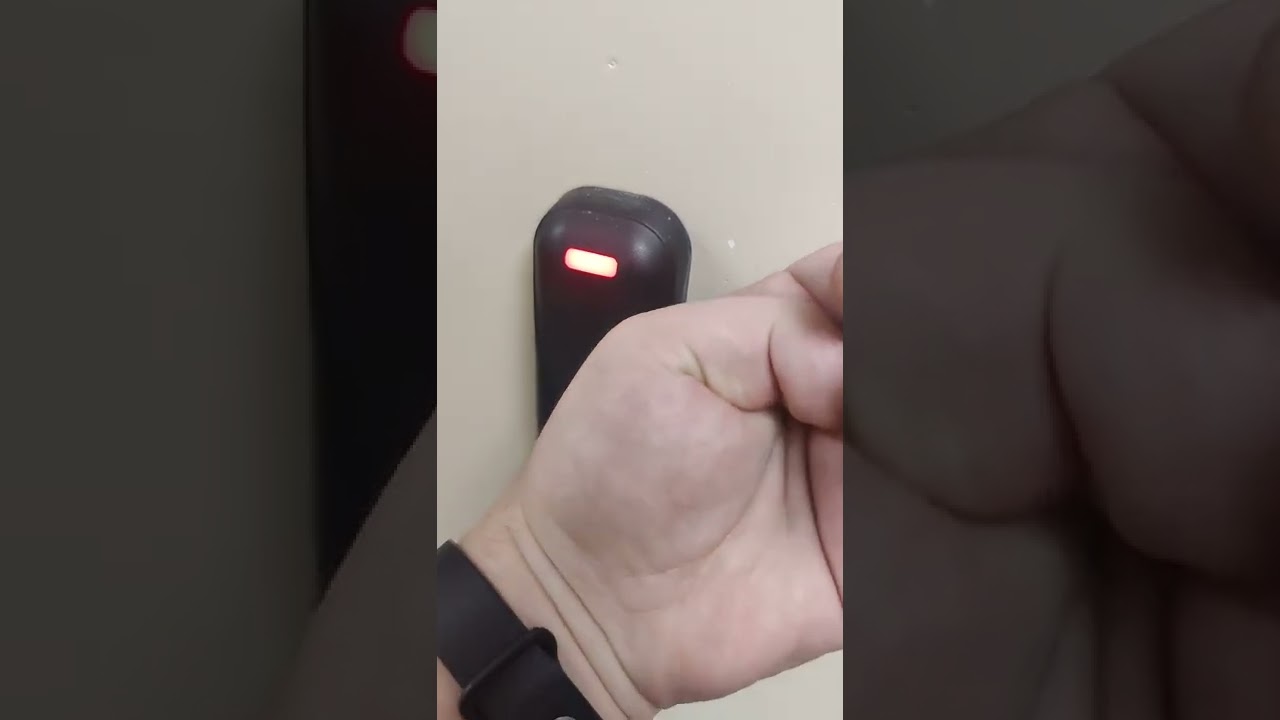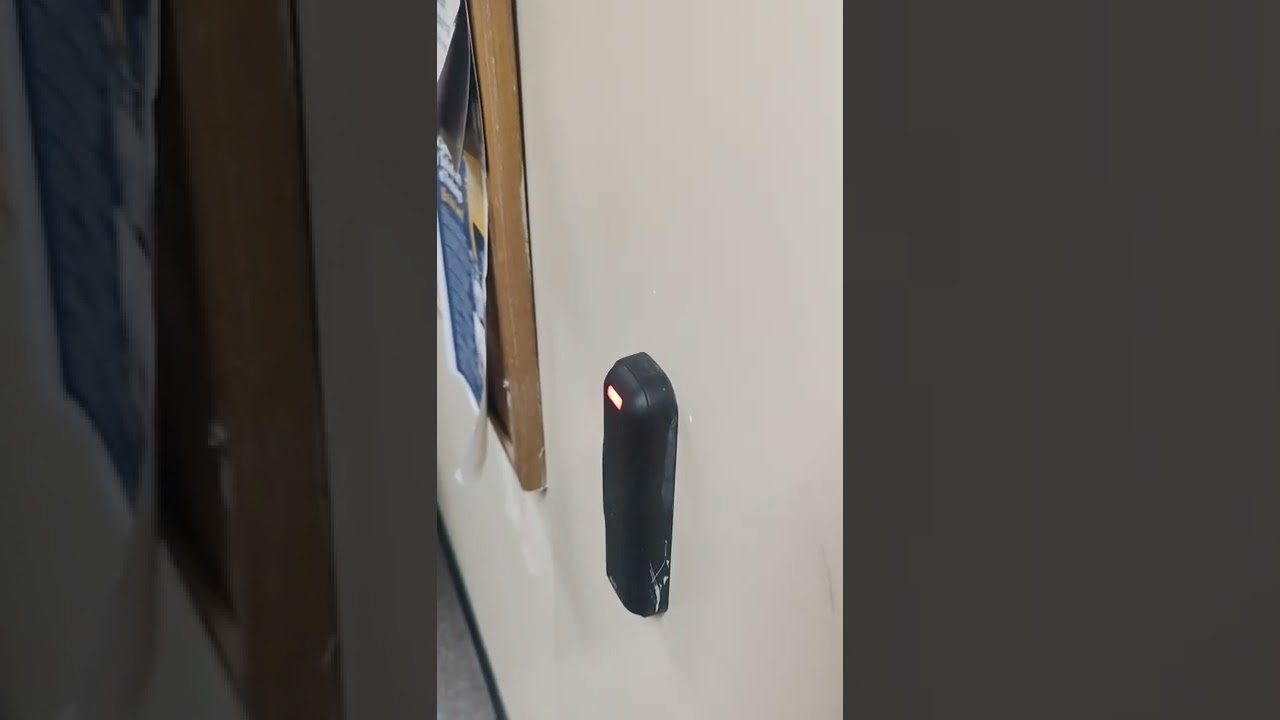Hi all,
This is my first post here. I understand it may be a tad long, but I want to make sure the chip will work before I put it in. Any advice would be greatly appreciated! ![]()
I recently purchased an xM1 kit with the intention to get it installed and use it to with my work’s door access system. After receiving the kit and testing things out with the included field detector and diagnostic card, I’m having a few doubts about whether the implant will even work.
Our office uses mostly AptiQ/Schlage MT11 readers and some (I think, don’t know exact model, but looks similar from Google image) Schlage AD200 “MT” style door locks (the one without keypad). As for cards, we use Schlage 9520, which is a MF 1k card, which is why I went for the xM1. Does anyone have experience with these readers/cards and can confirm that an xM1 would work?
I haven’t been able to try on the AD200, but I did try the MT11. With the diagnostic card, it blinks strongly with LF and HF. When I try to use the HF field detector, I get no light whatsoever. I tried it in multiple orientations and positions. Vertical, horizontal, all over the reader with no luck. I even tried turning off the lights to see better, but saw nothing. I read in a few other posts that some readers have a low-power mode that only reads a card when a large antenna is presented. I tried using both the diagnostic card and an actual access card to see if this was the case, but still couldn’t get the field detector to light up. Any ideas on how to test further?
I believe the MT11 reader can do both HF and LF, but we use Mifare Classic 1k cards. I work in IT with one of the guys that enrolls access cards. I might ask him if it’s possible to enroll an LF card, then get an LF field detector and try that out. Maybe an LF chip like an xEM or NExT would read better?
Thanks for taking the time read and help out. I’m really excited to get chipped and start using it, but I don’t want to jump the gun.