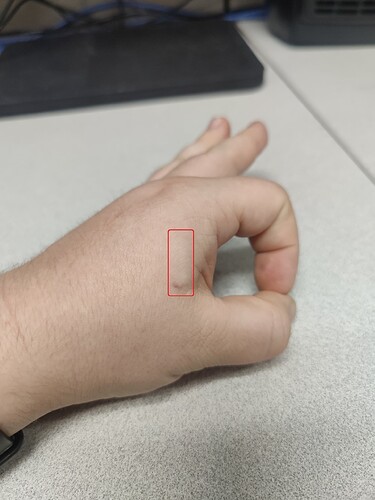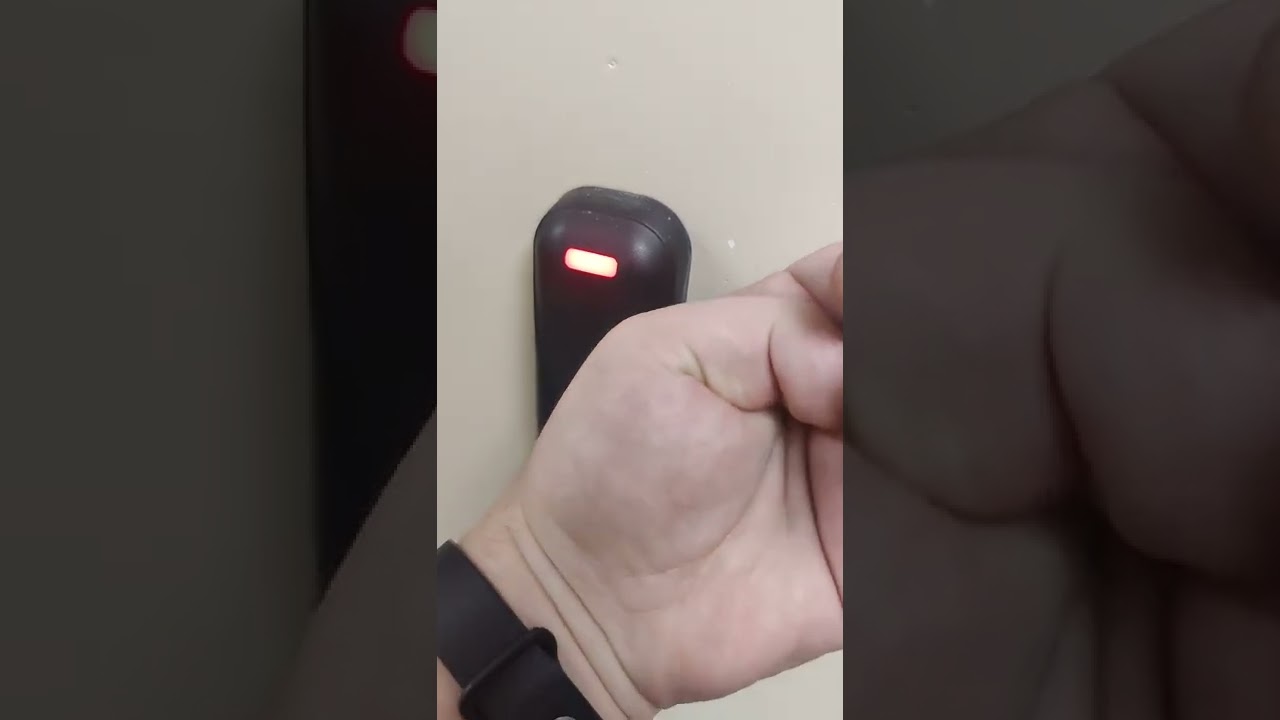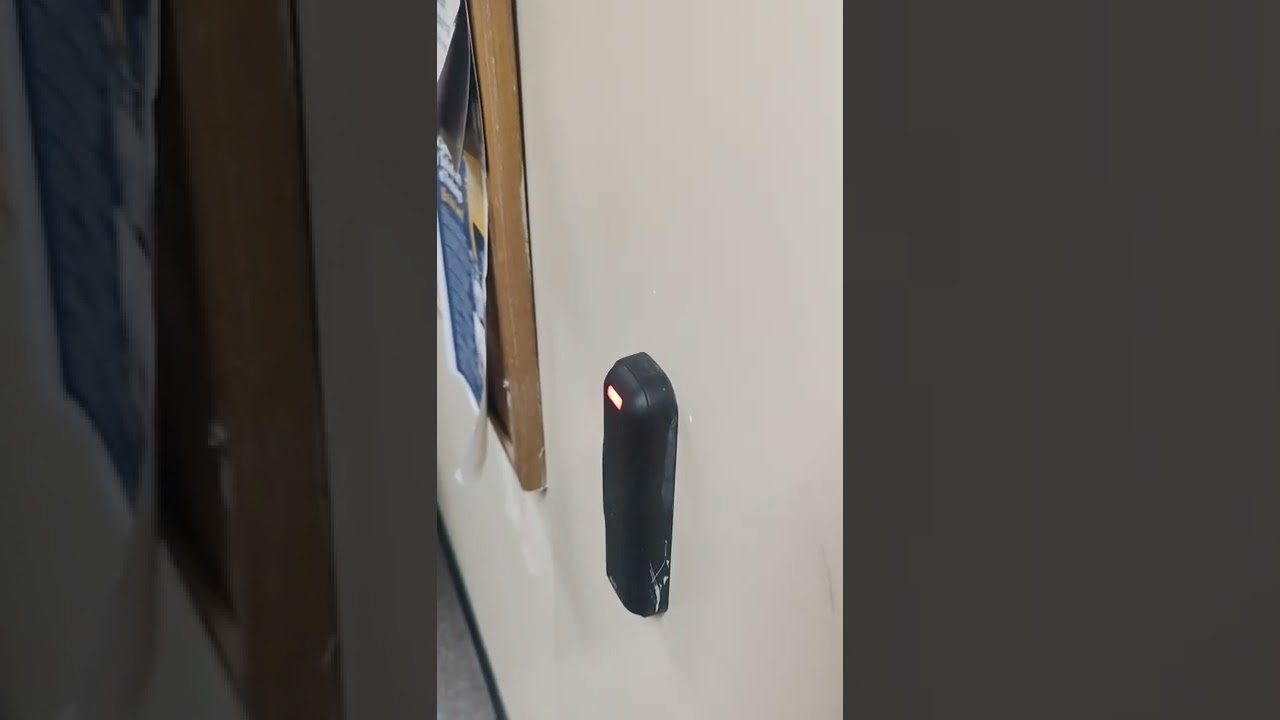First of all, where is your implant located? I have mine in L0, so some of my tips may not be applicable if you have it elsewhere, but I’ll give you my experience and I can try to help you adapt it if need be.
Approximate location of my xM1 implant:
The MT11 readers work great with my xM1, there are a couple of different techniques I use depending on how the reader is positioned and whether or not it’s giving me issues. I won’t bother adding images for the MT15, there aren’t that many of them where I work, but the few that I’ve run into still work fine and work almost exactly the same as the MT11, just focus on the “sweet spot” near the edge of the reader.
Alright, I’ve compiled a few visual aids here.
The first method is the one i use most often and is as follows:
I use my thumb to sort of “push out” the implant into a more proud position so as to see it better and position it easier, then place it on the reader in the the “sweet spot” like so (“implant” not to scale):
Video Example:
Method 2:
Make thumb and rest of hand into an “L” shape, to stretch skin tight over implant and make it more visible and closer to surface of skin. Place back of hand/corner of thumb and index finger over the reader, just below the “sweet spot”. Slide hand up the reader slowly until successful read or past the “sweet spot.” This method is useful sometimes because it allows me to lock my thumb against the side of the reader to get a more consistent placement.
Video Example:
I have had some luck with the Schlage AD200-MT, they do seem a tad more finicky than the MT11 readers though. Here is an image of what I would say is the the sweet spot for the reader. (“implant” not to scale.) I use method 2, described above, as to get a more consistent read on these.
Video Example:
Hopefully all of this helps you out a bit, if you need any clarification on anything or more examples, just let me know.
Good luck!
Edit: swapped videos with YouTube videos for compatibility.
Edit 2: added video for Schlage AD200-MT