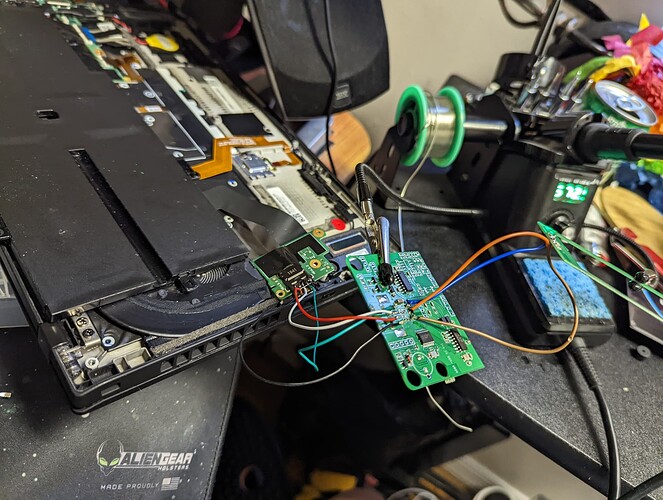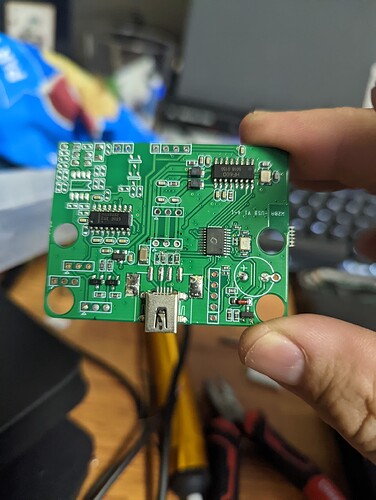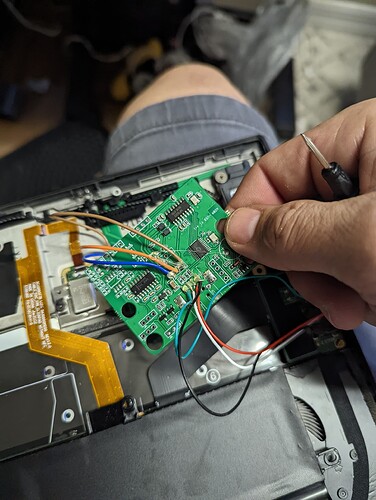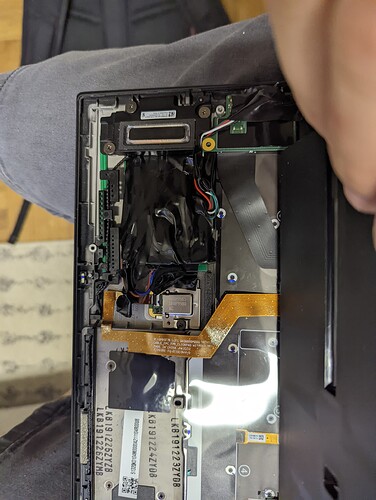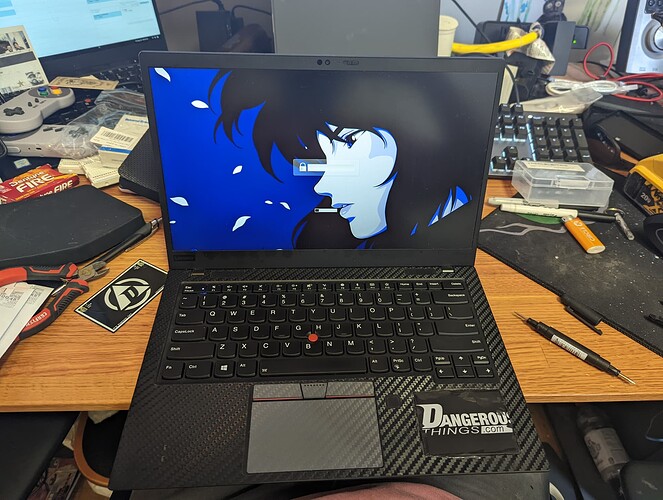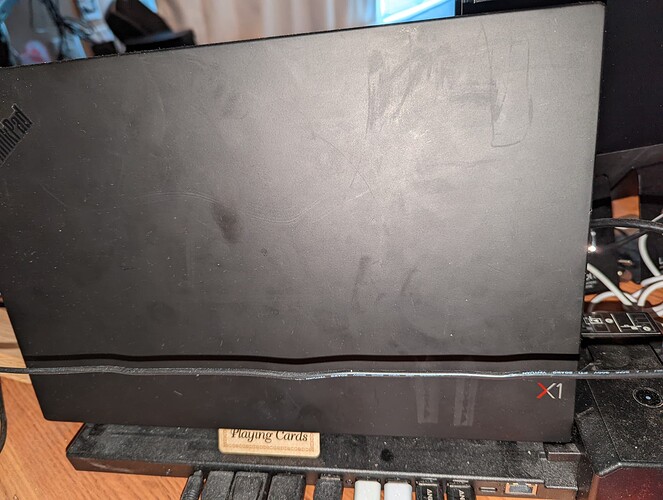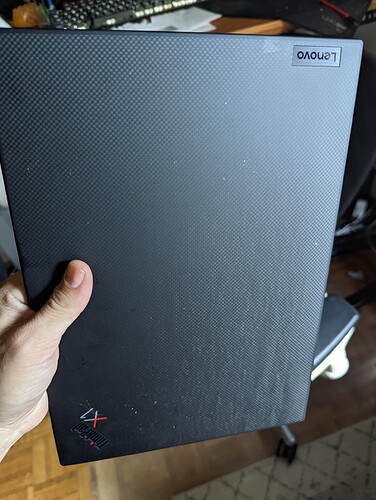I spent a couple hours last night tearing down the kbr1 and rewiring it and fitting it into my laptop!
Hurdles:
- Where to stuff it
- Where to power it from
- Pinout of the chip…seems to be two other posts but no diagram. In my picture it’s color coded for standard USB. Pinout is 1,2,3,4 left to right on the KBR1 chip.
Status: Installed
Issues:
- USB kernel issue with quirky USB hid devices
I have an X1 carbon … Carbon fiber laptop case blocks all RFID… Soooo I’m gonna cut a rectangle hole in the case and replace it with the top part of the kbr1 case… Yeah I don’t know why I didn’t put 2 and 2 together but it clicked as soon as all the screws were in and it didn’t work…
Tips:
- Only take off one indicator (led or bell) until you’re fully certain it all works.
9 Likes
Oh this is neat!
What laptop is that? Looks like this takes out a USB port.
Wonder if there is a way to hook it up to the controller so it dose not tie up a port.
Yeah it took out a USB port but I didn’t have it anyway because it was filled by a yubikey. Planning to move to the vivo key anyway. Right now I just have an xSIID tho. I’m very new to implants. I did my first self install about a week ago. Everything looking great.
The laptop is a X1 carbon v7.
1TB name, 6 core i7, 16GB RAM, 400 not display with built in privacy monitor. Custom carbon fiber vinyl pattern wrap.
Arch Linux, awesome WM.
And now KBR1 
1 Like
Ha! I did my self-install last week as well. Installed a NeXT.
I’ll have to see if I can fit the KBR1 in my laptop as well. Sounds like a fun project.
Cheers.
1 Like
Awesome! Good luck fellow cyborg!
1 Like
With Lenovo’s great ADP (accidental damage protection) plan, if you mess up, they will probably replace it lol.
2 Likes
Update. I cut a hole in my carbon fiber case. Metal shards everywhere. Do not recommend. So back to the drawing board and waiting on new parts. I have a better idea. Stay tuned.
1 Like
NFC card works but not my xSIID.
2 Likes
So is you laptop housing carbon Fibre or metal with carbon Fibre sticker?
It looks like you had some decent space to work with, even so, did you consider removing the pcb from the the KBR1 and then just making a small hole, the size of the antenna (which is much smaller than the full enclosure) ?
It’s carbon fiber. With a carbon fiber sticker. 

I did cut a hole the size of the antenna. The antenna is the size of a credit card.
My new plan is to drill a small hole big enough for the wires to pole through in the bottom cover which is also carbon fiber. And put the antenna on the outside and overlay a new “carbon fiber” sticker over the antenna.
Carbon fiber is conductive and will affect the antenna even if it’s placed on the outside. You might be able to mitigate this by placing a ferrite sheet between it and the case.
1 Like
Once my new laptop parts show up I’m gonna try again. My main thing will be to get the module fitted in the laptop and the wires poking out for antenna. I’m moving it to the other side of my laptop too. Will post some updates once I get the new parts!
*looks at the pictures again
What!? Why!? I don’t understand Lenovo. (Or chinise companies for that matter) Carbon fiber looks awesome on it’s own, and in my opinion, it looks better than the sticker.
Haha the carbon fiber was just black. Check out the X1 carbon laptops.
I wanted the carbon fiber sticker because I like the pattern. Also my son helped me pick it out. 
Here’s a V6 without the sticker
Here’s a v9 with no sticker but the Lenovo carbon fiber pattern
But my beautiful V7 is the best which is the one I modded.
Edit: I just realized I have too many laptops … 8 within arms reach…
1 Like
I mean… if your going to go to this much trouble
Buy a wave ID nano, and stick IT inside, or just leave it plugged in… it’s low enough profile it lives on my laptop… also a better scan angle
2 Likes
Nice footprint. Yeah the scan angle sucks on the KBR1 1 a bit. You gotta put the x series on top of the antenna coil directly. I.e. the edge of the kbr1. That wave ID looks like fun.
I used the kbr1 because I have 3. I wonder if the wave ID has the same USB quirks… That’s also a pain dealing with the kbr1.
My next step was to wrap my own antenna and build a small circuit with an attiny and an NXP chip to emulate hid and write the ID from the scan but in a way smaller package.
Tha ks for the lead on the wave. Ordering now.
Triple check to make sure you get the right one, there are a lot of options…. There’s a thread I posted my experience buying the wrong one
2 Likes
Wow this wave id look expensive and hard to find… Saw some on a few sketchy looking sites for $50 but everywhere else is $200!
Kernel USB quirks. When it’s plugged into my laptop it works in bios and for LUKS password but not after booting into the full OS. It stops inputting.
I’ll figure something out even if I gotta fab my own. 
In fact, I posted a link to that thread in another thread not that long ago…
1 Like