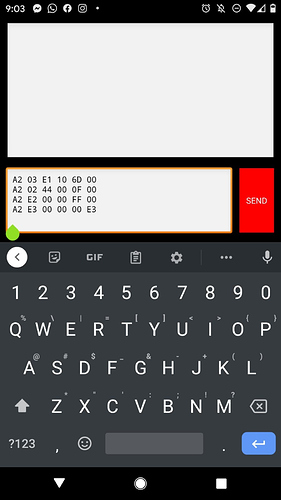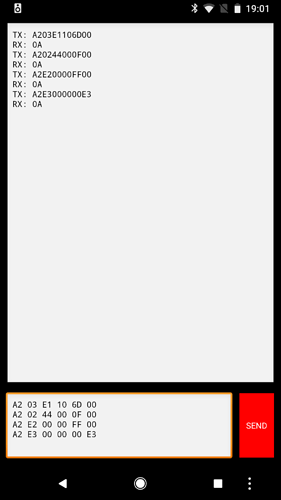A small number of amber colored xSIID were released without proper programming at the factory. To fix these, you need to use Android with an app called NFC Shell.
Once you download and install the app, you will need to enter these 4 lines (or copy paste, but be sure they are separate lines);
A2 03 E1 10 6D 00
A2 02 44 00 0F 00
A2 E2 00 00 FF 00
A2 E3 00 00 00 E3
Your NFC Shell screen should look like this;
Tap the SEND button, then scan your xSIID. You should receive a result like this;
Now your xSIID is ready for action.