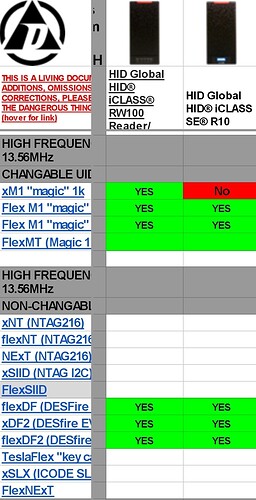I think that the plain iClass readers are only high frequency. But you can always try the diagnostic card that you got with your NExT.
That’s probably your best bet. I hope that you can get it enrolled.
iClass is on the matrix and it works with the xDF2. So the readers you’ve got at work are likely to read glassies.
Please keep us updated if you manage to get the NTAG216 of your NExT to work.