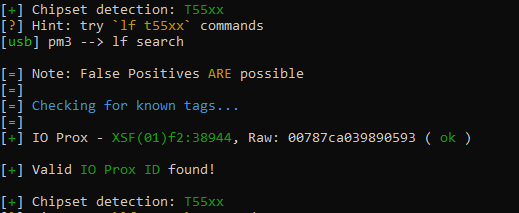Hello, ive gotten my proxymark running perfectly now its time to start cloning.
I watched amals tutorial on cloning cards and (correct me if I’m wrong) but it looks like he chooses the brand of the card in order to get the formatting correct?
For example, he used the Gallagher prompt to format his Gallagher card, makes sense?
Here is a scan of the fob I’m looking to clone.
Under what setting is used to clone this card type?
Thanks from a total noob
1 Like
You’re looking for the lf io commands, if you have a blank T5577 chip to copy to, you can copy this particular chip with:
lf io clone --vn 1 --fc 242 --cn 38944
1 Like
Thanks for that. Where in that command strip do I insert the raw data?
for example, if the raw data is 69696969696969. Does the raw data just get tacked on the end just like this?
lf io clone --vn 1 --fc 242 --cn 38944 69696969696969
You don’t need the raw data, the VN FC and CN are the access control data for the card shown in your picture
The raw data is just that info in hexadecimal in some format, kantech’s XSF format in this case, I believe
1 Like
amal
March 7, 2024, 1:42am
5
Indeed… raw data can be useful if the proxmark3 can’t determine a facility code and card number from the data. It can give you an option to just write the raw data to the target without any known format. Sometimes helpful.
1 Like
As far as I can tell the io prox clone command doesn’t have a raw option sadly
amal
March 7, 2024, 2:26am
7
Hmm. Probably an oversight… but in theory you could manually set the analog front end options yourself with a block write command and then update the data blocks with raw data.
1 Like
amal:
Probably an oversight
@Iceman are you aware? or is there a reason for the lack of raw data option on the PM3
1 Like
While we’re talking about it, it would be super cool if the command auto decoded the wiegand from the XSF(): format…
Into plaintext for the user I mean, not as an input for the cloning command
Thanks for the help but Im still a little lost. Where/how do you find the VN, FC, CN info in my data?
Sorry you’ll have to really dumb it down for me, but I’m sure this post will help a lot of people in the future
No problem at all, I only know because I asked a very similar question not too long ago:
Came across a T5577 card today, with an IO Prox ID on it, I figured I’d give it a go trying to copy and simulate it with the PM3 , but quickly got out of my depth, any help would be appreciated:
I got a T5577 dump of the tag, but I don’t have any idea what the io sim command is asking for, can anyone clarify these:
–vn 8bit version
–fc 8bit facility code
–cn 16bit card number
How might I go about figuring these things out? Can I …
From the XSF(01)F2:38944
(01) is the Version Number
Ok things are starting to come together. How do I convert f2 to a decimal? is there an online tool that’s commonly used?
1 Like
I use a python one, there are phone apps, and if you Google “hex to dec converter” you’ll find lots of them, here’s a random one:
2 Likes
Ok man I got everything copied now. I’m going to go try it at my condo be back in 30 min with an update
2 Likes
Works man thank you so much for the help
5 Likes
Iceman
March 8, 2024, 5:56pm
16
Most likely since nobody added it…
3 Likes
Iceman
March 9, 2024, 6:41am
17
I feel the need to clarify,
The pm3 project is the result of over 200 different developers, it never had a unified design or architecture from the beginning.
One of my contributions was to have a vision and forging the project towards that vision.
We did a good effort in unifying things but much is left to be wished for.
7 Likes