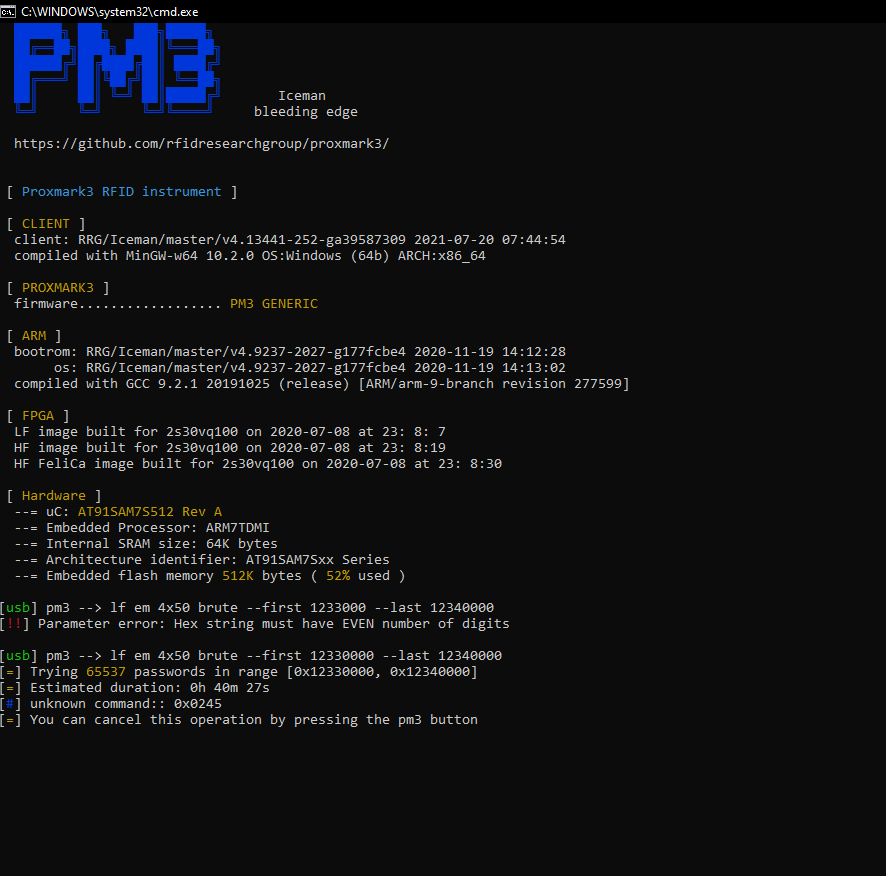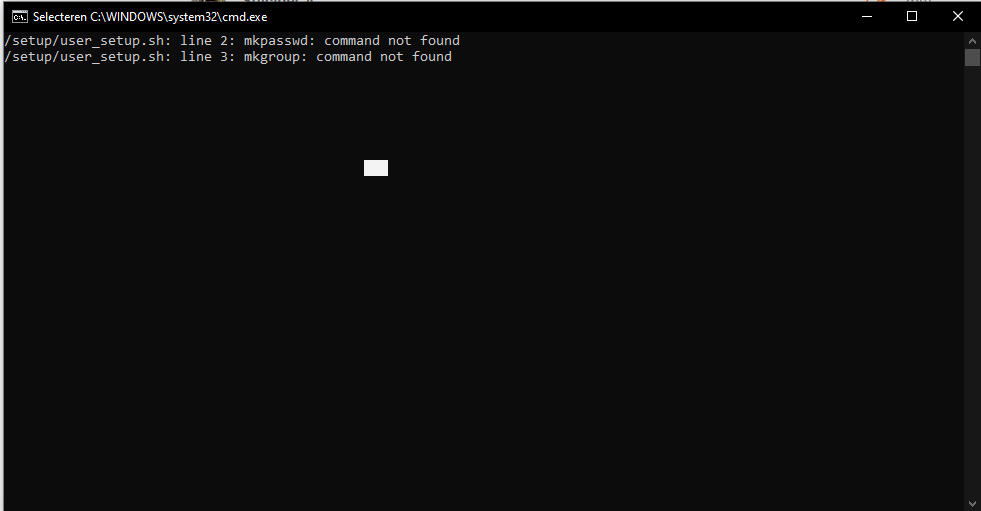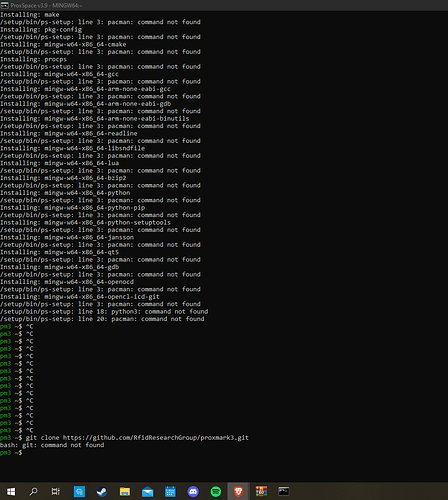I got my Proxmark working and i thinks i identified a tag from work as an EM4x50 wich is locked with an password (i think) so i tried the brute force function with the command: “lf em 4x50 brute --first 12330000 --last 12340000”. after this it shows:
“Trying 65537 passwords in range [0x12330000, 0x12340000]
[=] Estimated duration: 0h 40m 27s
[#] unknown command:: 0x0245
[=] You can cancel this operation by pressing the pm3 button”
where can i find the pm3 button? i tried pressing the button on the Proxmark itself but that didn’t do it and holding it does something else. And should the unkown command message normal or did i do something wromg?
all tips are welcome.
unknown command? button not working? check your firmware and client versions match?
For the client is has a whole bunsh of info and the frimware just says PM3 generic. Not sure if i’m looking at the right place.
looks like a client mismatch… client section says 4.13441-252 and firmware says 4.9237-2027
pull down the latest and recompile and push firmware update and it should sort itself out
Do you have a tutorial for that somewhere? i’m completely new to all of this and the last time i just tried to do something without knowing what i was doing didn’t go the best.
What OS are you on?
windows 10
Ok, good, there’s a good walk-through for Windows here: Getting started with the proxmark3 easy
If you followed the instructions given above to install proxspace you can skip a lot of it…
Go into proxspace and change directory to Proxmark3 and run git pull that will update your code version. Then you can skip down to the make clean && make all and continue from there.
That will update both your client and your firmware to the latest version.
i followed the tutorial and ran the runme64.bat file. it didn’t take that long and the showed the “PM3” text. for some reason i closed the window instead of pressing CTRL + C and now it won’t open again. it only whows some text for a second and then closes.(see pic) this might have something to do with that fact that i ran this already when fuckng around and trying to set it up earlier. do you know if ther’s a way to just completely start from scratch like resetting to factory settings?
It looks like it’s trying to run a bash script for some reason. That’s the Linux equivalent to a bat file. Are you opening the right thing?
i think so. i’m running the runme64 file and as file type it says: “Windows-batchfile”
It looks like you should be running the file in ProxSpace and you’re running it in a cmd window. I mostly work on MacOS so I’m just kind of guessing at this point.
it opens the cmd on it’s own. as far as i know that’s correct. When it semi worked it was also in the cmd window
best practice i think is to start a new install following the guide linked above… i would put proxspace at c:\ root folder to be sure no long path issues come into play.
ok. i’ll try that in an hour or two. i have to do something else now
I just tried it. Deleted anything i could find that had to do with the proxmark and started from there. when i run the runme64 file it does something and ends up with the green PM3 text instead of what the tutorial shows. And when i press CTRL + C it shows " ^C " and does nothing after. and entering the gut clone… command returns: “bash: git: command not found”
yeah it doesn’t like that, try right click on your mouse instead
i’m not trying to paste. the tutorial says to press CRTL + C after running runme64.
and right click doesn’t do anything either.
ok so… where did you end up putting proxspace ? I’ve only ever seen this kind of problem with long paths involved.