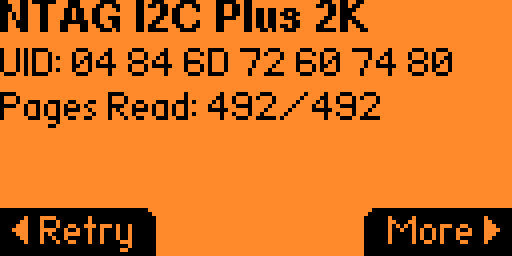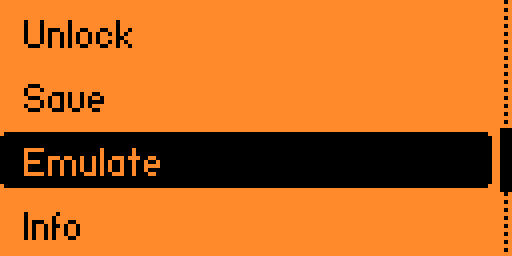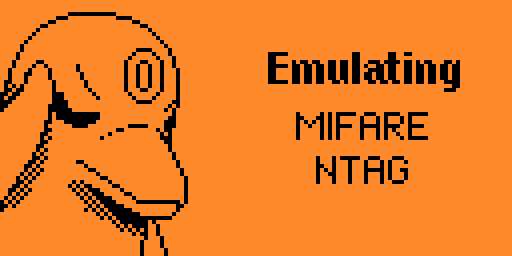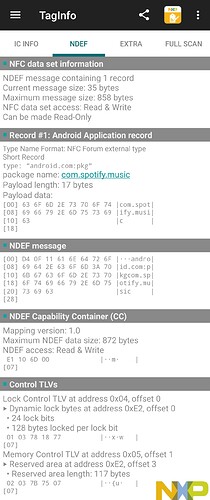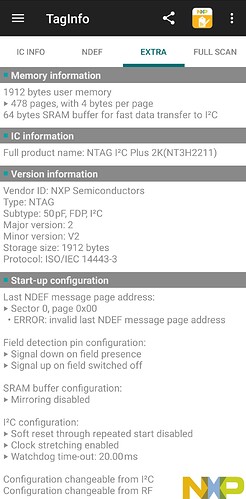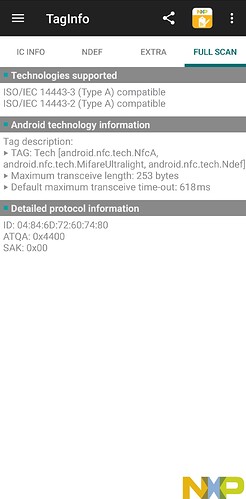Ok, lets try this
You will need:
Your xSIID
Your Flipper
Your Phone ( With TagInfo installed )
With your Flipper and xSIID, you should be able to easily get a read, when you are close to reading, you will get a really fast blinking LED of your xSIID, it will stay on solid as it is being read
On your Flipper, you will see
Blue - rapid Blue blinking when it is searching
Yellow - rapid when it detects something
Green - Steady on, After a successful read
Once you have a successful read
Select “More”
Then “Emulate”
Grab your phone,
Use TagInfo
Place your Flipper to your phone
and share the results
Something like this