Yep, more often than not, BUT there are exceptions.
Would knowing the 2 week waiting period have changed your mind?
In reality, the Blinky 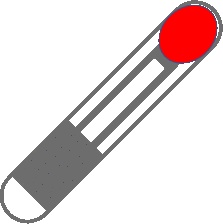 will probably not show up for longer due to the inflammation in the area.
will probably not show up for longer due to the inflammation in the area.
You maybe able to read write and glow for a short period after install, but then expect a decline in all 3 until after the 2 weeks.
How about
What do you plan on using it for? If we knew that we could probably give you some more info…
Oh and

3 Likes
![]() will probably not show up for longer due to the inflammation in the area.
will probably not show up for longer due to the inflammation in the area.