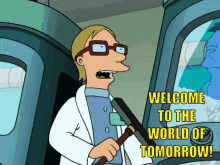I purchased a couple of NExT together with the Access Kit and the Proxmark3 Easy.
I tested everything using the included T5577 and CUID cards, I also purchased some NTag216 tags in sticker format to test the NFC on Phones. The only thing I couldn’t test was the Implants themselves because they were inside the sterile Needle.
Everything worked as it should with the Phones and my existing RFID Access Systems both LF and HF so I decided to go ahead and inject one of the NExT into myself, between thumb and index as recommended. The procedure was simple, quick and pretty painless.
That is where the good experience stopped.
I had issues connecting to either chip using the Proxmark3, after a lot of trying to align the chip with the relative antenna on the Proxmark3 I eventually managed to program the T5577.
Then I tried programming the the NTag216 with my Phone, this turned out to be an even bigger challenge but again I managed to finally program it after removing the plastic case from my iPhone.
I can now activate the web address view using my iPhone but only without the plastic case and only with a lot of pushing into my hand but with my Android I can’t read the NExT at all plastic case or not. The Sticker NTag216 work flawlessly on both Phones as soon as the sticker just comes close to the top of the phone.
On the access side I can only see the NExT using the Access Kit, both LF and HF work, HF with the USB Reader and LF with the Access Relay. None of my other Access Devices can see the NExT but they can see every other Card, Tag or Sticker.
I also sacrificed the second NExT and took it out of it’s sterile packaging to see if it would work any better outside the body.
It only worked better in one situation, occasionally I can read the NExT using my iPhone with the plastic case on, every other test is identical to the one that is in my hand
I have ordered a bunch more Access Devices, Programmers and all sorts of RF devices for testing, both LF and HF, lets see if I can make any of them work with the NExT in my hand and the one outside, I’ll keep this post updated as I go.