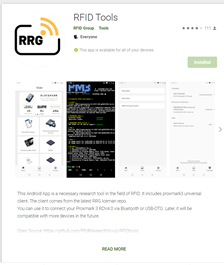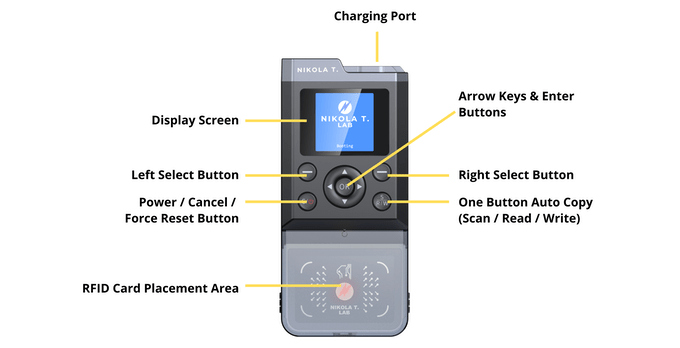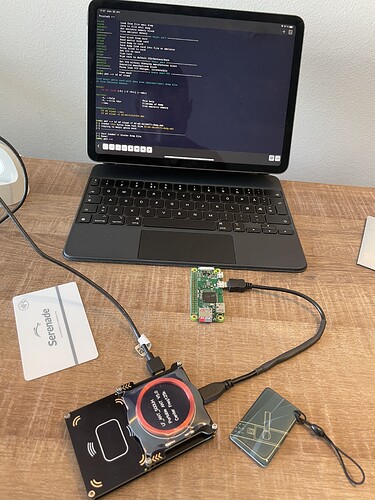This is long shot, but has anyone entertained the idea of porting the proxmark client to an iPad? Is it even possible? It would be the perfect combo for travel, hotel keys and such…
Not really, it wasn’t even a shot in the dark…
But the problem is
Fuck Apple What I mean to say is RFID Tools works on Android
Indeed
https://play.google.com/store/apps/details?id=com.rfidresearchgroup.rfidtools&hl=en&gl=US
I suppose someone could work on such a port. But I use the Android version and if I want portability that works nicely for me.
I think you’d need to get MFI certified in order to access data over the serial interface on iOS and potentially need a custom cable for it.
Bluetooth should be possible, but that’s only on the rdv4. Your best bet is to simply attach an SBC like a Pi Zero to the Proxmark device and SSH in to it.
I suspected something like that. Using an SBC as a jump host is actually a really good idea. Then you can interface it with practically anything. Now I need to research proxmark client for Linux.
You can also use an Android phone + Termux + the proxmark3 termux package + an OTG cable.
Proxmark3 on linux is easy. Skip the first part of the windows set up to where you have proxspace running, and then you can just follow the last part.
Yes, it was super easy. Compilation took quite some time on the RPI zero I had laying around though. It works like a charm. Now I only need to configure some sort of fallback accesspoint on the Pi to use on travel. This is genious, I will ditch USB completely, as I now have a wireless Proxmark in essence.
I’m going to integrate the little Pi zero, and try to find a case that fits them both in a nice little package.
Now I can use the proxmark even from my phone, although a bit impractical.
This worked like a charm. I’m using a RPi Zero W. Compiled the client as per instructions. Installed “RaspAP” which runs both a wifi client and a wifi AP. Then when I’m home, it connects to my local wifi, and I just SSH in. On travel, I connect to the RaspAP hotspot and SSH in from my iPad. You also need a micro USB to micro USB cabel. I don’t know if that is even available to buy, so I just made one. Perfect setup.
could you send us a full tutorial? I’m interested on.
![]()
There’s not really any need for that, as the tutorials are already there.
First install raspberry OS as per their instructions.
Then install RaspAP as per their instructions.
Then install proxmark as per their instructions.
This is the way the way the proxmark should’ve been shipped from factory. Preferably with onboard RPi. Would gladly pay for the overhead. No more PC client and connections.
Now add a battery to the Pi, and enclose the battery and pi in a custom case on the back of the Proxmark3.
My thoughts are already there ![]()
Can we make something like that as a community project?
That’d be neat, travelling with a proxmark is always a pain.
We could make a thread for it. I’ve got a spare Pi Zero and I’m home for the next few days with my printer… shouldn’t be hard to throw a basic mount together. I’ve got a super tiny micro-USB cable too, would make for a neat mounting.
I could also throw together an SD card image too with everything pre-installed, I’ve done that in the past for other projects.
It also wouldn’t be too hard to make a little daughterboard that the pi would mount to, that would allow it to plug neatly into the proxmark’s USB port (and secure onto the proxmark). That’d be the most complex solution, but it’d be the best looking and the most secure.
What would you want? A prebuilt raspberry pi image and a list of components? A custom case design? Battery and charging circuitry?
How fancy do you want to go? A display could allow for an entirely standalone unit at the cost of simplicity, and, well, cost.
Prebuilt battery solutions range from $10 to $40 depending on whether they are just a lipo power supply or a full solution with battery and built-in charger.
My thoughts would be to make a pi zero case and mount complete with a micro-usb cable and a pre-built image, and leave people to source UPS and Pi themselves if they wish.
A Pi Zero W would be sufficient, but a Pi Zero 2 W would be nicer if people prefer to upgrade.
That was pretty much what I was thinking.
On holiday in the Caribbean with my new setup. First time for me cloning a hotel key card. Really fun experience for me. Really wish I had an xm1 implant now. The wife just shakes her head…