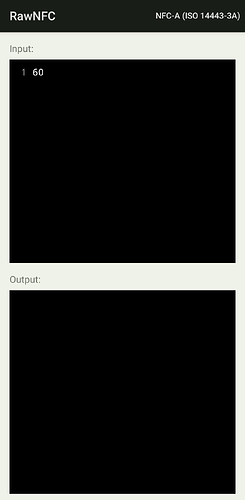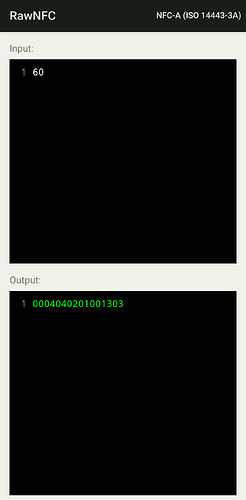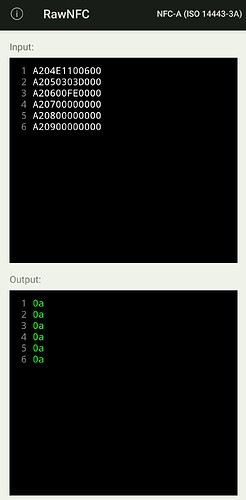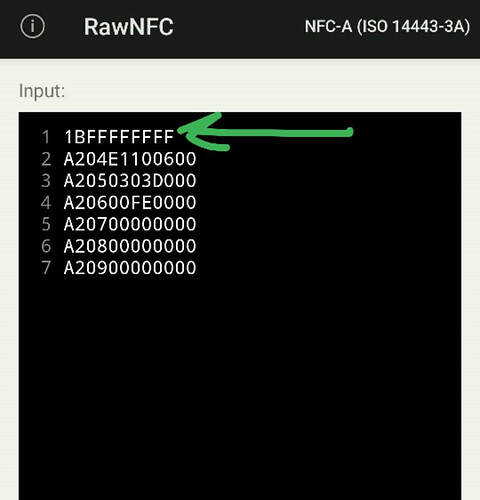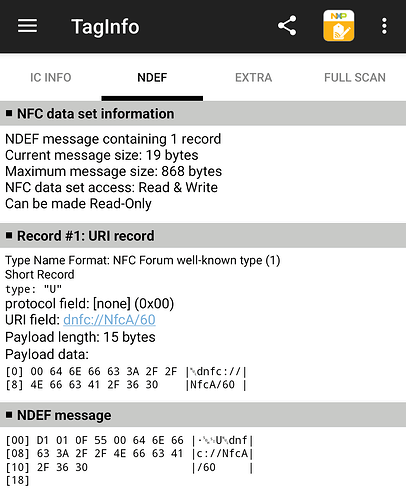RawNFC Android App
RawNFC is an open source application developed by Dangerous Things to enable raw communication with compatible transponders, including non-NFC compliant transponders like Mifare Classic chips (only on compatible hardware).
You can sideload the APK from here;
RawNFC.apk (538.0 KB)
The Google Play link is forthcoming.
Custom URI command import
The app supports a custom URI scheme which allows you to simply tap a link to load a series of commands into RawNFC to be executed on whatever tag is tapped to the phone. This post / thread will stand as a library of commands meant to be used with the RawNFC app for Android.
The format of this URI is as follows;
dnfc://{tag technology}/{commands in hex}
As a simple example, the following command will return the GET_VERSION (0x60) data for any NTAG family transponders;
dnfc://NfcA/60
Another example is writing a blank NDEF record to an NTAG chip;
dnfc://NfcA/A204E1100600/A2050303D000/A20600FE0000/A20700000000/A20800000000/A20900000000
If you have RawNFC installed and tap the link above, RawNFC will open and 60 will be pre-loaded into the input window;
Now tap any NTAG family chip to execute the command and get back the VERSION information from the chip;
The line numbers of the input textbox correspond to the line numbers in the output textbox. To share the output, long tap the output textbox to get an option to copy the command and response history to the clipboard;
-----BEGIN RAW NFC DUMP-----
android.nfc.tech.NfcA
> 60
< 0004040201001303
-----END RAW NFC DUMP-----