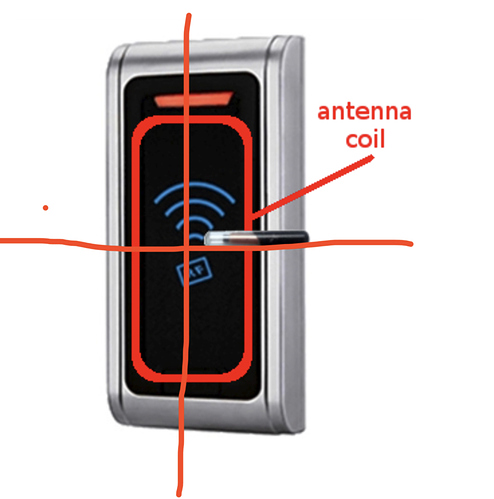Proxmark
teeny@ubuntu:~$ pm3
[=] Session log /home/teeny/.proxmark3/logs/log_20201027.txt
[+] loaded from JSON file /home/teeny/.proxmark3/preferences.json
[=] Using UART port /dev/ttyACM0
[=] Communicating with PM3 over USB-CDC
██████╗ ███╗ ███╗█████╗
██╔══██╗████╗ ████║╚═══██╗
██████╔╝██╔████╔██║ ████╔╝
██╔═══╝ ██║╚██╔╝██║ ╚══██╗
██║ ██║ ╚═╝ ██║█████╔╝  iceman@icesql.net
iceman@icesql.net
╚═╝ ╚═╝ ╚═╝╚════╝ bleeding edge 
GitHub - RfidResearchGroup/proxmark3: Iceman Fork - Proxmark3
[ Proxmark3 RFID instrument ]
[ CLIENT ]
client: RRG/Iceman/master/v4.9237-783-g6bd0138f 2020-08-13 13:44:49
compiled with GCC 9.3.0 OS:Linux ARCH:x86_64
[ PROXMARK3 RDV4 ]
external flash: present
smartcard reader: present
[ PROXMARK3 RDV4 Extras ]
FPC USART for BT add-on support: absent
[ ARM ]
bootrom: RRG/Iceman/master/v4.9237-783-g6bd0138f 2020-08-13 13:45:10
os: RRG/Iceman/master/v4.9237-783-g6bd0138f 2020-08-13 13:45:22
compiled with GCC 9.2.1 20191025 (release) [ARM/arm-9-branch revision 277599]
[ FPGA ]
LF image built for 2s30vq100 on 2020-07-08 at 23: 8: 7
HF image built for 2s30vq100 on 2020-07-08 at 23: 8:19
HF FeliCa image built for 2s30vq100 on 2020-07-08 at 23: 8:30
[ Hardware ]
–= uC: AT91SAM7S512 Rev A
–= Embedded Processor: ARM7TDMI
–= Nonvolatile Program Memory Size: 512K bytes, Used: 287800 bytes (55%) Free: 236488 bytes (45%)
–= Second Nonvolatile Program Memory Size: None
–= Internal SRAM Size: 64K bytes
–= Architecture Identifier: AT91SAM7Sxx Series
–= Nonvolatile Program Memory Type: Embedded Flash Memory
[usb] pm3 → hw tune
[=] Measuring antenna characteristics, please wait…
 8
8
[=] ---------- LF Antenna ----------
[+] LF antenna: 27,52 V - 125,00 kHz
[+] LF antenna: 26,87 V - 134,83 kHz
[+] LF optimal: 28,33 V - 127,66 kHz
[+] LF antenna is OK
[=] ---------- HF Antenna ----------
[!]  HF antenna is UNUSABLE
HF antenna is UNUSABLE
[+] Displaying LF tuning graph. Divisor 88 is 134,83 kHz, 95 is 125,00 kHz.
[usb] pm3 → lf sea
[=] NOTE: some demods output possible binary
[=] if it finds something that looks like a tag
[=] False Positives ARE possible
[=]
[=] Checking for known tags…
[=]
[+] EM410x pattern found
EM TAG ID : 0F0368568B
Possible de-scramble patterns
Unique TAG ID : F0C0166AD1
HoneyWell IdentKey {
DEZ 8 : 06837899
DEZ 10 : 0057169547
DEZ 5.5 : 00872.22155
DEZ 3.5A : 015.22155
DEZ 3.5B : 003.22155
DEZ 3.5C : 104.22155
DEZ 14/IK2 : 00064481678987
DEZ 15/IK3 : 001034014845649
DEZ 20/ZK : 15001200010606101301
}
Other : 22155_104_06837899
Pattern Paxton : 259822731 [0xF7C948B]
Pattern 1 : 9750181 [0x94C6A5]
Pattern Sebury : 22155 104 6837899 [0x568B 0x68 0x68568B]
[+] Valid EM410x ID found!
[usb] pm3 → lf hid clone l
[=] Preparing to clone HID tag with long ID: 00000000000000000
[+] Done
[usb] pm3 → lf sea
[=] NOTE: some demods output possible binary
[=] if it finds something that looks like a tag
[=] False Positives ARE possible
[=]
[=] Checking for known tags…
[=]
[+] HID Prox - 9e000000000000000000000 (0)
[+] Valid HID Prox ID found!
[usb] pm3 → lf sea
[=] NOTE: some demods output possible binary
[=] if it finds something that looks like a tag
[=] False Positives ARE possible
[=]
[=] Checking for known tags…
[=]
[+] HID Prox - 9e000000000000000000000 (0)
[+] Valid HID Prox ID found!
[usb] pm3 → lf hid clone 2006ec0c86
[=] Preparing to clone HID tag with ID: 2006ec0c86
[+] Done
[usb] pm3 → lf sea
[=] NOTE: some demods output possible binary
[=] if it finds something that looks like a tag
[=] False Positives ARE possible
[=]
[=] Checking for known tags…
[=]
[+] HID Prox - 2006ec0c86 (1603) - len: 26 bit - OEM: 000 FC: 118 Card: 1603
[+] Valid HID Prox ID found!
[usb] pm3 →