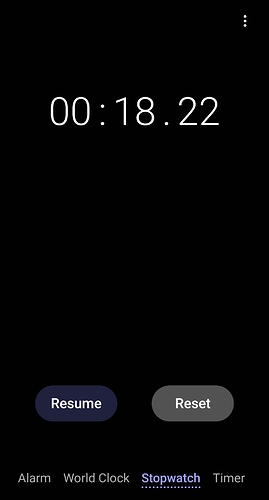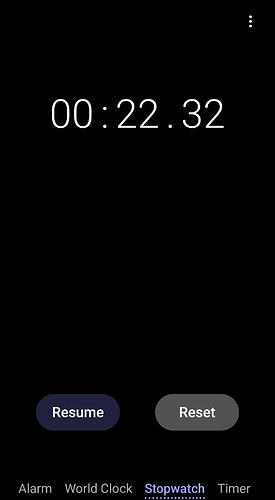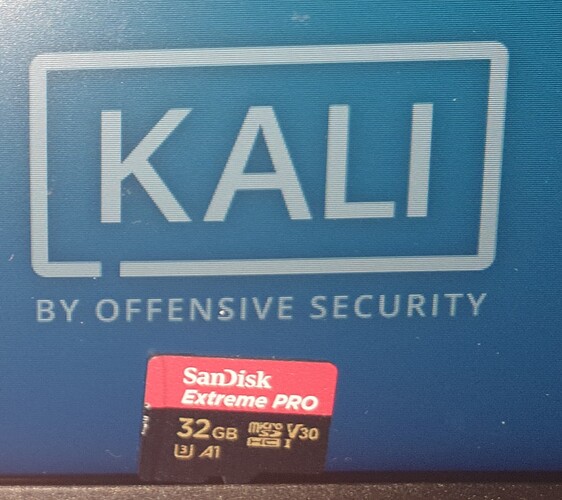Alright, thanks. The viewing angles seem fine for sure, then. I’ve had some older thinkpads where the screen was nearly black after like 20 degrees of rotation, that’s all I was really concerned about. Also wow, that boot time is better than I expected.
I checked again, I was clearly counting in hippopotamus’ rather than Aligators, so I tested my workings
I dont have an SD card handy to compare boot times, but will dig one out and let you know
Really compelling indeed!
Thanks for the hint!
They do have some great stuff!
And not having to pay for a shitty OS like Windows or (moneygods forbid) Mac… you are sure to get a decent deal!
That’s one reason I always try to support them!
Also interested in that one, @Pilgrimsmaster:
So thanks for your review!
(which I’ll reply separately not to overflow replies)
so much so I’m trying to figure out if I want 9 tips ![]()
That’s the whole gist of Linux! ![]()
Welcome to the dark side! We got penguins!
It started like that for me. ![]()
Sounds good for the spec!
Also great times from the SD!
Especially if you’re used to windows boot times! ![]()
I recommend you try building an SD based Arch Linux, @Pilgrimsmaster…
not only you might reach 12 seconds boot from the SD card on an arch+i3 image.
And more importantly, if you are interested in the inner workings of a Linux system, that ordeal will get you to understand some particularitires of it, one way or another! ![]()
Although… it is an ordeal.
Same here! ![]()
Thought I’d throw this here as well for anyone who is ordering the Pinecil:
This is the wiki page with all of the schematics (for the mainboard and the breakout board) and datasheets for every major component used. Some of the info there is really interesting, mainly looking at that breakout board PCB layout and schematic. Looks like it has SPI, I2C, UART, and JTAG, along with spots to tap into the USB data pins. Should be great for tinkering. I’m assuming they’ll add even more info to that page in the coming weeks, too. I’m hoping they publish 3D models for the casing, would be nice to be able to 3D print my own housing (a ton of people did that with the TS100).
well I just bought one plus all extra tips ![]() - thanks to everyone who indirectly pushed me over the edge
- thanks to everyone who indirectly pushed me over the edge
I think that would be a far more appropriate name, tbf! ![]()
I do appreciate!! Although my spelling is a mess! I go from US to UK to AU, to… WTF? ![]()
ps: I begun replying on the original thread… came back now… took me a short while to understand you moved it here, @Pilgrimsmaster! ![]()
Angerou Things! my favourite band
Lol, why would you need a smart soldering iron? I solder professionally and all I need is a hot stick. I’ve definitely noticed benefits when I use irons with a quality base station that pumps out more current in response to readings from a thermocouple in the tip, but I kinda doubt a USB-C powered iron can muster enough juice to do that ![]()
I guess if you didn’t have an iron at all, and you needed one that was cheap but portable? I still don’t understand the “reprogrammability” though. Like, what are you gonna do, improve on the PID equations? Unlikely. Seems like a cash grab.
The extent of soldering iron logic:
If cold then hot
From Wikipedia:
USB Power Delivery uses one of CC1, CC2 pins for power negotiation up to 20 V at 5 A (or whatever less the source can provide).
So, with the right source, quite doable.
There’s always the matter of people using janky USB-C cables not designed for power delivery and dumb or weak USB adapters that can’t support the current spikes. We’ll see how it performs.
If everything goes perfectly it might perform adequately. In which case I would have rather put that deceptively low $25 (and the extra $50 for the tips) towards a better iron.
The success of the TS100 shows that there is indeed a massive market for reprogrammable smart soldering irons. USB-C irons are nothing new, I mentioned the TS80 at times. They pull enough current just fine with USB PD.
As for why someone would want a smart iron:
- Auto cool down when movement isn’t detected, heating back up when picked up
- Being able to hold a button for “boost” mode whenever you’re soldering a larger component
- Saved temperatures
- Can be ran off of 4S or 6S battery packs in the field
The integrated heater design of the TS100 tips increases cost per tip, but they heat up way faster (10-12 seconds to get to full heat). Only the very tip gets hot, making it safer to use as well.
The reprogrammability isn’t necessary, no, but PINE64 is a company that focuses on open source products. Being able to compile my own firmware and flash it is just another extension of what they’ve worked for for the last few years. On my previous iron, I reflashed the firmware with a community version. That allowed me to change the boot logo, get integrated battery readings, and more.
Even if you don’t have a need for a smart iron, for a lot of people they’re nice to have.
I have had a play with Kali, Debian, Manjaro, so I will give Arch Linux a spin. Thanks.
I am also “familiar” with Retro Arch on my Raspberry Pi, but I don’t really directly interact with it…![]()
Also
![]()
![]()
https://www.redbubble.com/people/DangerousThings/shop
Yeah I set this up a while back but never finished perfecting it
For a second there I thought you said “success of the T1000 shows” and was going to go on about the eradication of the human infestation.
What soldering iron would you recommend? The size, temperature control and cost of the Pinecil makes it very attractive to me coming from a fixed temperature Goot iron. Especially for lead free / SMD.
Many people start out using 15-40W unregulated irons with ceramic heaters, so I think even just 18W far closer to the tip would work just fine (TS80). There’s a new one with 30W (TS80P iirc) too. The Pinecil will draw 3A at 12-24V, so 36W minimum.
If you want to learn more about the firmware, see here GitHub - Ralim/IronOS: Open Source Soldering Iron firmware.
Personally I have an Aoyue 968A+:
Most people don’t need a hot air rework station though, so for a quality budget iron I would probably select something like an AT-937 50W like those sold by Adafruit and SparkFun:
Your call though. Like I said, all you need is a hot stick and the rest is just maintaining best practices. I don’t need technology intended for such a simple purpose to start taking autonomous actions on me, it will just get in the way.
![]()
They only work on 110V - I’m in a 240V country. Oh well, Pinecil will be interesting if nothing else.