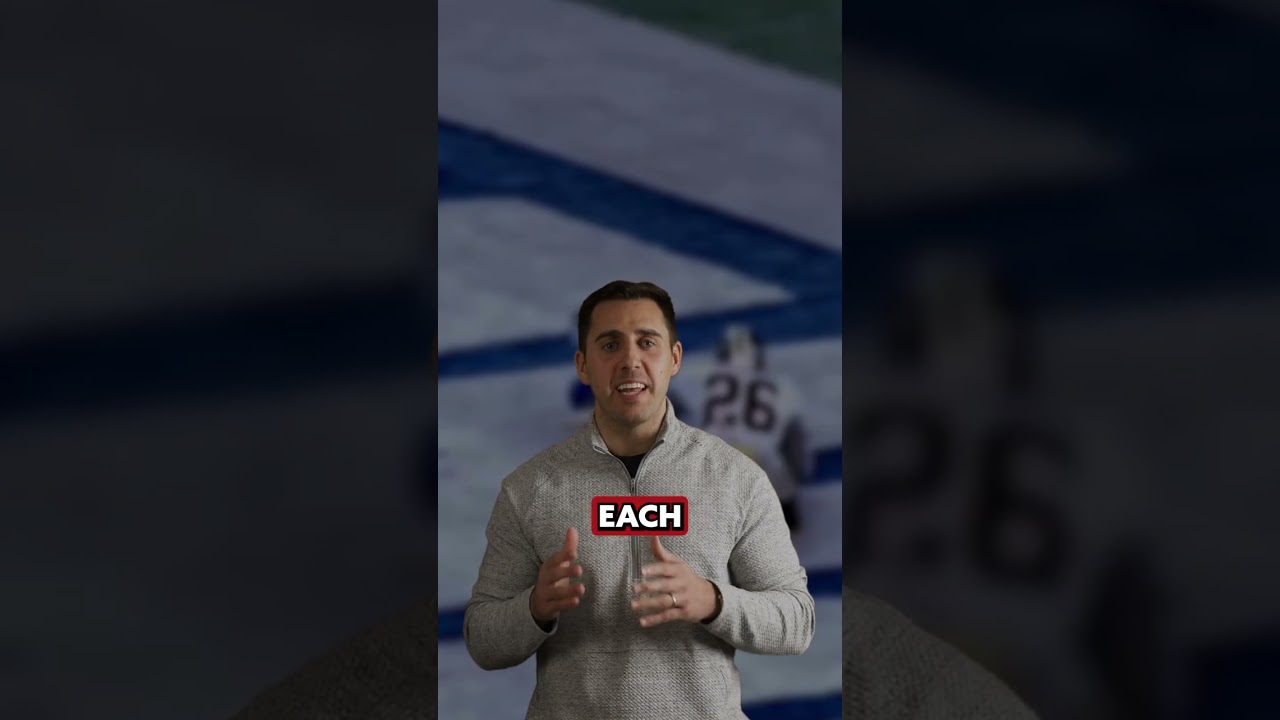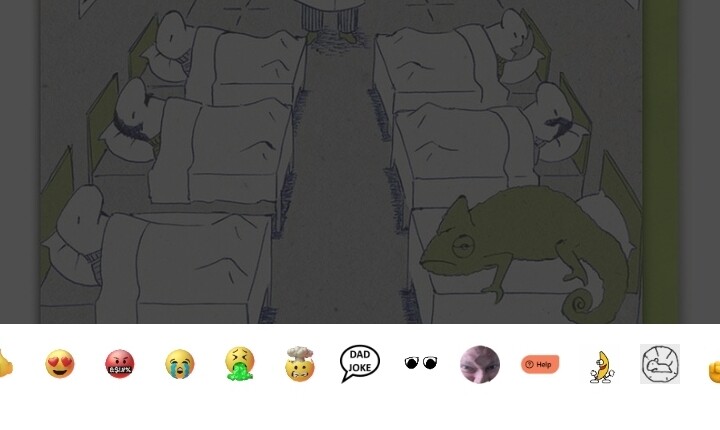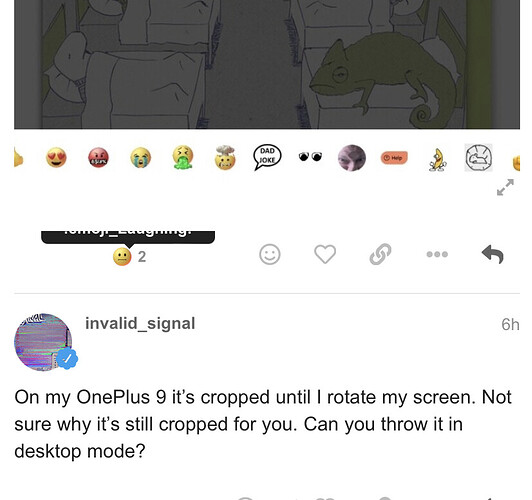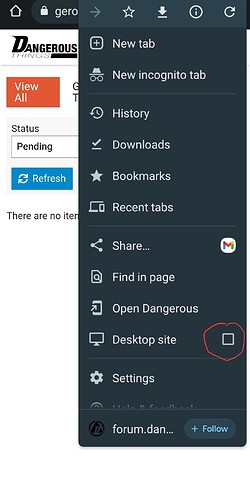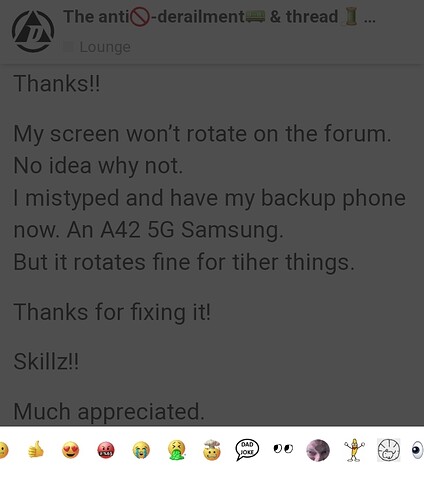Ah yes, RFID just like in your credit card, tracking a football 100yards away…
Sounds like the Head Cheese from Peter Watt’s Starfish lol
It’s becoming more human every minute lol
It’s becoming more Dan too.
Because the forum hates Instagram I guess
We are doomed
This has been in sci fi for ages! XD
The biggest hurdle, though, is that in order to unlock the computation power of our brains we would require a computer able to map it efficiently… but we are still years away from achieving that!
Hi all, I have a simple dumb question that’s affecting my quality of life ![]()
And I’m not sure where else to ask it. So the derailment thread, which I haven’t read through, sounded like a good idea…
Just a simple thing but.
I’m having an issue with reacting to posts.
When I hit the face icon to make a laughing emoji. I. Can’t…
My phone pulls up the screen. But it’s chopped. And the ones on either side, the laughing guy and the eyes aren’t options.
I can’t zoom out any more. And if I zoom in and scroll over it just goes to the same place at is did before. I’ll put a screen shot.
I know it’s a dumb thing. But I wanna laugh at things ![]()
![]() . And can’t.
. And can’t.
I have a s22+ Samsung on Android if that helps. I can’t figure it out.
Appreciate any help.
Oh. Ps.
I’ve tried to let the screen rotate as well and it doesn’t help. Not sure what else to try…
On my OnePlus 9 it’s cropped until I rotate my screen. Not sure why it’s still cropped for you. Can you throw it in desktop mode?
It doesn’t rotate.
I put it in rotate mode but nothing happens…
Desktop mode??
Never heard of that. ![]()
![]()
![]()
Might need to do some googling.
Thanks for the reply.
I have the same issue.
But it works when I rotate the screen.
Perfect use of the thread
Not dumb at all
long story short I have / know the answer.
Partly a me thing, partly a discourse limitation.
I will fix it
Screen rotation should work as I have the same phone as you ![]()
anyway once its fixed you wont have to worry about it
Thanks!!
My screen won’t rotate on the forum. No idea why not.
I mistyped and have my backup phone now. An A42 5G Samsung.
But it rotates fine for tiher things.
Thanks for fixing it!
Skillz!!
Much appreciated.
I can almost see it now ![]()
I see half but can’t select the laughing one still.
But it’s an improvement!!
Mine does that as well…
Take 2
![]()
Yay!!!
Thanks!!!
I only browse the web in desktop mode.
It’s a sad world where even sites built for mobile work better in desktop mode!! ![]()
Glad @Pilgrimsmaster sorted it for you!
Not being able to laugh at things is a serious matter!! ![]()