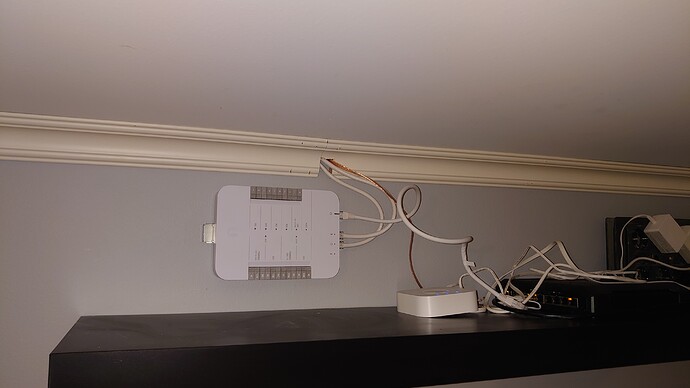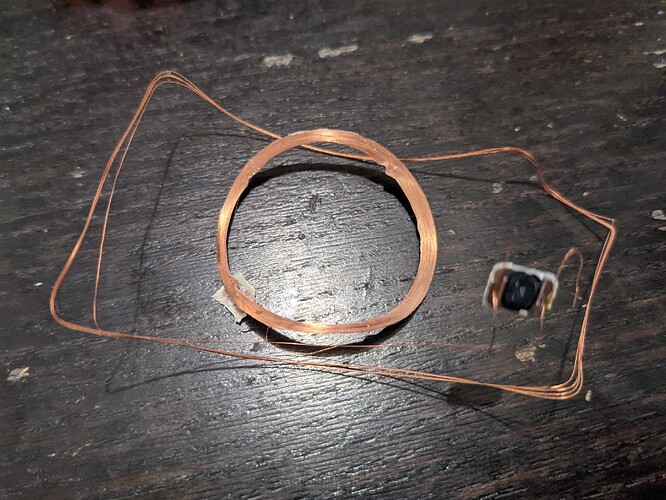Awesome, Thanks for the update, I will add them to the Matrix YES
I look forward to seeing your update. It seems to read fast. I’ll be looking more into this myself. However, I have a lot to learn. =/
Looks great. Can you tell more around the installation for a door.
I can ![]()
The access hub requires PoE (power over ethernet), a minimum of 48volts. Also, you need a cloud key gen2+ or a dream machine pro (includes PoE switch) that the hub connects to.
Wiring: one PoE powered cable from the Udm-Pro/CKey to the hub. From there, one ethernet cable to each reader that connects to the hub.
For the pro reader, you need to drill a circular hole. For the lite reader you need to cut a square.
Note that if you buy the starter kit, you get cover plates, but buying single readers, then the reader is all you get.
(Also, you can use the hub with two lite readers if preferred.)
The system is on the expensive side, as one hub only works on one door ![]()
But it reads fast, and looks good ![]()
Great thanks for the explanation and pics. The issue would be if you don‘t have cat cable in the wall you have to put them all over the place.
Oh you wanted pictures without makeup… ![]()
Inside the front door, I simply ran the cable along the door frame (I have camera installations as well, so a few cables)
The hub is inside the fuse box, so the cables enter there.
Not the prettiest, but wife-approved ![]()
Porch door:
Drilled a hole at the top and managed to jig the cable down between the wood and plaster (lots of swearing, but happy with the result)
no magnet lock here yet, so the cabling is still open.
… Then I ran the cables behind the molding, and out in a different room with a PoE switch ![]()
Thanks a lot for sharing that. That would be ok for me as well. But my problem is that I have to isolate the hole outside against water and stuff. You know what I mean?
The wall plate that the reader attaches to has a rubber seal, so when it’s screwed on to the wall it should be watertight. If that isn’t enough, I’d simply add some silicone around the hole before adding the plate ![]()
My only main concern is temperature. The lite reader is stated to work down to - 40C, whilst the pro reader is only down to -10C
…since it is classified as an outdoor reader, my hope is that it is rated like that because of the screen, and that it’ll still read fine when its sub 20 in winter
Ah ok, -10 is not really much
Stick it in a freezer to find out ![]() that probably wouldnt be ideal due to the moisture though
that probably wouldnt be ideal due to the moisture though
I’ll find out next winter ![]()
Keep us posted
The Ubiquiti access cards have an EM410x LF tag and a DESFire EV2 chip… but the chip is … odd. It’s not a MOB package from NXP… it is clearly a COB package… probably made by a Chinese card maker that hopefully bought NXP DESFire EV2 chips in bare die format and made their own carrier boards.
Hope this doesn’t preclude them from being converted ![]()
![]()
Well, it’s not great… the chip is the 17pF type according to TagInfo and that means a very large old style wire coil antenna, which I don’t have many of and make the overall width of the flex implant a little larger… so the 4G needle install will be … challenging at best.
I wonder… I will contact Ubiquiti to find out if we could explore a java card applet for this that could be deployed to the VivoKey Apex… they tout the idea that “any rfid chip could be used” kind of thing… so they seem to care about interop… @fraggersparks we might have a legit reason to emulate a DESFire EV2 applet after all.
Ok Uniquiti customers… jump on this post and boost it;
I am getting an “oops this page does not exist” error when clicking that link
yeah you gotta log in with your ubiquiti account first i guess… no idea why
even when I am logged in I am getting a 404, bummer ![]()