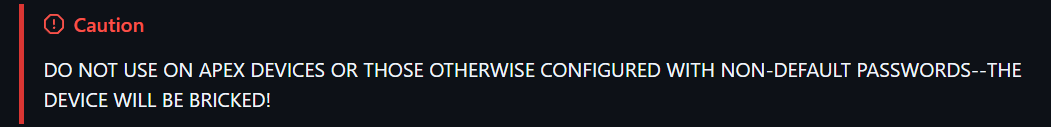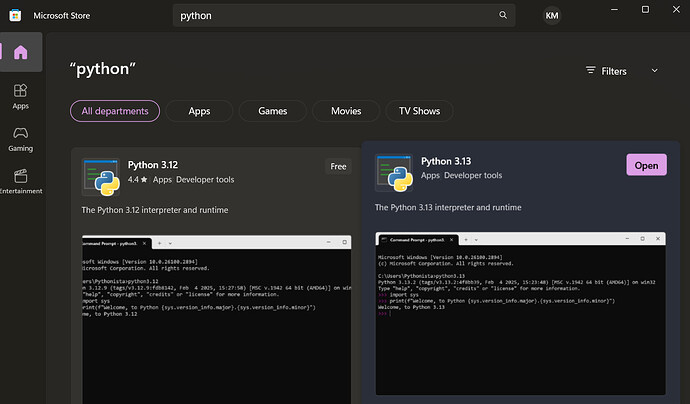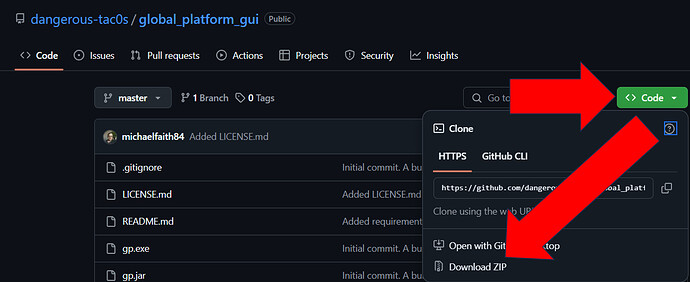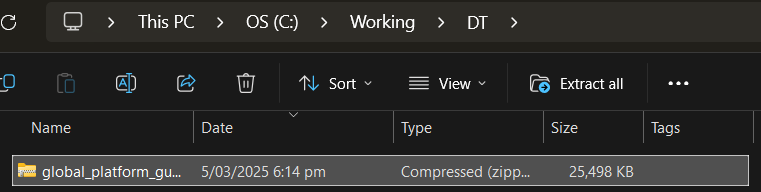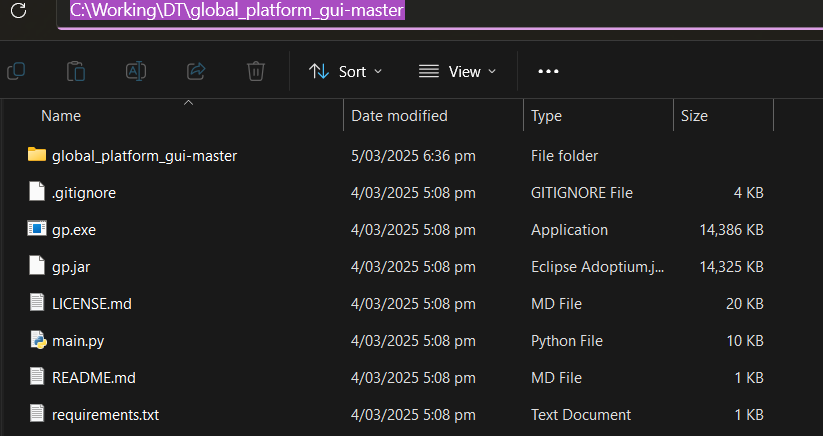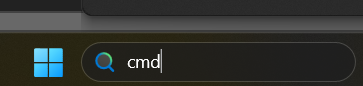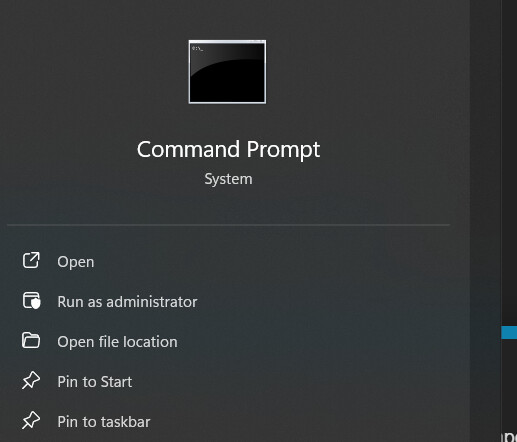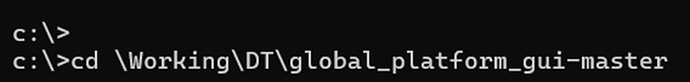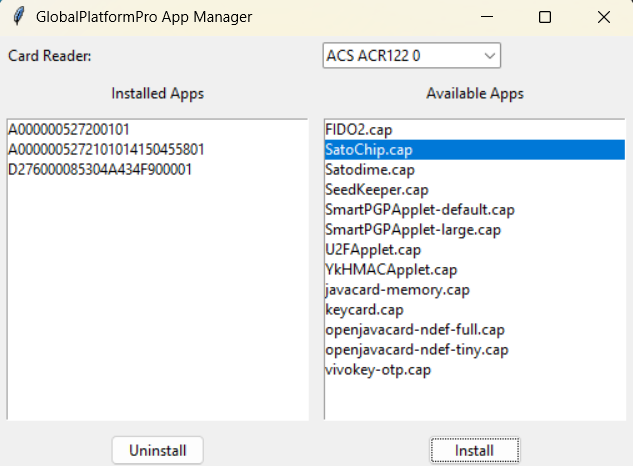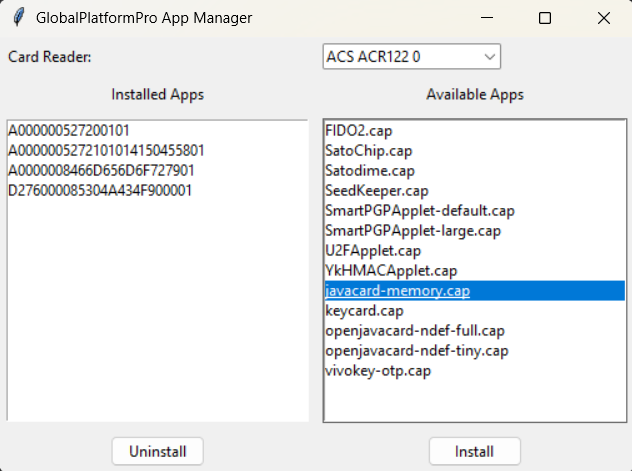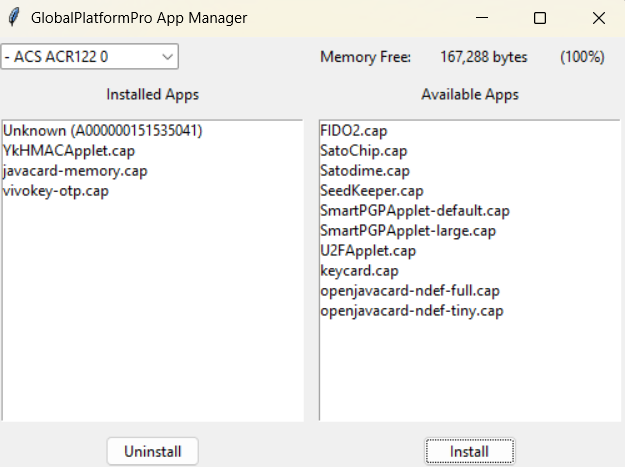Hi All,
I recently received my J3R180 Test Card (https://dangerousthings.com/product/j3r180-test-card/). The intention is to test out some applets before I opt for the full Flex Secure.
I am trying to understand some of the applets that came preinstalled, how do I know what each is, and what is safe to remove?
The applets have an Applet Id but I don’t know how to relate that to a specific applet.
Also if there are system applets that should not be touched I would like to get more information about it and ensure I do not accidentally remove it.
Here is what GP is reporting as being installed:
# Warning: no keys given, defaulting to 404142434445464748494A4B4C4D4E4F
ISD: A000000151000000 (OP_READY)
Parent: A000000151000000
From: A0000001515350
Privs: SecurityDomain, CardLock, CardTerminate, CardReset, CVMManagement, TrustedPath, AuthorizedManagement, TokenVerification, GlobalDelete, GlobalLock, GlobalRegistry, FinalApplication, ReceiptGeneration
APP: A0000008466D656D6F727901 (SELECTABLE)
Parent: A000000151000000
From: A0000008466D656D6F7279
APP: A0000005272101014150455801 (SELECTABLE)
Parent: A000000151000000
From: A00000052721010141504558
APP: D2760000850101 (SELECTABLE)
Parent: A000000151000000
From: D276000085
APP: A0000006472F0001 (SELECTABLE)
Parent: A000000151000000
From: A0000006472F00
PKG: A0000001515350 (LOADED)
Parent: A000000151000000
Version: 255.255
Applet: A000000151535041
PKG: A0000008466D656D6F7279 (LOADED)
Parent: A000000151000000
Version: 1.0
Applet: A0000008466D656D6F727901
PKG: A00000052721010141504558 (LOADED)
Parent: A000000151000000
Version: 1.2
Applet: A0000005272101014150455801
PKG: D276000085 (LOADED)
Parent: A000000151000000
Version: 1.0
Applet: D2760000850101
PKG: A0000006472F00 (LOADED)
Parent: A000000151000000
Version: 0.4
Applet: A0000006472F0001
All I have done so far is install the pre-compiled YkHMAC Applet and subsequently uninstalled it. When I attempted to install the Fido2 one I got the following error:
gp --install FIDO2.cap
# Warning: no keys given, defaulting to 404142434445464748494A4B4C4D4E4F
Applet loading not allowed. Are you sure the domain can accept it?
Error: INSTALL [for load] failed: 0x6985 (Conditions of use not satisfied)
It had occurred to me that the latter error might have been due to space requirements as I have read the Fido2 applet takes up a lot of space.
Has anyone any experience with this?