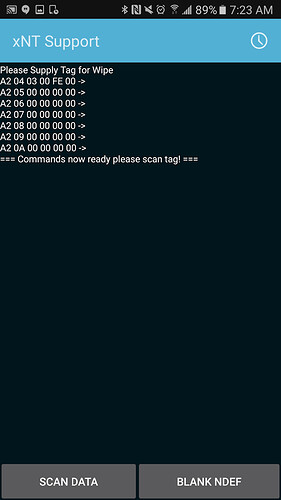You really can’t brick the xSIID unless you authenticate first, then change some of the config data in the last pages of the first sector (first 1kb). What you can do is mess up the NDEF record in certain ways that make it hard for iPhone and in some cases also Android to read or so anything with it… but you can fix these types of issues, generally speaking. For more info on this, check out;
When it comes to the xSIID lighting up but not reading, the bare minimum I can tell you is that the chip and antenna are receiving power from the phone. The LED gets power from the chip’s power harvesting outputs, so there is no functional problem with the chip or antenna. This is a coupling / performance issue, or a fixable issue with memory configuration.
I would try using the Dangerous Things Support Tool to try to write a blank NDEF record to the xSIID;
https://play.google.com/store/apps/details?id=com.dangerousthings.support&hl=en&gl=US